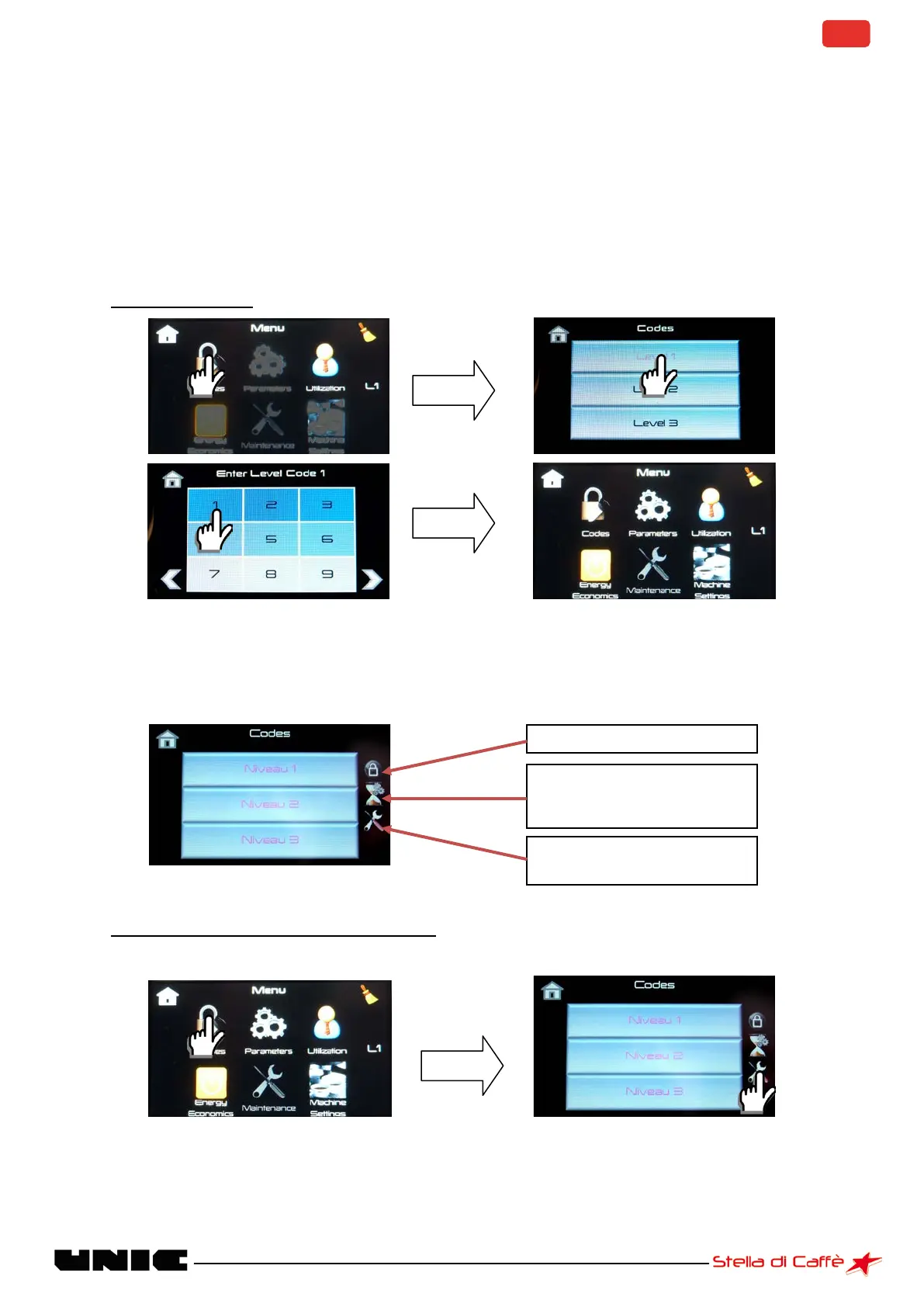7. PROGRAMMING
Codes (levels 1, 2 and 3)
Most of the menus are locked out by default. Adjustment and programming are impossible. Access to the
adjustments is authorised by entering a code with three access levels. For more information refer to the
chapter entitled: "Stella programme tree structure".
To enable a level
Enter the 5 digit code
Once the code entered, return to the main menu. The icons authorised for the level are no longer greyed.
Note: If the code entered is incorrect an error message appears. Start the entry again.
After entering the code, additional options become available by clicking on "codes" again.
Change the password (level 1, 2 and 3)
To change the password it is necessary to first enable this access level.
Exit from the current level
Disable the automatic switching
back to 0 after 1 minute of
inactivity
password while it is use.
By default the codes are:
Level1 = 11111
Level2 = 22222
