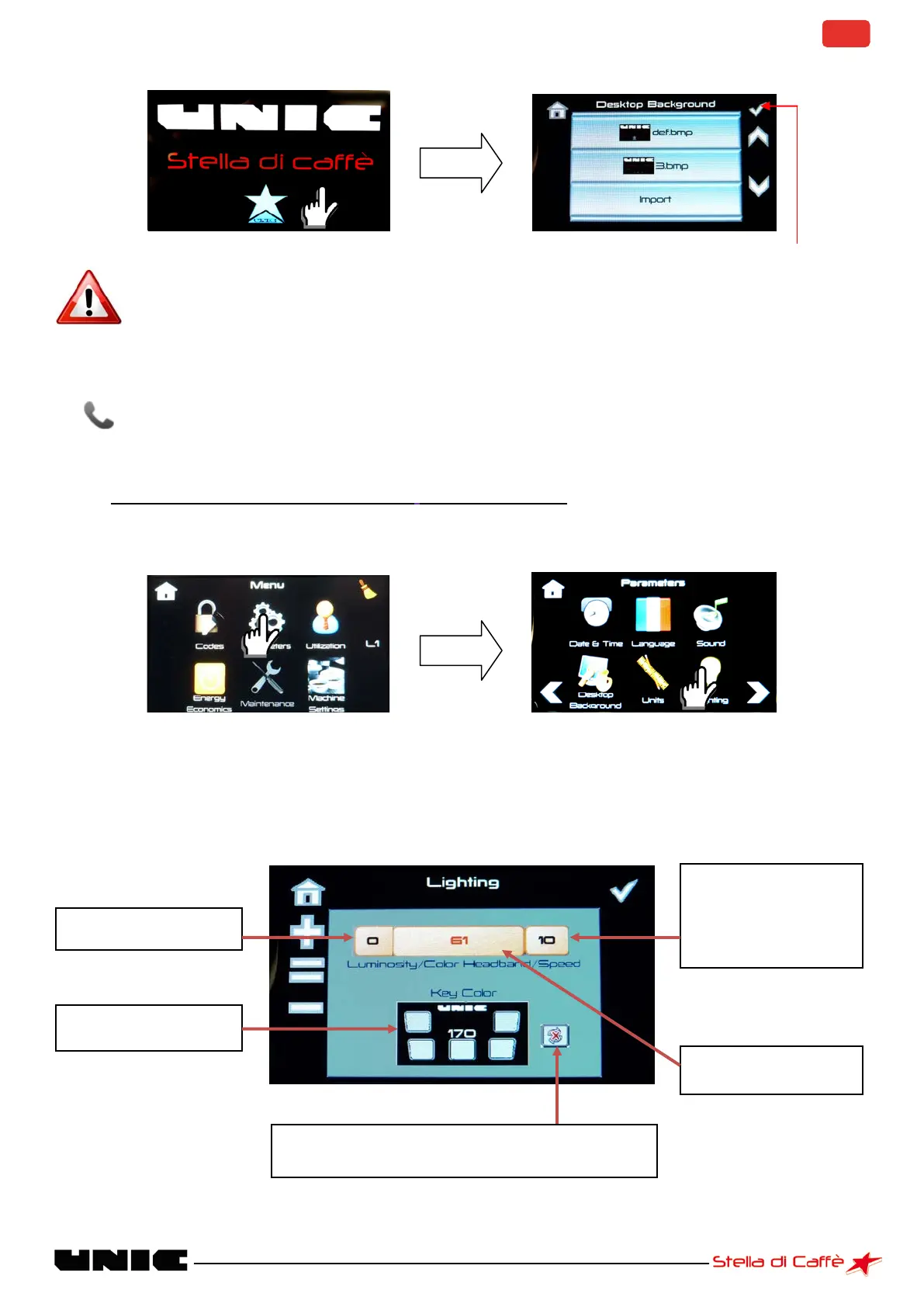Importing a screen background:
• Before importing a screen background insert the USB dongle in the side of the machine.
• The USB dongle and the images must be correctly configured for the machine to read them.
Contact your dealer for more information.
Light bar backlighting and keyboards (levels 1, 2 and 3)
To change the colour of the strip and the keyboards.
Light bar intensity
adjustment
Keyboard colour
adjustment.
Keyboard and Light bar colour scrolling enable / disable.
Adjustment of the colour
scrolling speed for the
strip and the keyboards.
(0 = fixed colour).
adjustment.
View the wallpaper and confirm
the wallpaper by pressing it
Confirm the adjustment to
save the settings.
Use the + and – keys to adjust the desired value.
When you select a value to make an adjustment, it turns pink.
Remember to confirm the adjustment to save the settings.
