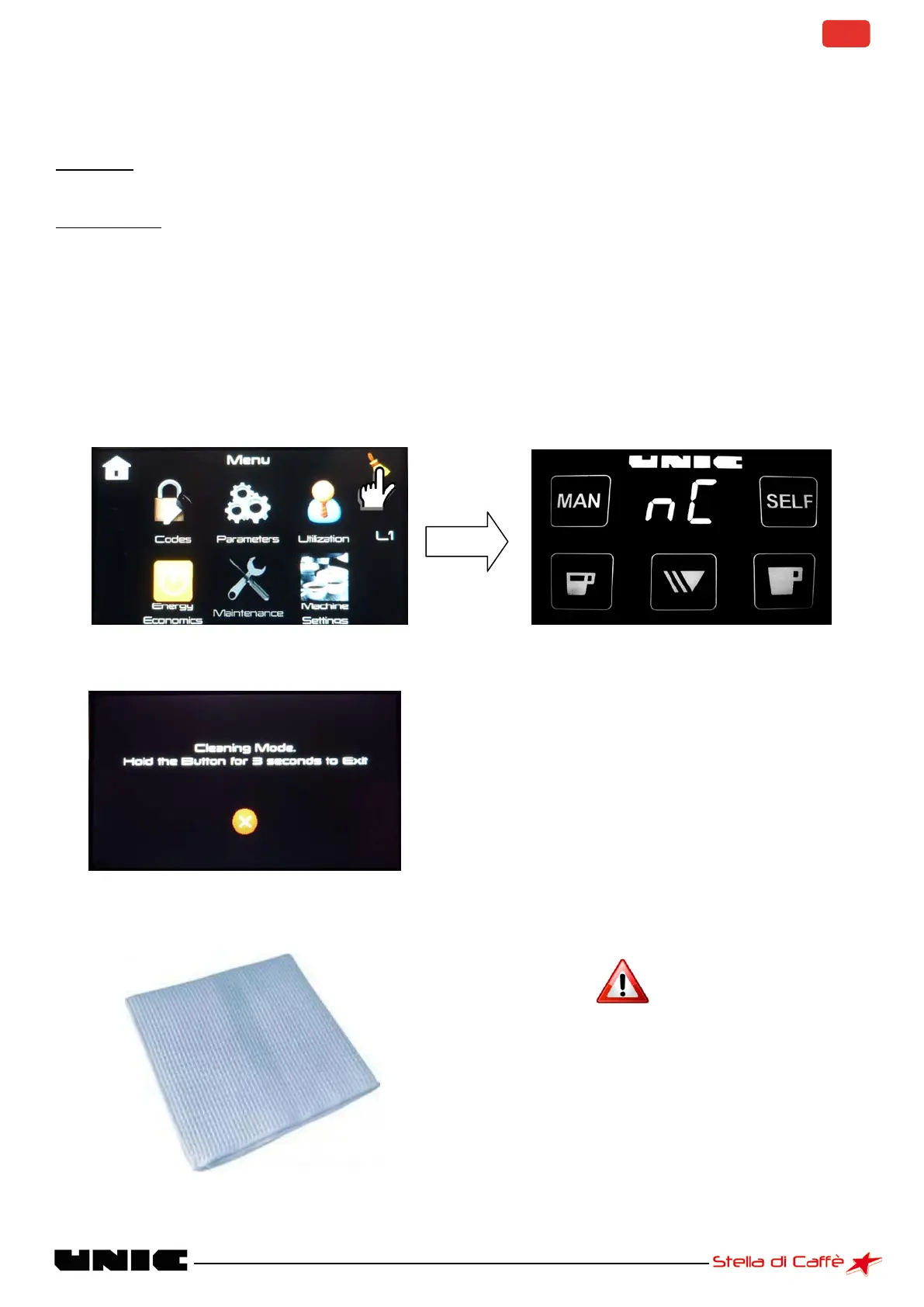Weekly
In addition to daily cleaning:
Portafilter:
Remove the filter basket and clean the cup and basket with soapy water.
Overflow tray:
Remove the top of the ball and clean it underwater.
Front panel cleaning
The front panel cleaning mode disables all the touch keys to allow them to be cleaned.
Press the broom-shaped icon until the control boxes display "nC".
When the control boxes display "nC" all the keyboards are disabled.
Press the red cross for 3 seconds to disable
the cleaning mode and return to the normal
mode.
Never clean the glass faceplates or screens
with abrasive products or chemicals.
Use cold water and a microfibre cloth to clean
the front panels.
