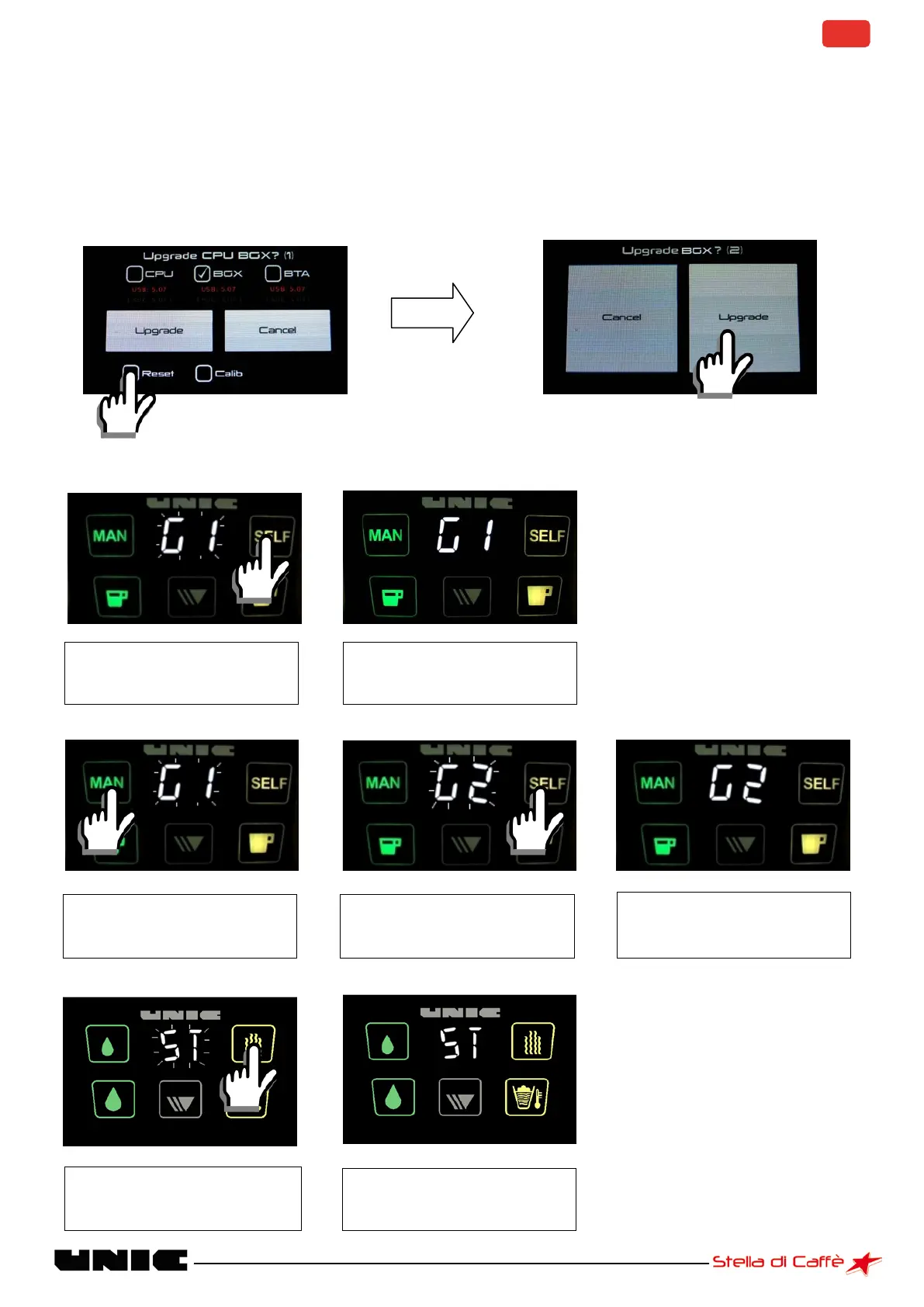Assignment of one or more BGX/BST control boxes
If a mistake is made when assigning one or more control boxes it is possible to re-launch the assignment
process.
- Start the machine and wait for the end of the BTA starting cycle
- At the end of the starting cycle insert the USB + dongle
- The hourglass pointer appears, followed by the improvement screen
- Uncheck "Calib" to stop the countdown and then check "Reset" and press "upgrade"
The control boxes flash green while awaiting the assignment of their positions
1°: G1 flashes, press SELF
to confirm your choice
2°: G1 stops flashing, your
choice is confirmed
1°: G1 flashes, press MAN
to change assignment
2°: G2 flashes, press SELF
to confirm your choice
3°: G2 stops flashing, your
choice is confirmed
1°: ST flashes, press steam
touch to confirm your choice
2°: ST stops flashing, your
choice is confirmed
