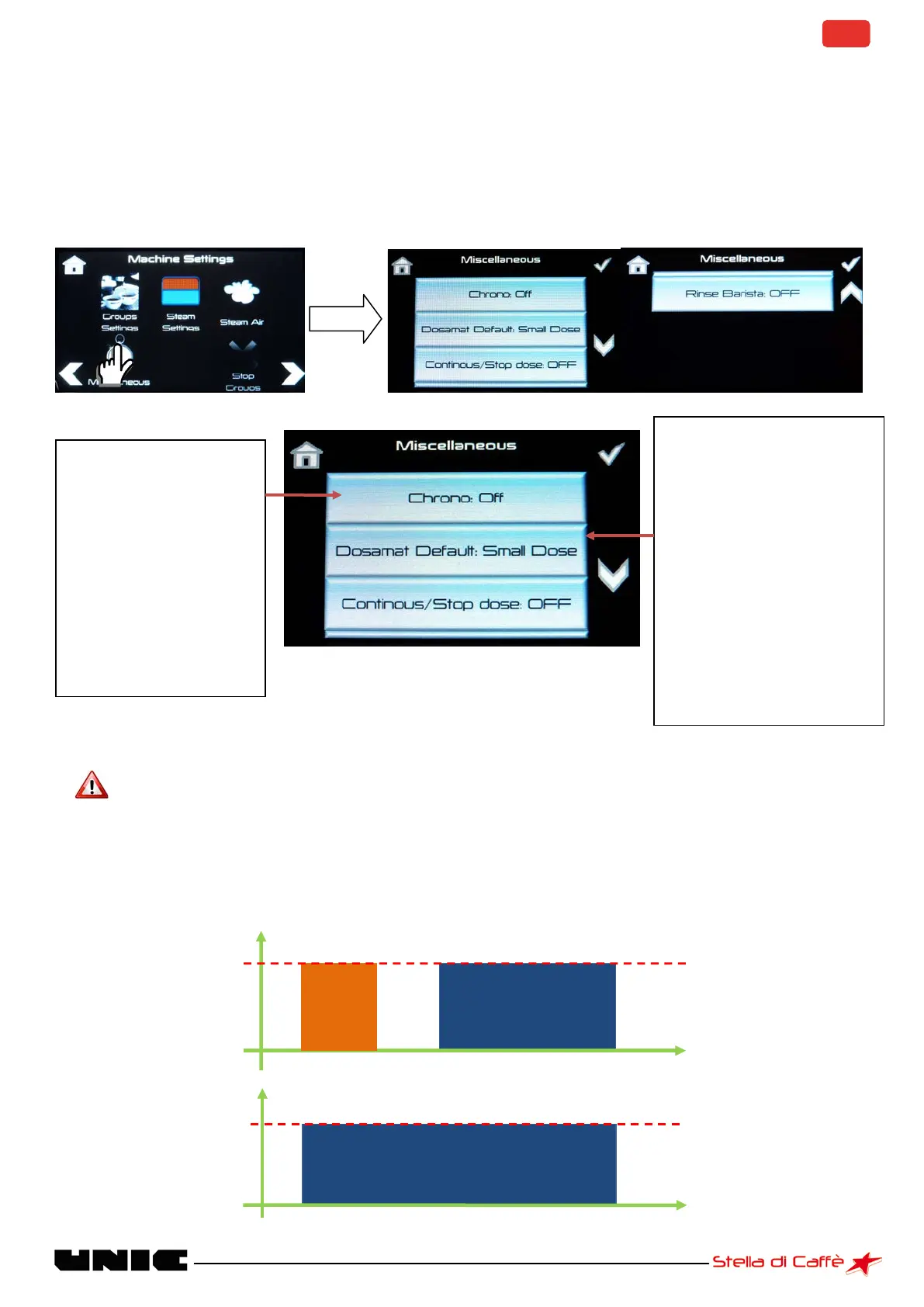Miscellaneous (levels 1, 2 and 3)
To activate the timer function and assign dose priority to the starting of a cycle: small dose, large dose, last
dose used (Only on DOSAMAT machines)
When pre-infusion is activated, the timer displays 2 values at the end of the cycle:
• the first value represents the pre-infusion time in seconds
(T1+T2)
• the second value represents the total time (pre-infusion + infusion) in seconds
(T1+T2+Ti)
In the dynamic mode the timer only appears at the end of pre-infusion.
display on the display of
each unit:
CHRONO OFF
= Disabled
CHRONO ON =
Enabled (visible at the
end of the cycle)
CHRONO DYNAMIQUE
= Enabled (visible
To adjust dose priority at
the start of a cycle:
(Only
machines)
SMALL DOSE
LARGE DOSE
LAST DOSE USED
E.g.: if "small dose’’ is
programmed, at the end of
the cycle (which ever it is)
back to small dose.
- When you select a line to make an adjustment, it turns pink.
- Press on the line to change the settings
- Confirm the adjustment to save the settings.
T1=T2=0=no of pre-infusions
open
closed
open
