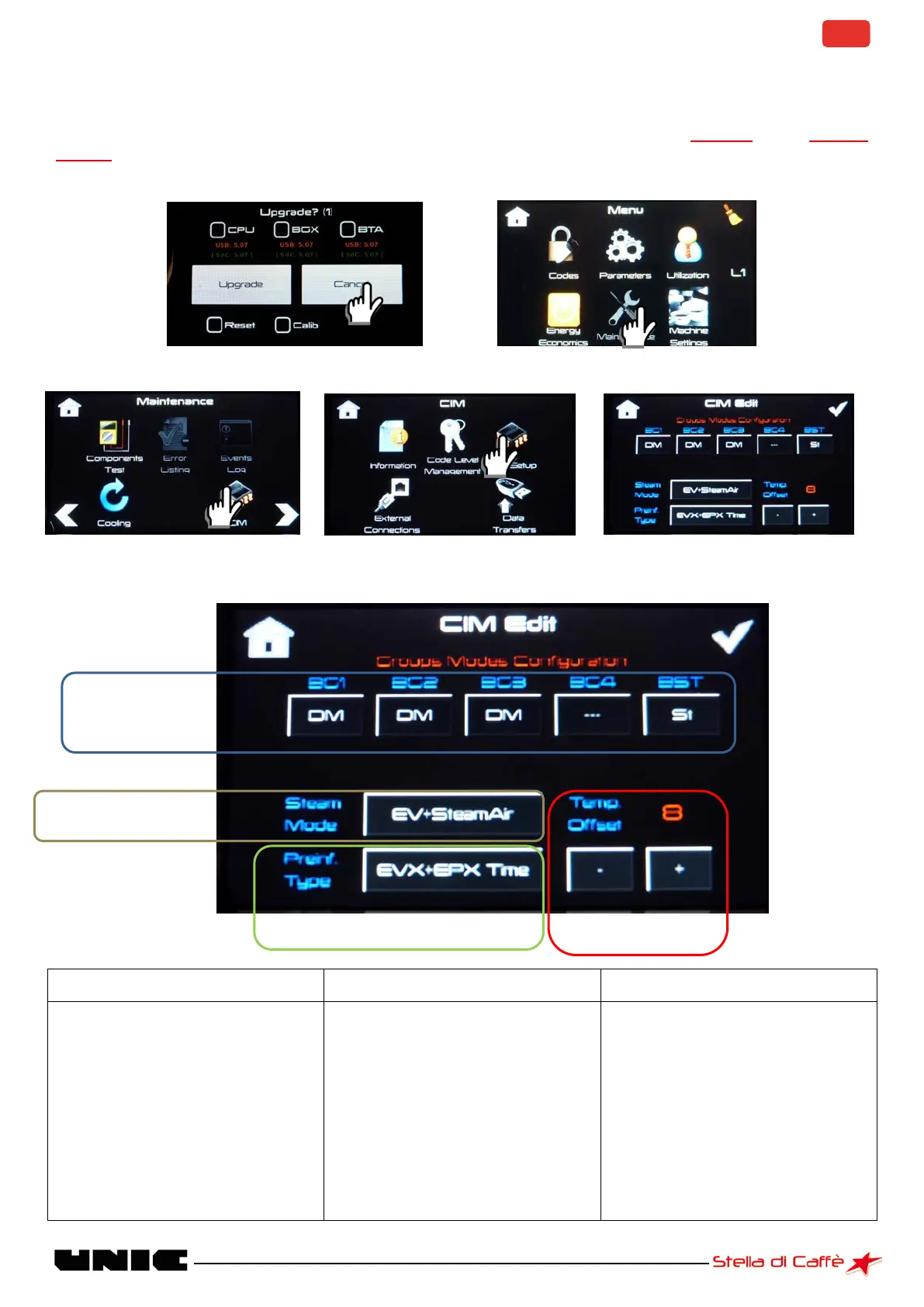Using CIM-creator
This can be used to configure the equipment such as control boxes and various outputs.
Prerequisite: to use CIM-creator you need to possess a machine updated with a BTA V2 and a USB +
dongle
- Insert the USB+ dongle
Click on cancel Click on maintenance
Configuration of the groups:
• 3cups = 6-dose control
boxes
• 2cups = 4-dose control box
• ON/OFF = manual control
box
• ST = steamAir control box
• HW = hot water control box
• … = no group or no control
box
• EV = Easyglide steam valve
solenoid valve
• EV+ SteamAir = solenoid
valve +
SteamAir sensor
• Manual = Easyglide steam
valve
• EVX time = timer-controlled
coffee solenoid valve
• EVX + EPX time = timer-
controlled pre-infusion
solenoid valve
• EVPX + Cpress = pressure
sensor-controlled pre-
infusion solenoid valve
of the groups
You are now in CIM Creator
