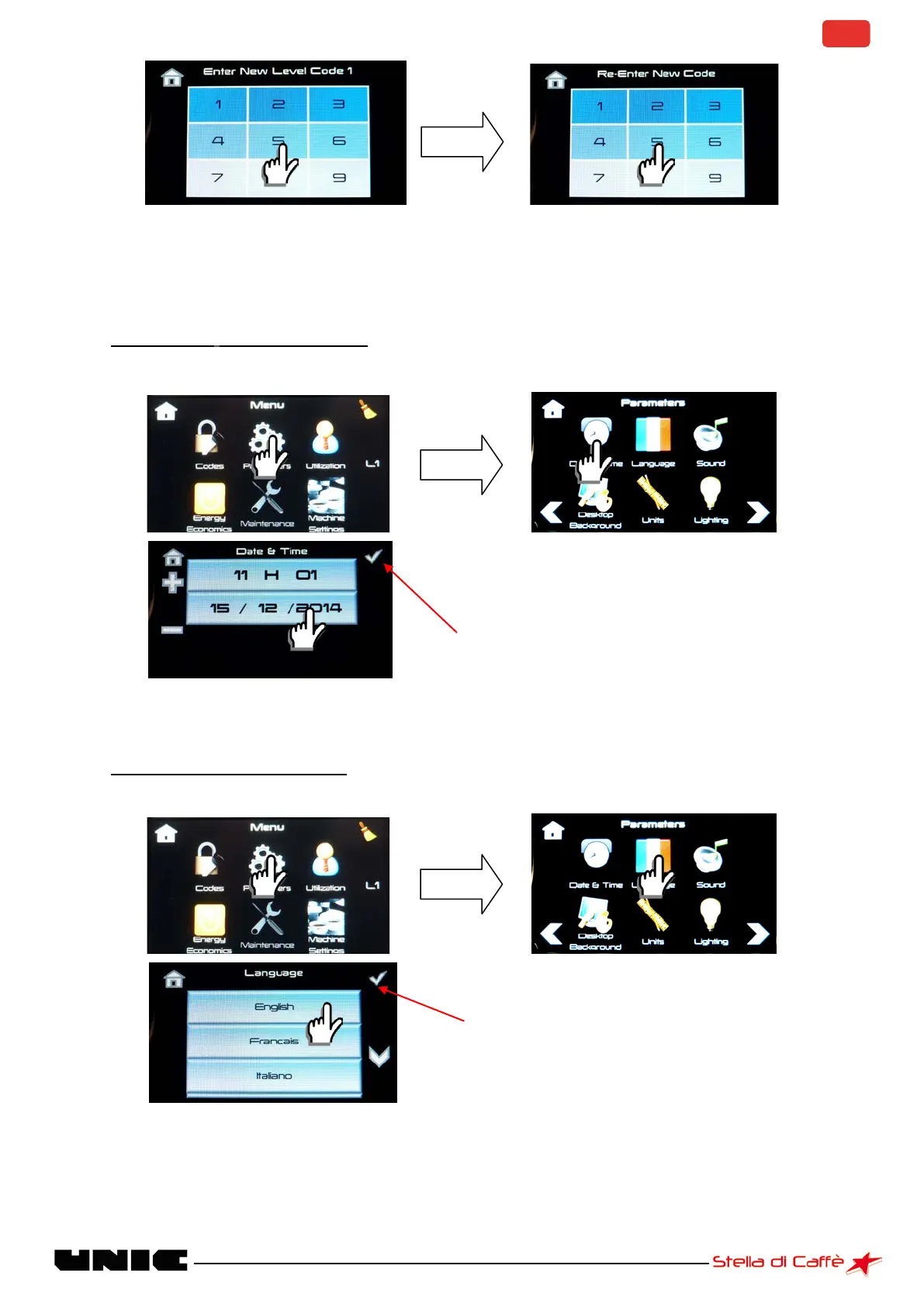Enter the new level access code twice
Settings
Date & Time (levels 1, 2 and 3)
To adjust the date and the time
Language (levels 1, 2 and 3)
To choose the menu language
Use the + and – keys to adjust the desired value.
When you select a value to make an adjustment, it
turns pink.
Confirm the adjustment to save the settings
Select the desired language
Confirm the adjustment to save the settings
