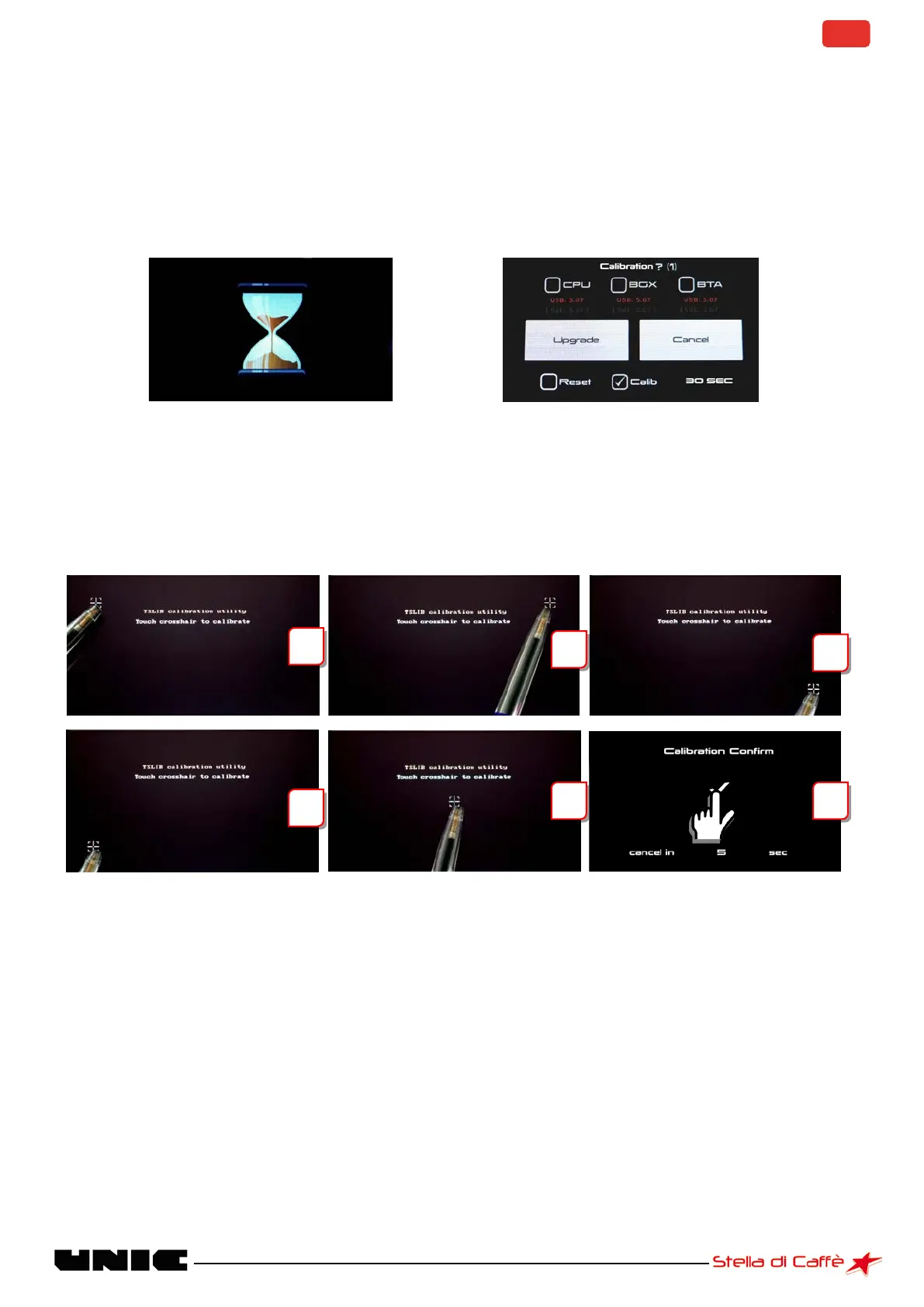10. MAINTENANCE AND REPAIRS
Calibration procedure of BTA
The calibration allows to adjust the screen surface and sensitivity of the screen support.
To perform the procedure,
- insert the USB key (the sand clock appears, and then upgrade screen).
- Check only « Calib ».
To start the calibration:
- Press on « upgrade » touch (x2) or leave the countdown to the end.
- If your screen is unusable, the calibration procedure starts at the end of the countdown (on the bottom
right).
- Press successively on each crosses that appear on the screen in the same way as in the following
illustrations:
- At the end validate the procedure before the 5 seconds countdown.
WARNING:
A WRONG CALIBRATION CAN MAKE IMPOSSIBLE TO USE THE TOUCH-SENSITIVE SCREEN. IN THIS CASE
IT’S NECESSARY TO RESTART THE CALIBRATION PROCEDURE.
IF THE CALIBRATION IT’S NOT VALIDATE BEFORE THE 5 SECONDS COUNTDOWN, THE CALIBRATION
PROCEDURE RESTARTS.
