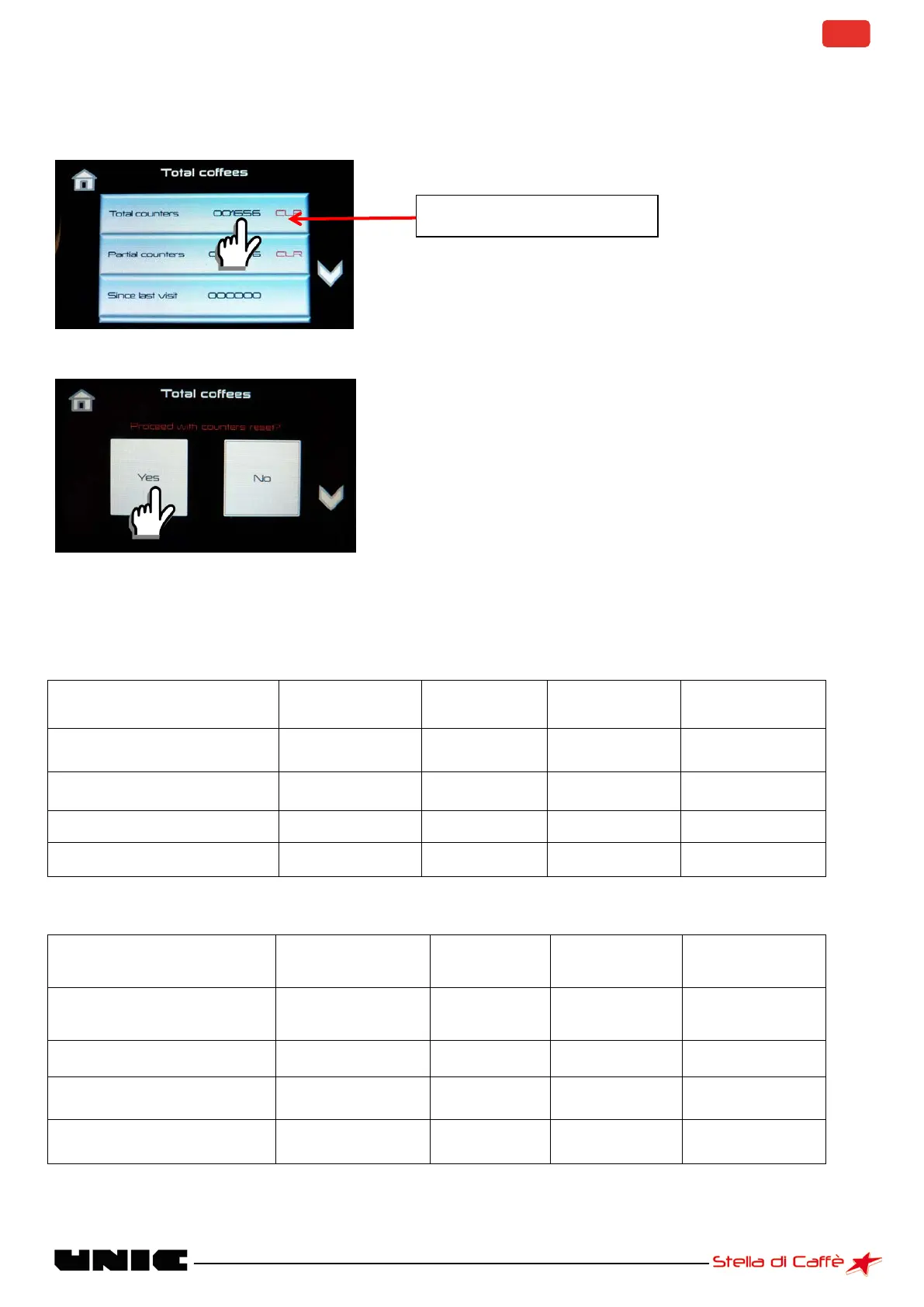Reset of counters (level 3 and USB level only):
When consulting counters by level 3 or USB level the RAZ indication appears on the total counter line and
the partial counter line; this indicates that it is possible to reset the counters.
The reset is performed by pressing the line
To confirm the reset press YES twice
Important:
- When the total is reset (1st line), the partial counter and the group counters are reset.
- When the partial counter is reset (2nd line), only the partial counter is reset
Counter: ACTION Total reset Partial reset
Total per
A- Small + large
"coffees" + continuous
TOTAL reset x x x
B-Small "coffee” x x x
C-Large "coffee” x x x
CD-Continuous/stop x x x
X=Counter reset
Counter: ACTION Total reset Partial reset
group
"coffees" + continuous
B-Small "coffee” TOTAL reset x x x
C-large "coffee”
D-Continuous/stop
