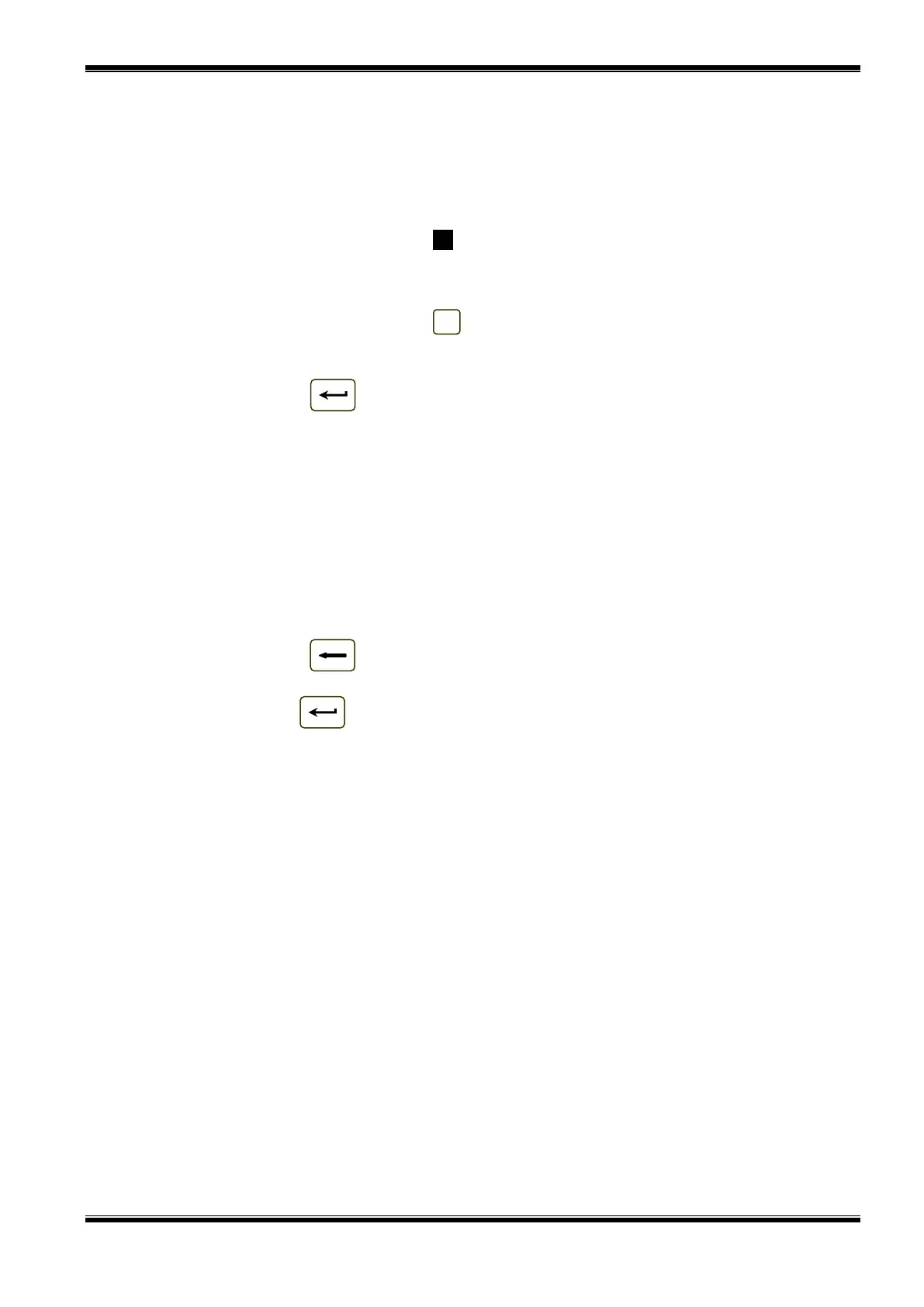UniPOS IFS7002 two signal loops
Instruction Manual Page 102
Revision 11/01.17 Of 145
Information for the communication with the devices:
the loop is off – appears the message The loop is off (no attempt for communication
with the device has been made);
the loop is On, but is not initialized – appears the message Uninitialized loop (no
attempt for communication with the device has been made);
the loop is On and is initialized – as a result from communication with the device
(Successful data transfer to the device or Error in data transfer to the device).
The current device is pointed by arrow – „>>”.
When the data transfer is successful the device LEDs illuminate and indicate the physical device
having this particular address.
When you press a digit button the Go to field is activated; you can enter a random 3-digit number
for the device. To edit the number use button press it to delete the last entered digit.
The devices obtain numbers according to the following sequence: from the first device in Loop 1
to the last device in Loop 1; from the first device in Loop 2 to the last device in Loop 2.
When you press button and a number is already entered in the Go to field, the device
whose address is in the field will be selected:
if the number is 0, the first addressable device in the control panel will be selected;
if the number is higher than the actual number of devices in the loop, the last device in the
control panel will be selected.
At the same time:
the number in the Go to field is deleted, i.e. the field is deactivated;
the device that has been checked receives a command to extinguish the LEDs, if the device
loop is On and is initialized;
the device that has been selected for check-up, receives a command to illuminate the LEDs, if
the loop is On and is initialized;
the screen is refreshing the status of the new device.
When you press button and a number is already entered in the Go to field, the field is
deactivated.
When you press button and the Go to field is empty, the button effect is ignored.
Upon exit of the menu the last checked device receives command to extinguish its LEDs, if the
loop is On and is initialized.
