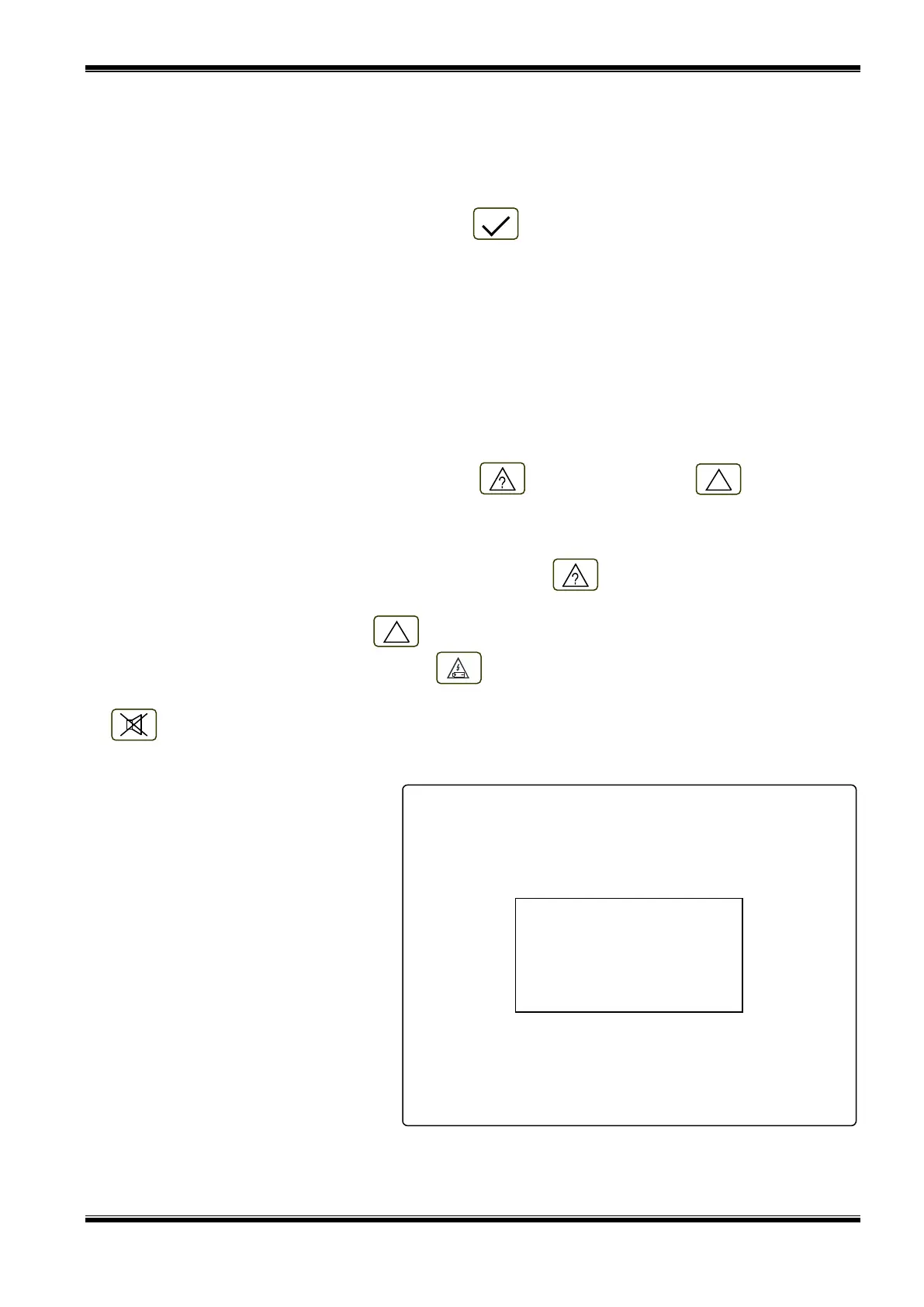UniPOS IFS7002 two signal loops
Instruction Manual Page 24
Revision 11/01.17 Of 145
Where a fatal system error occurs, the main processor can not continue operation and the fire
control panel does not control loops, outputs and other periphery devices. To exit fatal system error
you have to cut off the mains supply and to repair the control panel.
Battery Low is a fatal non-system error; zones and outputs are not being services. The fire control
panel enters a special condition:
A discontinuous sound signal is produced - 1s sound, 3s break for at least 1 hour;
Only the green LED indicator is illuminated (Power supply).
The lighting of the display is extinguished;
Only the supply voltages are controlled.
The condition is exited automatically 20 s after the mains supply is restored.
All other fault conditions are not fatal and switch off some periphery devices. The condition is
exited automatically 20 s after the fault is suspended.
Upon fault condition Short circuit to ground wire where an element of a monitored output is short
circuited, fault condition in the monitored output (break) is also developed.
Fault condition is indicated by LEDs indicators and a text message on the LCD display.
9.2. Indication
9.2.1. LED and sound indication
Where fatal system errors occur the indicators (Fault condition) and (System error)
illuminate in continuous yellow light. The local sounder produces continuous signal.
Upon Low battery fault condition no LED indicator is illuminated. The local sounder produces
discontinuous signal (1 s sound, followed by 3 s break). The lighting of the LCD display is off.
All other fault conditions are designated by indicator (Fault condition), illuminating in
continuous yellow light. Depending on the specific fault, the following indicators are illuminated too:
Upon System error - indicator (System error) in continuous yellow light;
Upon Fault in mains supply - indicator (Fault in mains supply) in continuous yellow light.
The local sounder produces discontinuous signal (1s sound, 1s break), if not previously suppressed
by (Stop Alarm) button.
9.2.2. Text messages
Upon fatal system errors the
following information screen is
displayed (the first line of the text
messages is information intended for
the service staff):
The screen suppresses all other
text indications and can not be
suppressed.
Fault condition
Restart please
