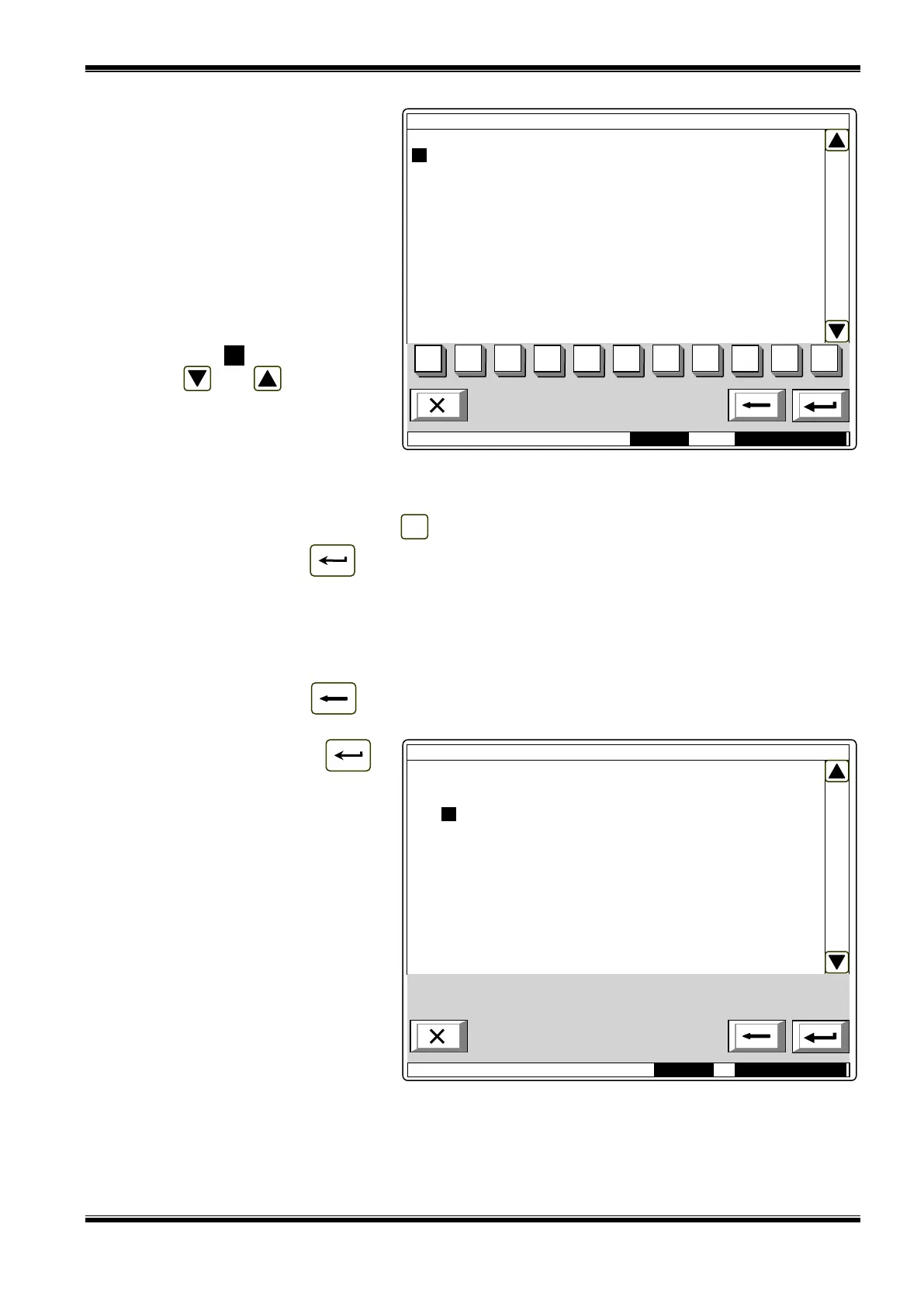UniPOS IFS7002 two signal loops
Instruction Manual Page 78
Revision 11/01.17 Of 145
13.5. Menu Zones
The menu allows the user to
form fire alarm zones and to set up
their parameters. Enter the menu to
display a screen for zone selection:
For each zone are displayed:
Its number – in the top line;
The text message – in the
line beneath.
The free zone is displayed first,
i.e. the first zone where no devices is
integrated in. The selected zone is
pointed by arrow „>>”.
Buttons and in the right
panel section are visualized if at least
one zone is available; the Go to field
in the heading and the digit buttons
appear if more than 6 zones are
available.
When you press a digit button the Go to field is activated; you can enter a random 3-digit number
of a zone. To edit the number use button - the last inserted digit will be deleted.
When you press button after you entered a number in the Go to field, the zone whose
address is in the field will be selected:
If the number is 0, Zone 1 will be selected;
If the number is higher than the actual number of fire alarm zones, the zone having the
highest address number will be selected.
Simultaneously the number in the Go to field is deleted, i.e. the field is deactivated.
When you press button after you entered a number in the Go to field, the field will be
deactivated.
When you press button
and the field is empty, a menu
containing groups of parameters for
the selected zone appearsа:
Menu Devices;
Menu Fire Phase 1 Outputs;
Menu Fire Phase 2 Outputs”;
Menu Zone parameters;
Menu Service Remote Zones;
Screen Text message.
Mode: DAY LOC 11:40:53 Mon 22 Mar 2010
SetUp Zones Zones: 017 Go to:
>> Free zone: 18
Zone 18
1 Zone 1
Zone 1
2 Zone 2
Zone 2
3 Zone 3
Zone 3
4 Zone 4
Zone 4
5 Zone 5
Zone 5
6 Zone 6
Zone 6
Mode: DAY LOC ActIn 0000 12:22:21 Mon 22 Mar 2010
>> Devices
Fire Phase 1 Outputs
Fire Phase 2 Outputs
Zone parameters
Service Remote Zones
Text message
