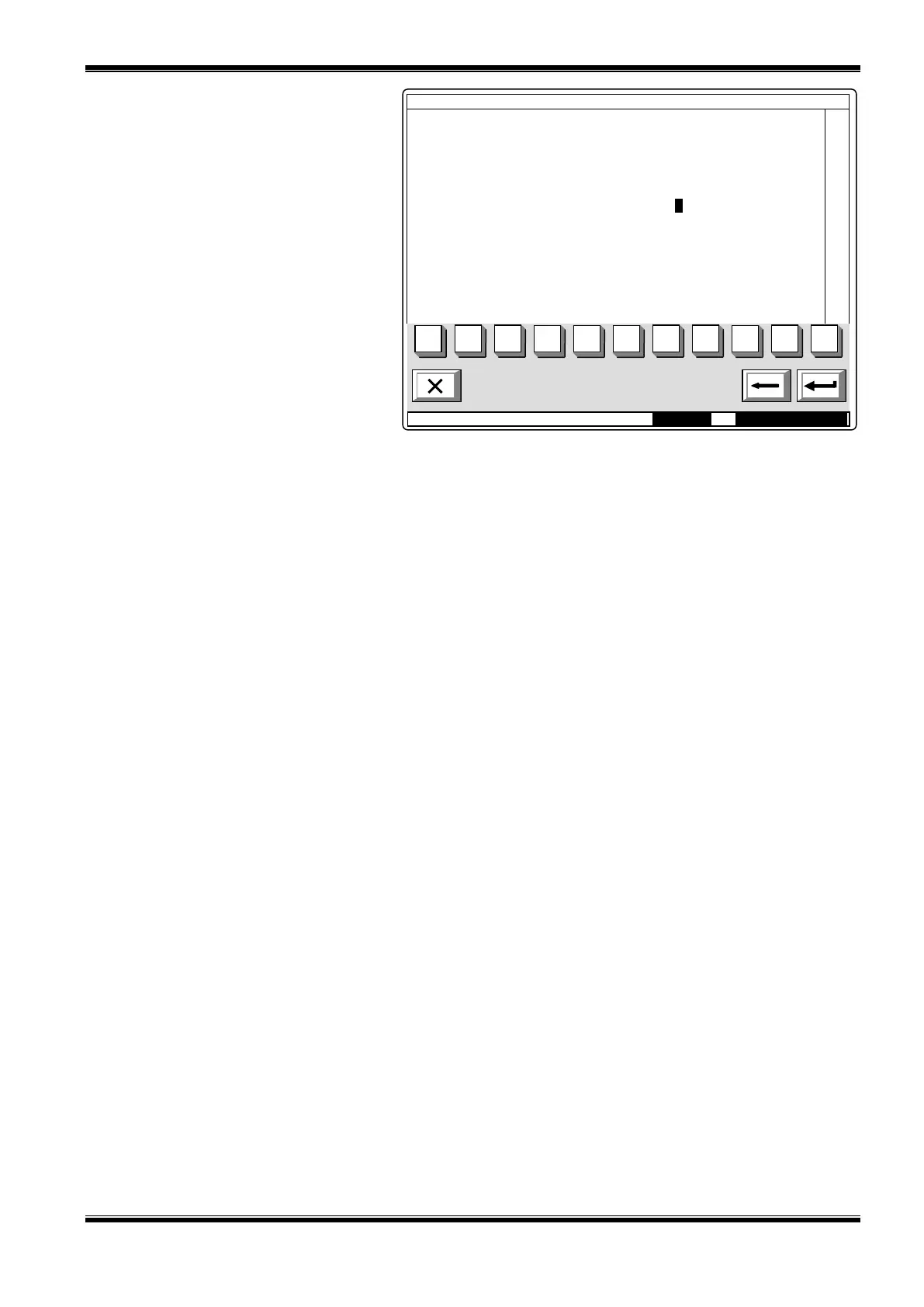UniPOS IFS7002 two signal loops
Instruction Manual Page 77
Revision 11/01.17 Of 145
In case a device with
the same address is
detected in the loop:
The device address
shall be corrected in the
screen using the
buttons with figures.
* Where no device with the same address is detected and the operation is successful, it will
proceed to the next uninitialized device, if any, or the screen from section 5.2. will be
displayed.
13.4.5.2 Special features of function Manual addressing
1. Function Manual addressing can be started when the loop is set to Automated
addressing mode. In such case the sequence of automated addressing shall be
observed:
Devices of the closed loop shall be addressed first, directing from Line 1 (leads Loop 1-1
and Loop 2-1) to Line 2 (leads 1-2 and Loop 2-2);
Then devices located in the first branch near Line 1 (if any), directing from the closed
loop to the end of the branch;
Afterwards devices located in the second branch of Line 1 (if any), directing from the
closed loop to the end of the branch, until the last branch, near Line 2 is reached.
If you fail to observe the algorithm, the automated initialization and re-initialization of the
devices in the loop will not be performed successfully.
2. Upon exit of the function a check for the number of devices in the loop is
performed. In case, during the operation of the function, a device has received an
address of higher value, then the number of devices will be increased to reach that
same value. During this process can remain addresses, which are On, but are not
assigned to any device. When standard initialization is run, for these addresses
will be received message for fault condition: Removed device. Example: Before
starting the function, 20 devices have been present in the loop, with addresses
ranking from 1 to 20; the status of addresses 21-25 is On. During operation of the
function one new device received address 25. Upon exit the number of devices is
increased from 20 to 25. Upon exit of Set Up Mode a standard initialization of the
loop is performed, and for addresses from 21 to 24 a fault condition will be
generated – Removed device.
New Address: 23_
Status: On
Doubled address
Mode: DAY LOC 15:58:33 Mon 22 Mar 2010
