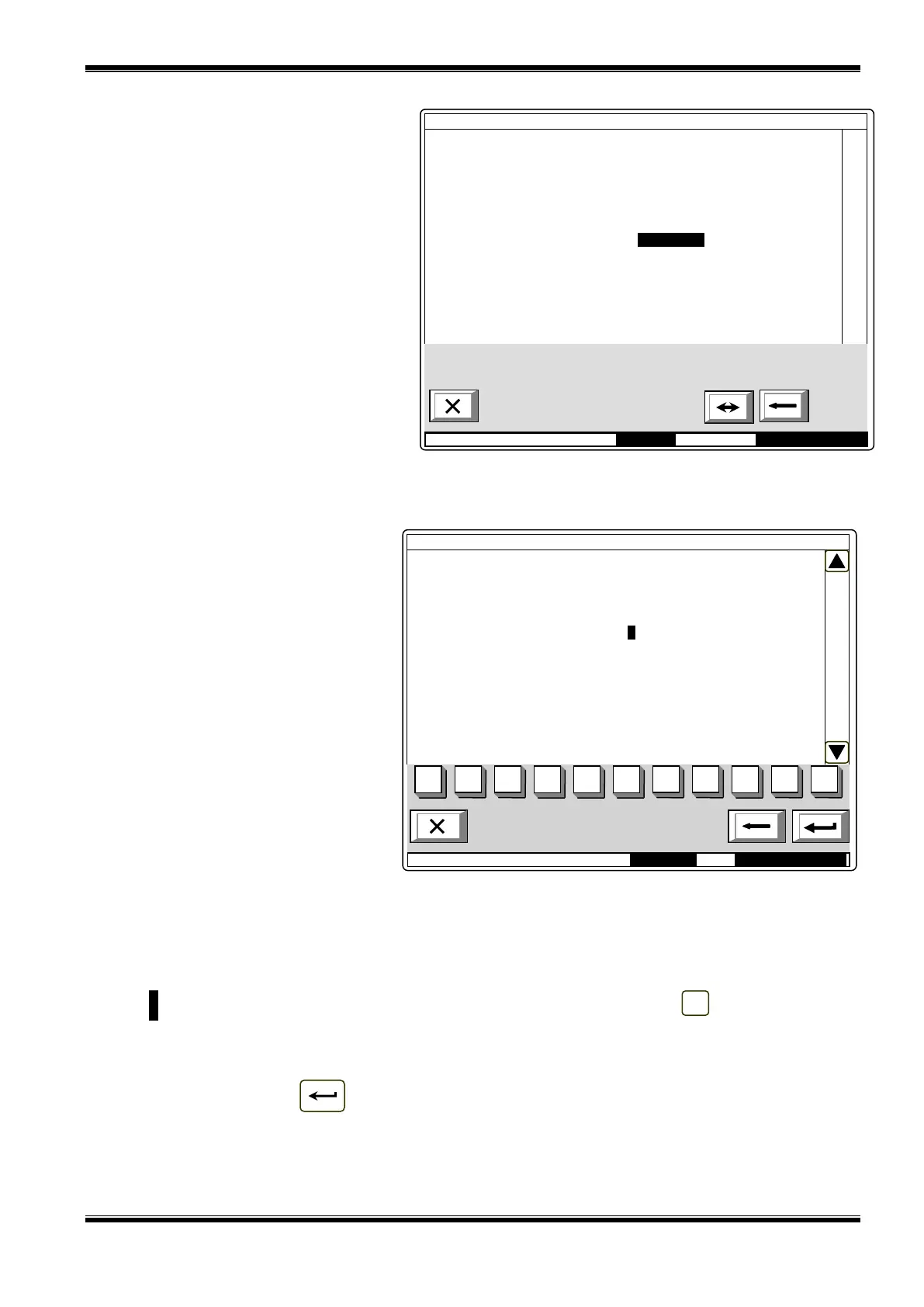UniPOS IFS7002 two signal loops
Instruction Manual Page 93
Revision 11/01.17 Of 145
13.6.4. Screen Outputs activation mode
Use this screen to setup the fire control
panel mode for activating the outputs
assigned to the input when the input is
activated:
- In Duty Mode;
- In Fire Condition;
- In Duty Mode and Fire
Condition;
13.6.5. Menu Text message
The menu allows the user to set
a text message that will be displayed
upon activation of the addressable
input:
For FD7203 the menu contains:
Parameter Text message No
– it acceptes values from 0 to
100. Value 0 means, that
upon activation of the
addressable input no
message will be displayed.
Values within the range 1-100
indicate the number of the
text message that shall be
displayed upon activation of
the addressable input;
Subordinate screen Edit – the
text message can be edited here.
Note: Keep in mind that one and the same text message can be displayed upon activation of a
number of addressable inputs.
The content of the text message is displayed too. If no text message is set (the numer is 0) this
line remains empty.
To edit the parameter Text message № use the digit buttons. The pointer (here visualized as
cursor „_”) indicates the position where the digit will appear. Press button to delete the digit
before the cursor.
When you move the pointer from Text message № to Edit the content of the text message on the
display is being refreshed if any changes are made in the parameter Text message №.
When you press button the following operation will be run:
If any changes in the parameter Text message № are made – the number of the text message
will be saved;
If any changes in the parameter Text message № are made and the pointer is at the
parameter – the content of the text message on the display will be refreshed;
Mode:DAY LOC 18:21:386 Thu 25 Mar 2010
Text message
Text message No : 1_
(from 1 tо 100, 0 – no text message)
Text Message 1
Edit
Set Up Input Lp1 Addr19.1
Output activation mode: Duty mode
Mode:DAY LOC 17:53:49 Thu 25 Mar 2010
Контур 1 Контур 2
FD7110 = 003 FD7110 = 002
FD7120 = 001 FD7120 = 003
FD7130 = 030 FD7130 = 023
FD7150 = 006 FD7150 = 004
FD7160 = 000 FD7160 = 001
FD7201 = 001 FD7201 = 001
FD7201S = 005 FD7201S = 001
FD7203 = 001 FD7203 = 000
FD7203R = 000 FD7203R = 000
FD7203OC = 000 FD7203OC = 000
FD7204 = 005 FD7204 = 002
FD7204S = 001 FD7204S = 001
Режим ДЕН ЛОК 16:44:26 Пет 25 Мар 2005
Режим ДЕН ЛОК 13:37:24 Пет 25 Мар 2005
Неуспешна операция!
Желаете ли повторение на операцията?
– потвърждение
– отказ
Режим ДЕН ЛОК 11:39:25 Пет 25 Мар 2005
