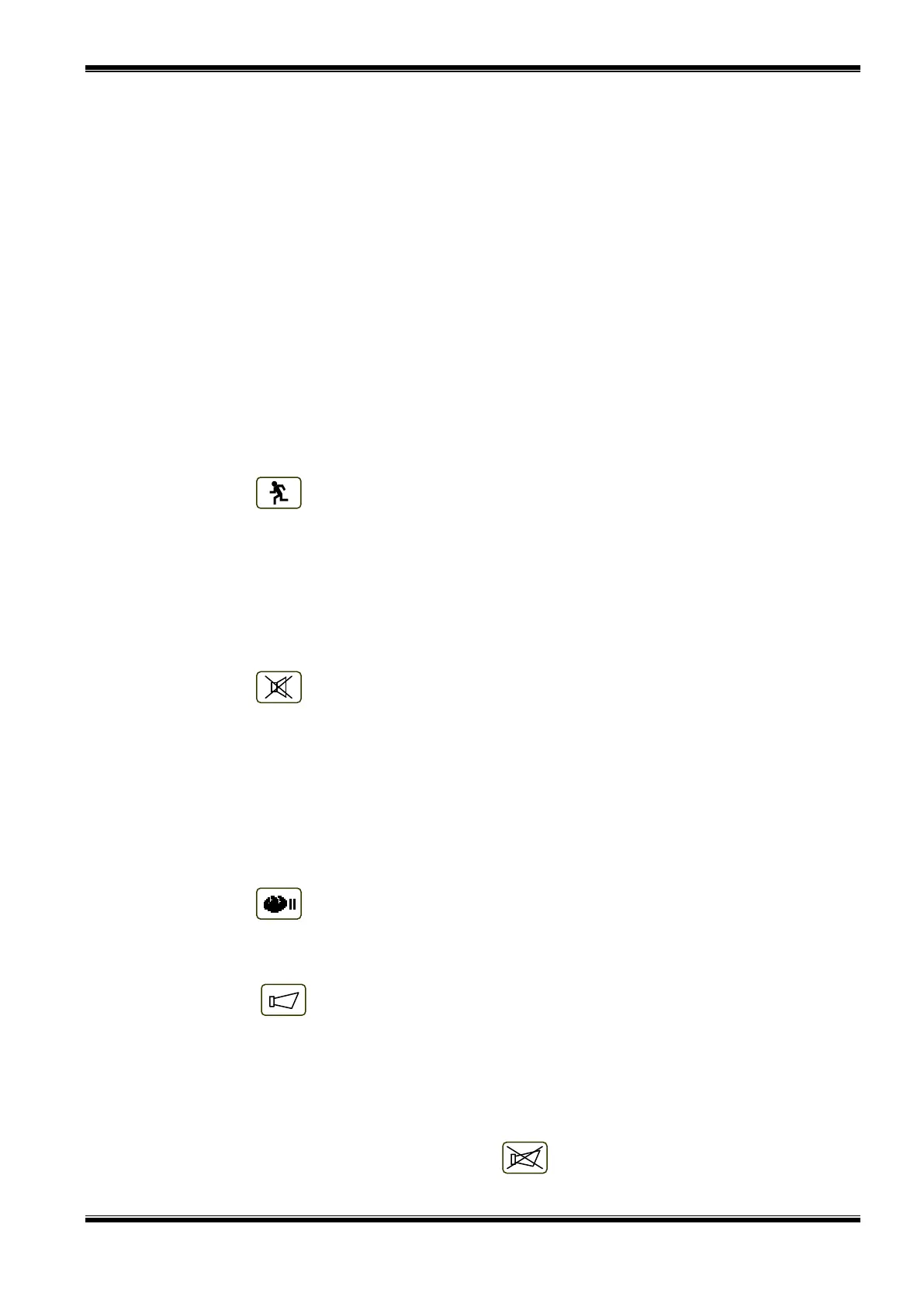UniPOS IFS7002 two signal loops
Instruction Manual Page 20
Revision 11/01.17 Of 145
The second panel (the middle one) provides information on devices in fire condition. In the head
part is displayed the total number of devices in fire condition. The panel itself is subdivided into three
text fields, each providing two lines. The upper two-line field displays information on the first device
that has detected fire condition; the middle two-line field displays information on the second device in
fire condition, the bottom two-line field – information on the last device.
The first line of each field provides information on the device:
the sequence number of the device in fire condition;
the fire alarm loop where the device is integrated into;
the zone number;
the device address in the fire alarm loop;
the fire control panel that is in Fire condition (Local or remote control panel). After the remote
panel its address is also displayed;
The second line of each field displays text messages relevant to this particular device.
If more than three devices are activated due to fire condition, the rest of the messages are
suppressed. However, they can be displayed in the upper fields, by pressing the buttons on the right
side (see section 8.3.6.2).
The third panel (the bottom one) displays information on the numbers of faults and disables –
total number and for the outputs (monitored outputs and addressable output devices).
8.3. Using the keypad
8.3.1. Button (Inspection)
The button appears on the display when the fire control panel enters phase Fire condition stage I
in a new zone; it is extinguished if pressed or if all zones in Fire condition proceed to phase Fire
condition stage II.
When you press the Inspection button, the remaining time for the zones in Fire condition stage I
after which they proceed to Fire condition stage II, is prolonged with user programmed inspection time
for each particular zone. The operation can be performed only once for each zone in Fire condition
stage I, i.e. it is executed for zones where the remaining time has not already been prolonged with
inspection time.
8.3.2. Button (Stop Alarm)
The button appears on the display when the fire control panel enters Fire condition in a new zone
or upon registration of a new fault condition; it is extinguished if pressed or if the local sound signaling
is suspended (fault conditions suspended and/or the fire control panel exits Fire condition).
Press it to turn off the local sounder.
Button’s operation does not effect and is not cancelled by the following events:
When the fire control panel enters Fire condition in a new zone or proceeds from Fire
condition stage I to Fire condition stage II, the local sounder is activated for Fire condition
only.
A new fault condition will trigger the local sounder for Fault condition only.
8.3.3. Button (Fire condition stage II)
The button is seen on the display when the control panel in Fire condition and there are zones in
Fire condition stage I.
Press the button to force transition from Fire condition stage I to Fire condition stage II.
8.3.4. Button (Outputs)
The button is seen on the display when the control panel is in Fire condition; the button is
provided to suppress and enable activation of outputs for fire condition at Access level 2. Addressable
outputs, activated by the inputs, can not be suppressed.
The button does not affect and is not influenced by the following events: Fire condition in new
zone or transition from phase Fire condition stage I to Fire condition stage II will trigger the outputs
for fire condition, associated to this zone for a certain fire stage; if any outputs for fire condition are
suppressed, the button will have the following graphic: .
