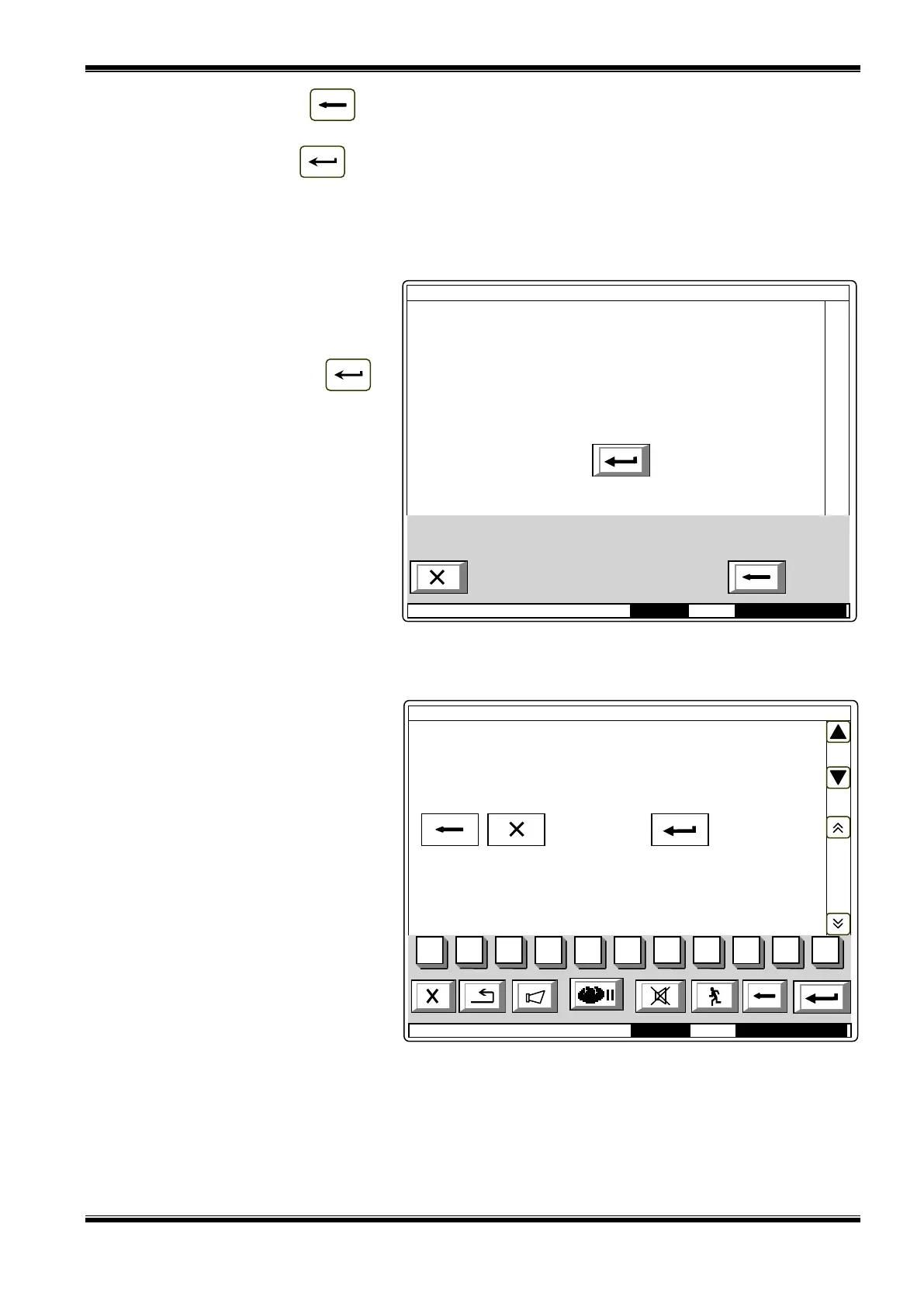UniPOS IFS7002 two signal loops
Instruction Manual Page 105
Revision 11/01.17 Of 145
When you press button and a number is already entered in the Go to field, the field is
deactivated.
When you press button and the Go to field is empty, the button effect is ignored.
Upon exit of the menu the last checked output receives command for deactivation, if the loop is
On and is initialized.
13.8.4. Function Display
Use the function to check the LCD display of the fire control panel.
When you enter the function the
following screen appears:
When you press button
that is in the middle of the display,
the check is being started – the
display changes its colour from black
to white and then to grey. Each
colours remains for about 4 s. After
the check is completed, the initial
screen appears.
13.8.5. Menu Buttons
The menu is used for check-up and set up of the buttons situated on the LCD display of the
control panel.
Enter the menu to display:
Mode:DAY LOC 15:12:16 Mon 28 Mar 2005
You must see:
black, white and grey display
To start the Check
push button
Mode:DAY LOC 17:11:22 Mon 28 Mar 2005
Push a button
- Exit - SetUp
