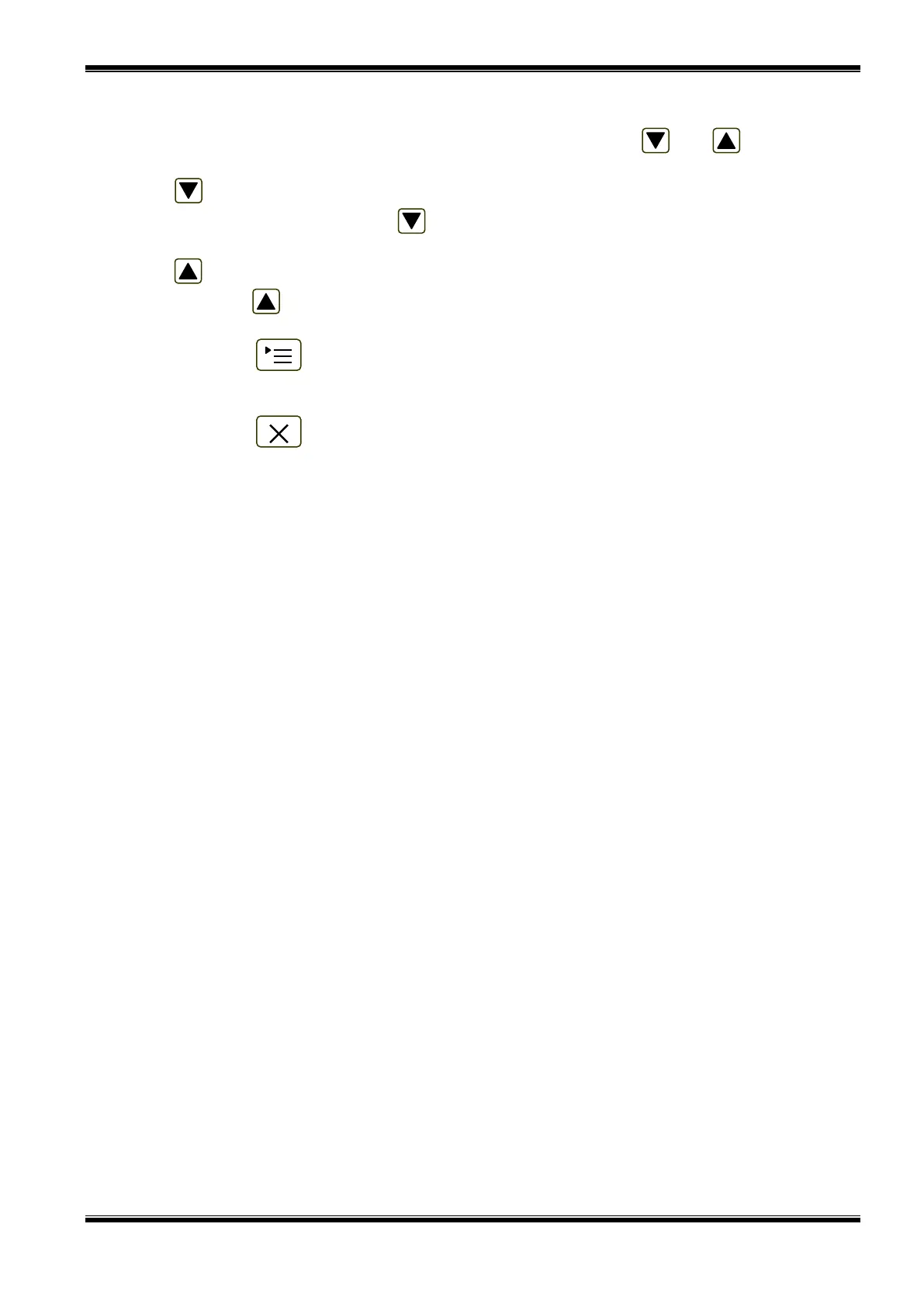UniPOS IFS7002 two signal loops
Instruction Manual Page 23
Revision 11/01.17 Of 145
8.3.6.2. Panel for devices in Fire condition
Where suppressed messages for devices in Fire condition are available, they are displayed in the
two text fields of the second (middle) panel, by the meansр of buttons and situated in the
right part of the panel.
Button is activated if the numbers of the messages in the second and the third field are not
consecutive. When you press the button you will display the consecutive messages for devices in
Fire condition, in the first and second text fields.
Button is activated if the number of the message in the first text field is higher than 1. When
you press the button you will display the previous messages for devices in Fire condition, in the
first and second text fields of the middle panel.
8.3.7. Button (Menu)
Press the button to enter Information and Control Mode; the mode uses the middle and the
bottom panel of the screen for Fire condition.
8.3.8. Button (Exit)
When Fire condition is in combination with Information and Control Mode, press the button and
the fire control panel exits Information and Control Mode and on the display appear all three panels of
the screen for Fire condition.
9. Fault Condition
9.1. Description
The fire control panel enters Fault Condition when any of the events below have been registered:
Fatal system error;
Battery low – backup batteries discharged due to interruption of mains supply;
Fault in a processor programme;
Fault in a module;
Fault in the real time clock;
Fault in the external memory;
Fault in a loop – a short circuit or a break;
Loop not initialized;
Higher number of devices in the fire alarm loop;
Fault in a zone – upon detection of fault condition in a device, integrated in the zone;
Removed device;
Fault condition in a device;
Activated isolator of a device;
Activated isolator at the Power loop of a device;
Contaminated fire detector (for optical detectors|;
Communication error
Device not initialized (detected new device in a loop);
Exchanged devices;
Different identification number of a device,
Different device type;
Different device class;
Fault in a monitored output – short circuit or break;
Fault in the mains supply;
Fault in the backup batteries supply;
Short circuited ground wire;
Fault in the positive supply of the loops;
Fault in the negative supply of the loops;
Fault in external devices supply;
Fault condition in communication with a remote fire control panel;
Fault condition in the remote fire control panel.
