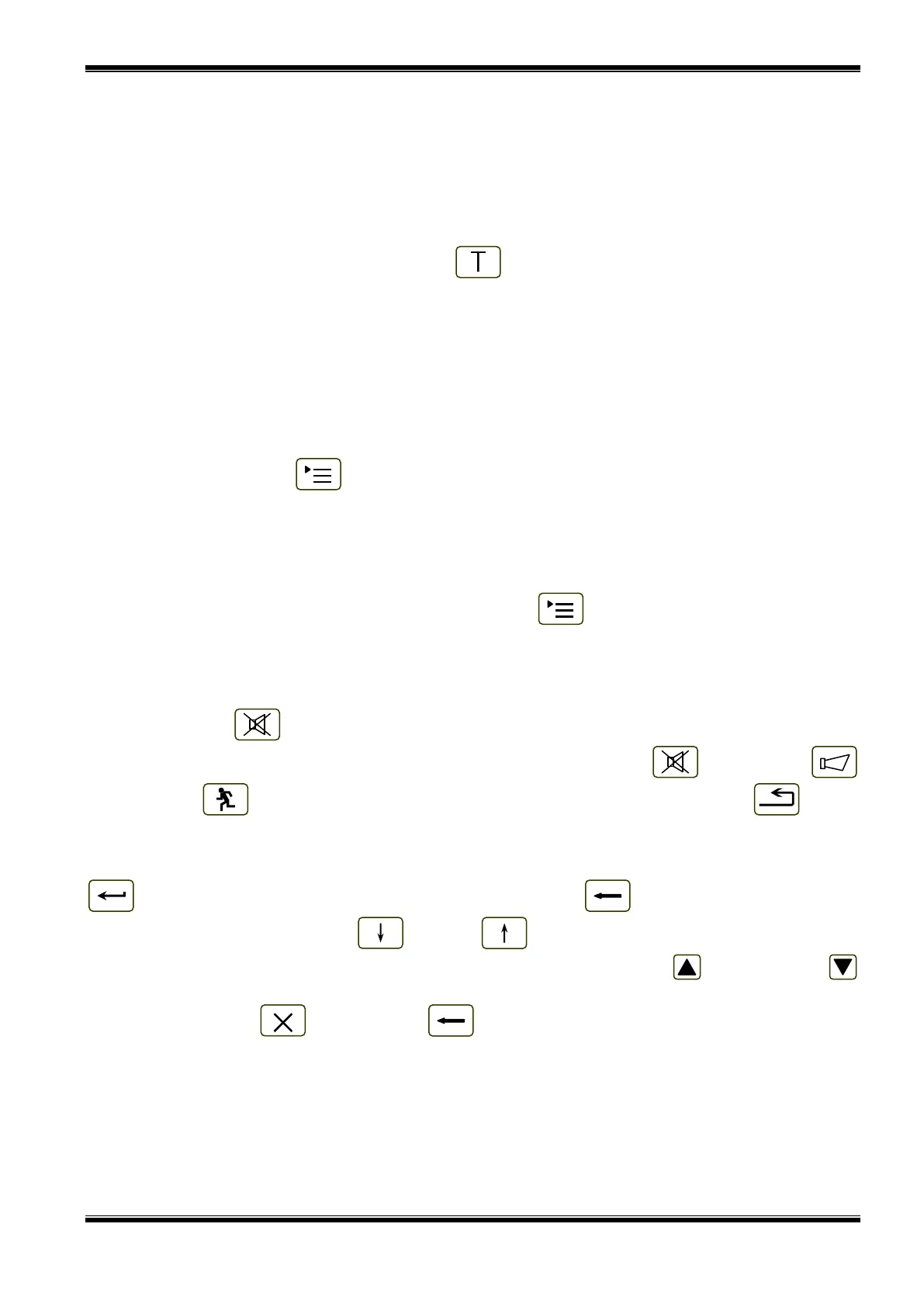UniPOS IFS7002 two signal loops
Instruction Manual Page 27
Revision 11/01.17 Of 145
Occurred events (with the exception of triggered isolator in the zone) are not saved in the
energy independent memory;
The zone is being automatically reset every 60 s (detectors in fire condition receive a
command to reset the fire)
11.2. Indicators
11.2.1. LEDs and sound indicators
The common indicator for Test Condition (Test) illuminates in continuous yellow light.
Sound signaling is not supported for this condition.
11.2.2. Text messages
To display the text messages for fire alarm zones in test condition enter Information and Control
Mode (see section 12.2.3).
11.3. Using the keypad
For Test Condition 1 active button is supported. Where the fire control panel operates in
combination of other conditions, their buttons are active too.
Press the Menu button to enter Information and Control Mode.
12. Information and Control Mode
12.1. Description
Information and Control Mode provides the user with the possibilities to display information
associated with the fire control panel, and to enter control data.
To enter Information and Control Mode, press button on the screen for Duty Mode, Fire
Condition, Fault Condition (with the exception of the screen for fatal error), Test Mode or Disabled
component.
No specific LEDs or sound indication is provided for Information and Control Mode.
Where the fire control panel operates in combination of Information and Control Mode and Fault
Condition, button (Stop Alarm) is active too. Where the fire control panel operates in
combination of Information and Control Mode and Fire Condition, buttons (Stop Alarm),
(Outputs) and (Inspection) are active; and at Access Level 2 is active button (Reset
Fire).
The screens visualized on the display are organized in a tree structure, containing subordinate
menus (Appendix 2а). Transition to a lower hierarchy menu is performed by the means of button
(Enter); to revert to an upper hierarchy menu use button (Cancel). To switch between
elements of one menu use buttons (Up) and (Down), when the menu is displayed as an
ascending window from the bottom left corner of the screen, or use buttons (Move Up) and
(Move Down), when the menu is displayed as a panel in the middle of the screen. To exit the
condition press button (Exit) or button (Cancel) until you exit the main menu.
When you enter Information and Control Mode, transition to the first menu is being carried out.
The first menu contains three subordinate menus, requiring separate access levels:
Lists – Access Level 1;
System functions – Access Level 2;
SetUp – Access Level 3.
