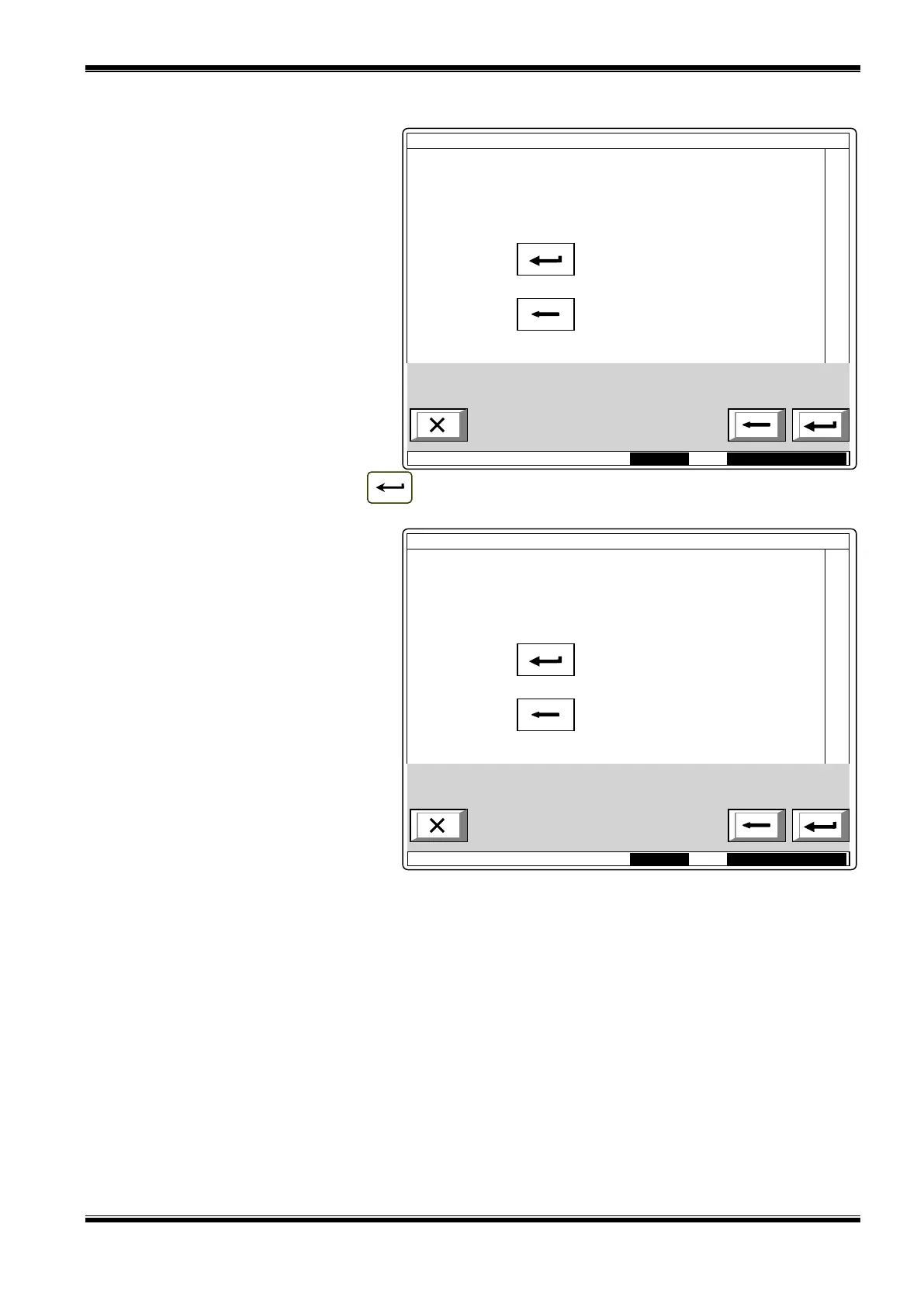UniPOS IFS7002 two signal loops
Instruction Manual Page 108
Revision 11/01.17 Of 145
13.10. Function Default parameters
The function saves the default parameters of the control panel.
Upon activation the following
screen appears:
To save the record press button , in the bottom line of the panel appears the message Wait
please…
Upon unsuccessful operation
appears the following screen:
When the records are successfully saved, the menu is exited automatically.
The following default parameters are being saved:
Control panel parameters:
Local network – none;
Periphery module 1 – none;
Periphery module 2 – none;
Periphery module 3 – none;
Number of zones – 0;
Language– English;
Mode of operation – DAY;
Loop 1 parameters:
The loop is On;
Number of devices in the loop – 0;
Maximum current in the loop – 200mA;
Addressing – automated.
Loop 2 parameters:
Mode:DAY LOC 9:43:50 Tue 29 Mar 2005
Operation unsuccessful!
Would You like to run the Operation again?
– confirm
– cancel
Mode:DAY LOC 9:41:49 Tue 29 Mar 2005
Warning!
Default Parameters will be saved!
– confirm
– cancel
