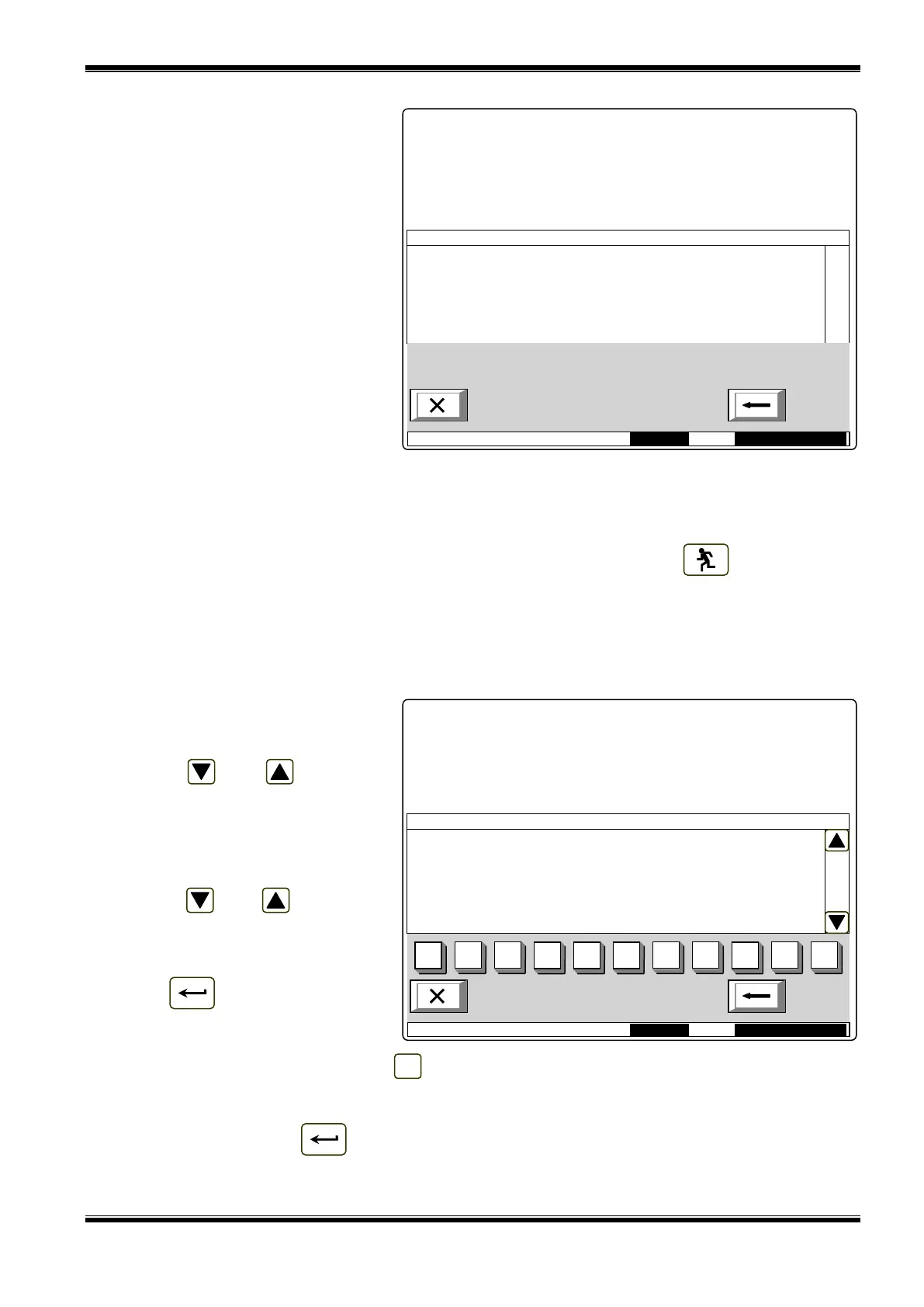UniPOS IFS7002 two signal loops
Instruction Manual Page 41
Revision 11/01.17 Of 145
12.2.9.3. Screen Zone Parameters
The screen displays common zone
parameters:
Manual call point priority –
where the manual call points
have priority, their response will
force the zone to enter Fire
Condition Phase 2; where the
manual call points do not have
priority, their response will
force the zone to enter Fire
Condition Phase 1, or, in other
words, the manual call point
will be treated as automatic fire
detectors;
Coincidence Mode – when
operating in Coincidence
Mode,
the zone will enter Fire Condition Phase 1 upon activation of at least two low priority fire
detectors;
Time Fire Phase 1 – Phase 2 – this is the time delay before the fire control panel proceeds
from Fire Condition Stage I to Fire Condition Stage II in this particular zone ;
Inspection time – time added to the remaining time, by pressing button , before the zone
proceeds from Fire Condition Stage I to Fire Condition Stage II.
12.2.10. Menu Device Status
The menu provides information for the current status of the devices. Enter the menu to display:
A screen with the message No integrated devices, where no devices are present; the only
option is to exit the menu;
A screen for the status of the
first device, where some
devices are present:
Buttons and seen on
the right panel section appear when
more than one device is available;
the Go to field and the digit buttons
appear when more than two devices
are available.
Buttons and allow the
user to switch between the next and
the previous device (if available).
When you press a digit button,
the button appears and the Go
to field is activated; then you may
enter a random 3-digit number for the
device. To edit the number press button , and the last entered digit is deleted.
The devices get numbers according to the following sequence: from the first device in Loop 1 to
the last device in Loop 2; from the first device in Loop 2 to the last device in Loop 2.
When you press button it displays a screen for the status of the device, which number is in
the field:
If you enter 0, the first device will be selected;
Mode:DAY LOC АctInp 0000 12:54:57 Sat 13 Mar 2010
FIRE CONTROL PANEL IFS7002
UniPOS
Manual call point Priority: Yes
Coincidence Mode: No
Time Fire Phase 1 – Phase 2: 120 s
Inspection time: 120 s
Mode:DAY LOC АctInp 0000 14:22:00 Sat 13 Mar 2010
FIRE CONTROL PANEL IFS7002
UniPOS
List of values Devices Total: 8 Go to:
Loop01 Аddr001 Zone001
Point 1.001
Device type: FD7110
Temperature +022 С Class: A2S
Status: Isolator Off LED Off
