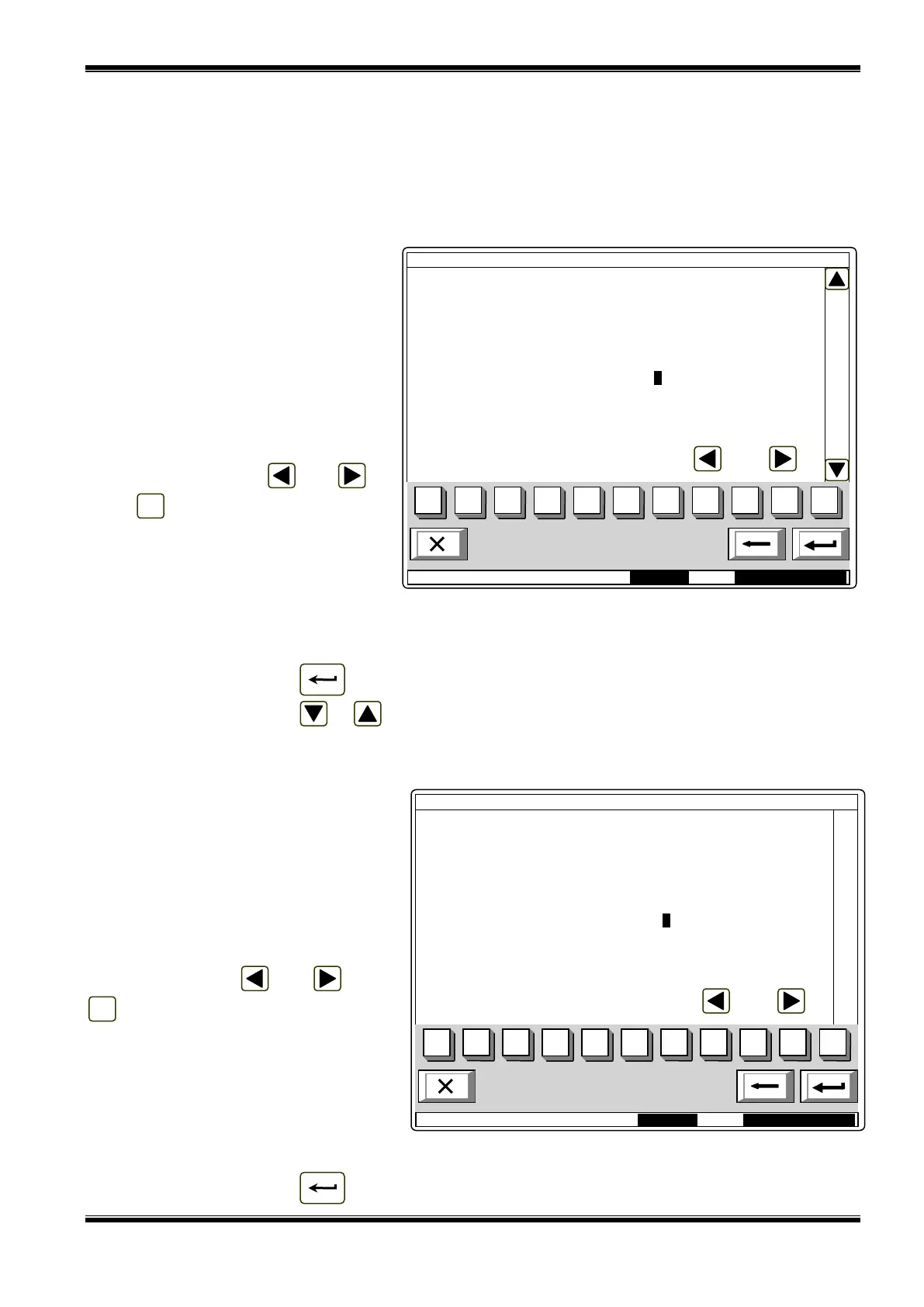UniPOS IFS7002 two signal loops
Instruction Manual Page 107
Revision 11/01.17 Of 145
13.9. Menu New passwords
The menu allows the user to compose and edit passwords for Access Level 2 and Access Level
3. It contains:
Menu Level 2;
Function Level 3.
13.9.1. Menu Level 2
The menu allows the user to enter and edit passwords for Access Level 2.
Enter the menu and a screen
where you can edit the first password
for Access Level 2 appears:
To enter or edit a password use
the digit buttons – when you press a
button, the digit is inserted over the
position of the cursor, and the
previous text and the cursor move
one position to the right.
Move the cursor to the left or to
the right using buttons and .
Press to delete:
The digit under the cursor, if
any;
The digit to the left of the
cursor, if no digit is available
under the cursor.
The maximum length of the password is 10 symbols. If you press a button after the 10-digit
password is entered, the exceeding symbol will not be accepted.
When you press button the last entered password will be saved in the control panel.
When you press button or the previous or the next password will be displayed for edition.
Any unsaved passwords will be lost.
13.9.2. Function Level 3
The function allows the user to enter
and edit a password for Access Level 3:
To enter or edit a password use the
digit buttons – when you press a button,
the digit is inserted over the position of
the cursor, and the previous text and the
cursor move one position to the right.
Move the cursor to the left or to the
right using buttons and . Press
to delete:
The digit under the cursor, if any;
The digit to the left of the cursor,
if no digit is available under the
cursor.
The maximum length of the password is 10 symbols. If you press a button after the 10-digit
password is entered, the exceeding symbol will not be accepted.
When you press button the last entered password will be saved in the control panel.
Mode:DAY LOC 18:44:51 Mon 28 Mar 2005
Mode:DAY LOC 18:24:10 Mon 28 Mar 2005
