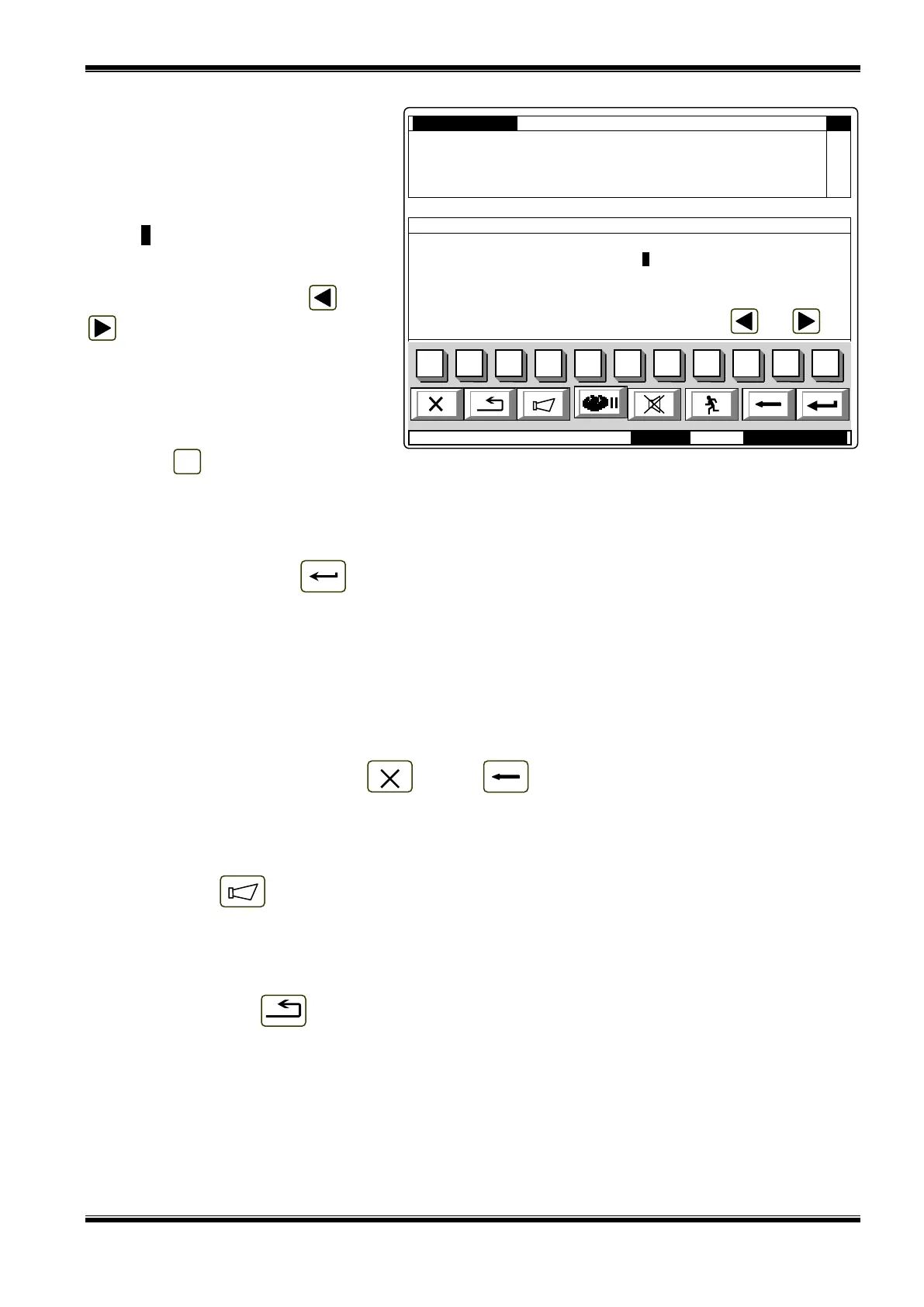UniPOS IFS7002 two signal loops
Instruction Manual Page 21
Revision 11/01.17 Of 145
8.3.4.1. Access Level 1
Press the button at Access level
1 to display a screen where the
password is entered:
To enter a password use the
buttons with digits – press a digit and
it appears on the place of the
cursor„_”, and the previous text and
the cursor itself move one position to
the right. Move the cursor to the left
or to the right, using buttons and
.
Button will delete:
Any digit under the cursor;
Or, if there is no digit under the cursor, then will be deleted the first digit to the left.
The length of the password can be 10 symbols maximum. If you press a digit button when the 10-
symbol password is entered, the digit will not be inserted.
The operation of button is:
If a wrong password is entered – the entered digits will be deleted and the cursor will appear
over the password’s first position;
If one of the 10 passwords for Access Level 2 or the password for Access Level 3 is entered:
Where activated outputs for fire condition are available – these outputs will be suppressed;
Where activated outputs for fire condition are not available – the suppressed outputs will
be activated;
The fire control panel will exit Information and Control Mode, if it has been operating in a
combination of Fire condition mode and Information and Control Mode.
To exit the screen press buttons (Exit) or (Cancel). Then, if the fire control panel had
been in a combination of Fire condition and Information and Control Mode, it would exit Information
and Control Mode.
8.3.4.2. Access Level 2
Press button at Access Level 2 to:
Where activated outputs for fire condition are available – these outputs will be suppressed;
Where activated outputs for fire condition are not available – the suppressed outputs will be
activated
Exit Information and Control Mode.
8.3.5. Button (“Reset of fire condition”)
The button is seen on the display when the fire control panel is in Fire condition and can be used
to force the fire control panel to exit Fire condition at Access Level 2.
Mode:DAY LOC ActInp 0000 9:48:32 Mon 5 Apr 2010
1 Phase 1 Zone 001 Local
Zone 001
2 Phase 1 Zone 003 Local
Zone 003
Time Fire Phase2: 068
Time Fire Pase2: 080
