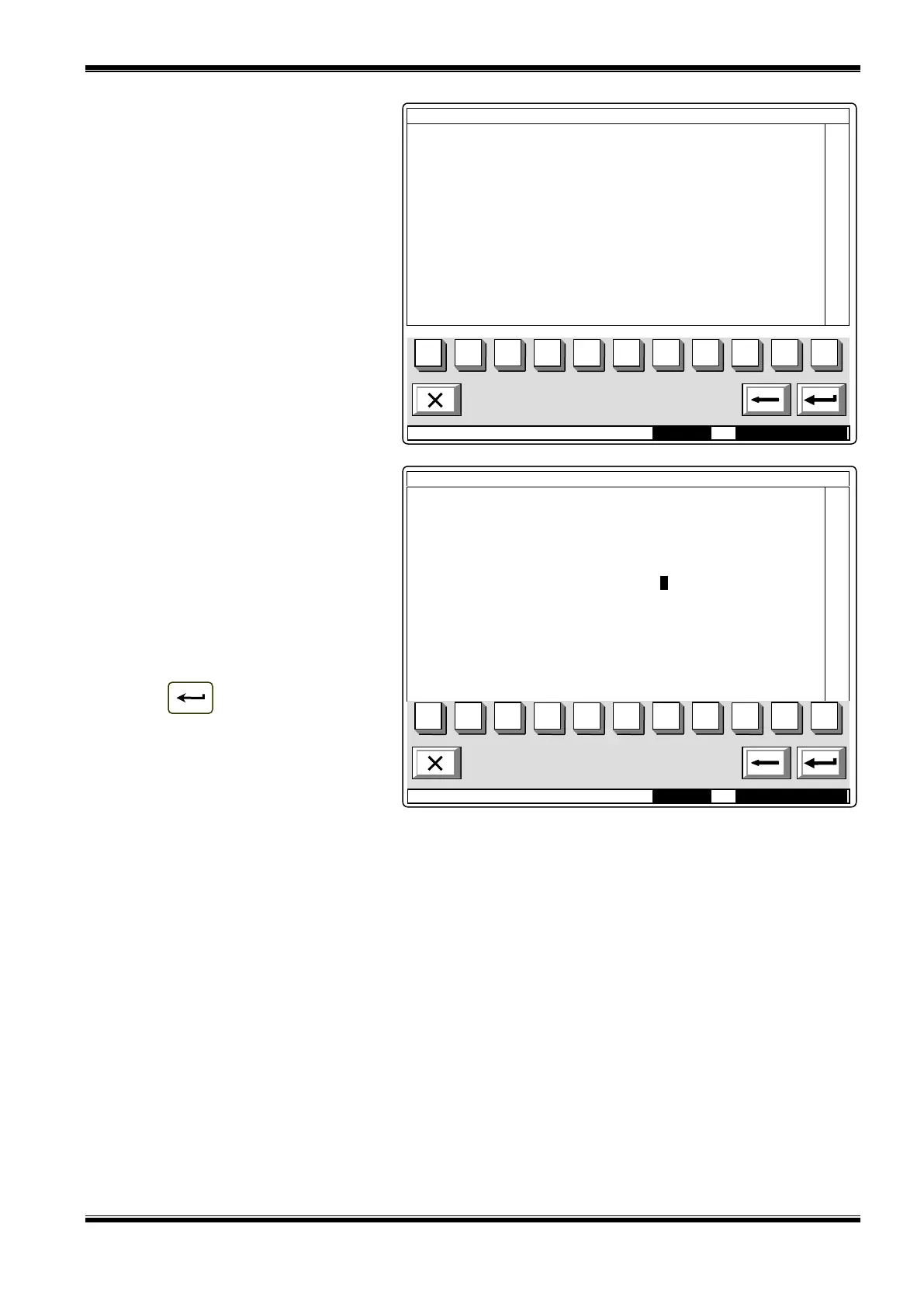UniPOS IFS7002 two signal loops
Instruction Manual Page 76
Revision 11/01.17 Of 145
a) In case of unsuccessful
device communication:
Exit of the function is
allowed only.
b) In case of successful
device communication:
The device’s address shall
be entered on the screen,
using the buttons with
figures. Then, the Status
line will indicate On or Off
for the entered address.
The desired address shall
be confirmed with button
and the device will
be initialized with this
particular address
Depending on the device initialization result, one of the following screens will appear:
In case of unsuccessful operation the screen Fault in device communication as per
section 5.4.a will appear.
Error in data Transfer to the Device
Mode: DAY LOC 15:56:42 Mon 22 Mar 2010
Mode: DAY LOC 15:56:42 Mon 22 Mar 2010
