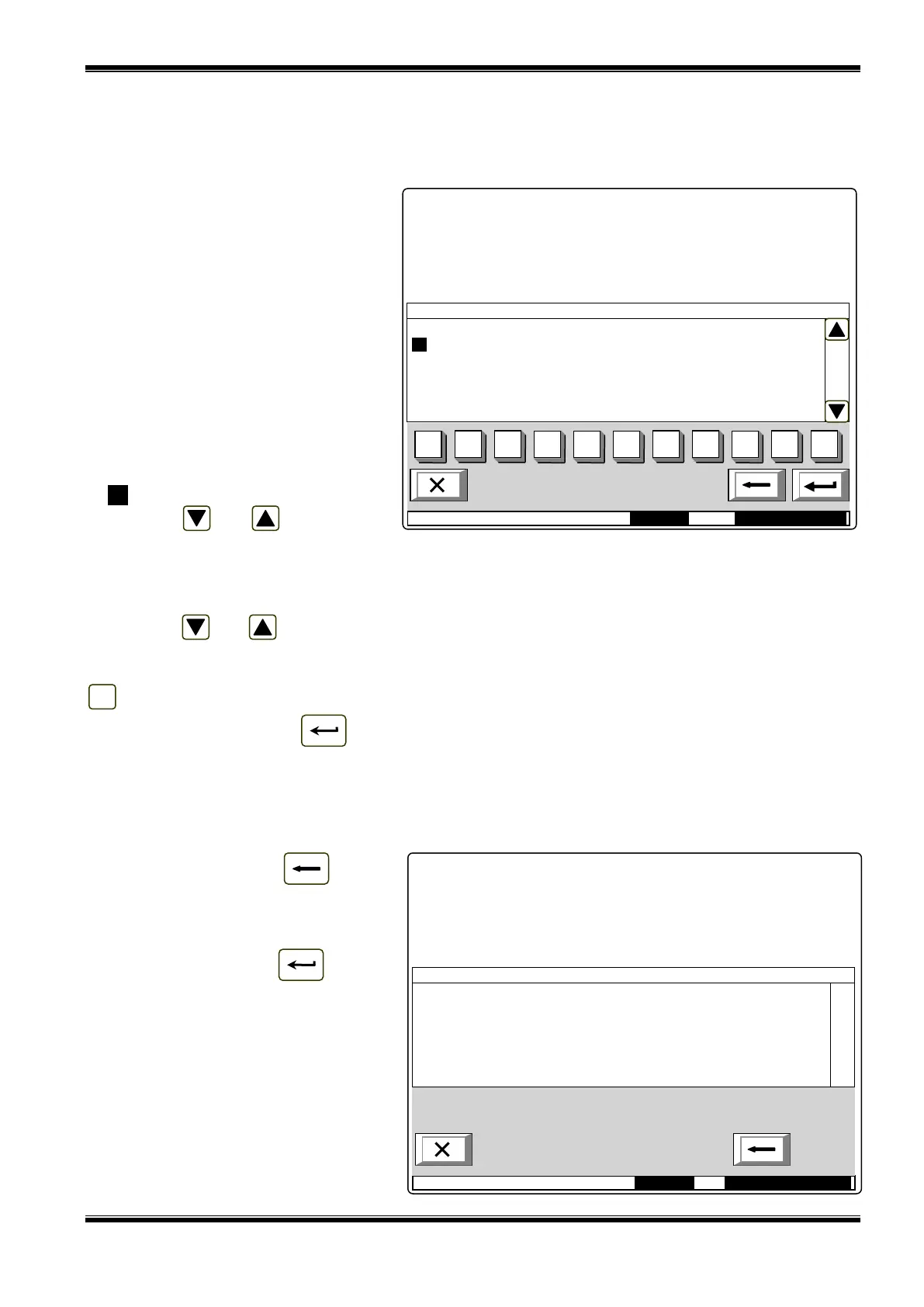UniPOS IFS7002 two signal loops
Instruction Manual Page 37
Revision 11/01.17 Of 145
12.2.8.3. Menu Device parameters
The menu provides information for the parameters of devices integrated in the fire alarm loop.
Enter the menu to display:
A screen with the message No integrated devices – if no devices are available in the loop; the
only option is to exit the menu;
A screen where you can
select a device and display its
parameters – if some devices
integrated in the loop are
available:
For each selected device you
can display:
the number (the address) in
the loop, the type of the
device and if the address is
on or off – on the top line;
Text message – in the line
beneath.
The device is selected by arrow
– „>>”.
Buttons and seen in the
right panel section appear when
more than one device is available in
the loop;the field Go to and the buttons with digits appear when more than three devices are available
in the loop.
Buttons and allow the user to select next device or previous device (if any are available).
When you press a digit button, the field Go to is activated and a random 3-digit number can be
entered in the field, showing the device’s address in the loop. To edit the 3-digit number, press button
and you can delete the last entered digit.
When you press button after a 3-digit number is already entered in the Go to field, you can
select the device and its address is displayed in the field:
If you enter 0 for a number, the device with address 1 will be selected;
If you enter a number higher than the actual number of devices in the loop, the device having
the highest number in the loop will be selected.
The number in the Go to field is then deleted; i.e. the field is deactivated.
If you press button after
you entered a number in the Go to
field, the field will be deactivated.
If you press button when
the Go to field is empty, a screen with
the parameters of the selected device
will appear on the display:
Mode:DAY LOC АctInp 0000 17:24:34 Fri 12 Mar 2010
FIRE CONTROL PANEL IFS7002
UniPOS
Parameters: Loop 1 Devices Total: 8 Go to:
>>Аddr1 FD7110 On
Point 1.001
Аddr2 FD7201 On
Point 1.002
Аddr3 FD7201S On
Point 1.003
Mode:DY LOC АctInp 0000 17:53:22 Fri 12 Mar 20 10
FIRE CONTROL PANEL IFS7002
UniPOS
Parameters: Device 1 Loop 1
Device type: FD7110
Class: A2S
Status: On
