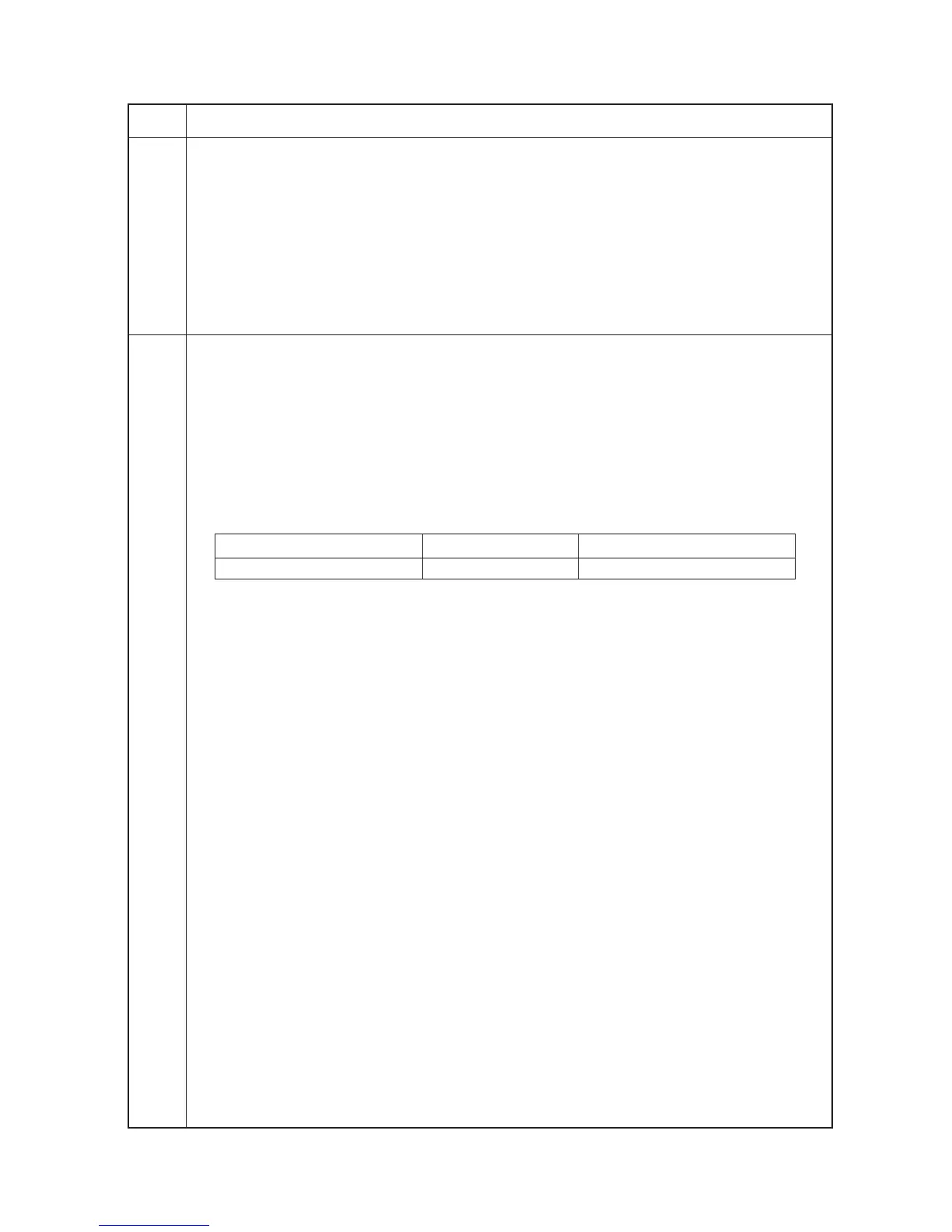2DA/2DB
1-4-45
Maintenance
Description
item No.
U504 Initializing the scanner NIC
Description
Initializing the optional scanner NIC to its factory default.
Purpose
To return to a setup at the time of factory shipments.
Method
1. Press the start key. The screen for executing is displayed.
2. Select the EXECUTE using the up/down cursor keys. It is displayed in reverse.
3. Press the start key. All data in the scanner NIC is initialized.
Completion
Press the stop/clear key. The screen for selecting a maintenance item No. is displayed.
U506 Setting the time out
Description
Sets the communication timeout time for connection to a computer.
Purpose
To change the preset value if a communication error occurs after connection to a computer continues for a long
time. By delaying the error detection timing, the error may be cleared. If the error is not cleared after the preset
value is changed, however, return the preset value to the initial value.
Method
Press the start key. The screen for selecting an item is displayed.
Setting
1. Select ON or OFF using the left/right cursor keys. The selected item is displayed in reverse.
Description Setting range Initial setting
timeout time 10 to 120 (s) 10
The setting can be changed by 10 s per step.
2. Press the start key. The setting is set, and the screen for selecting a maintenance item No. is displayed.
Completion
To exit this maintenance item without changing the current setting, press the stop/clear key. The screen for
selecting a maintenance item No. is displayed.
