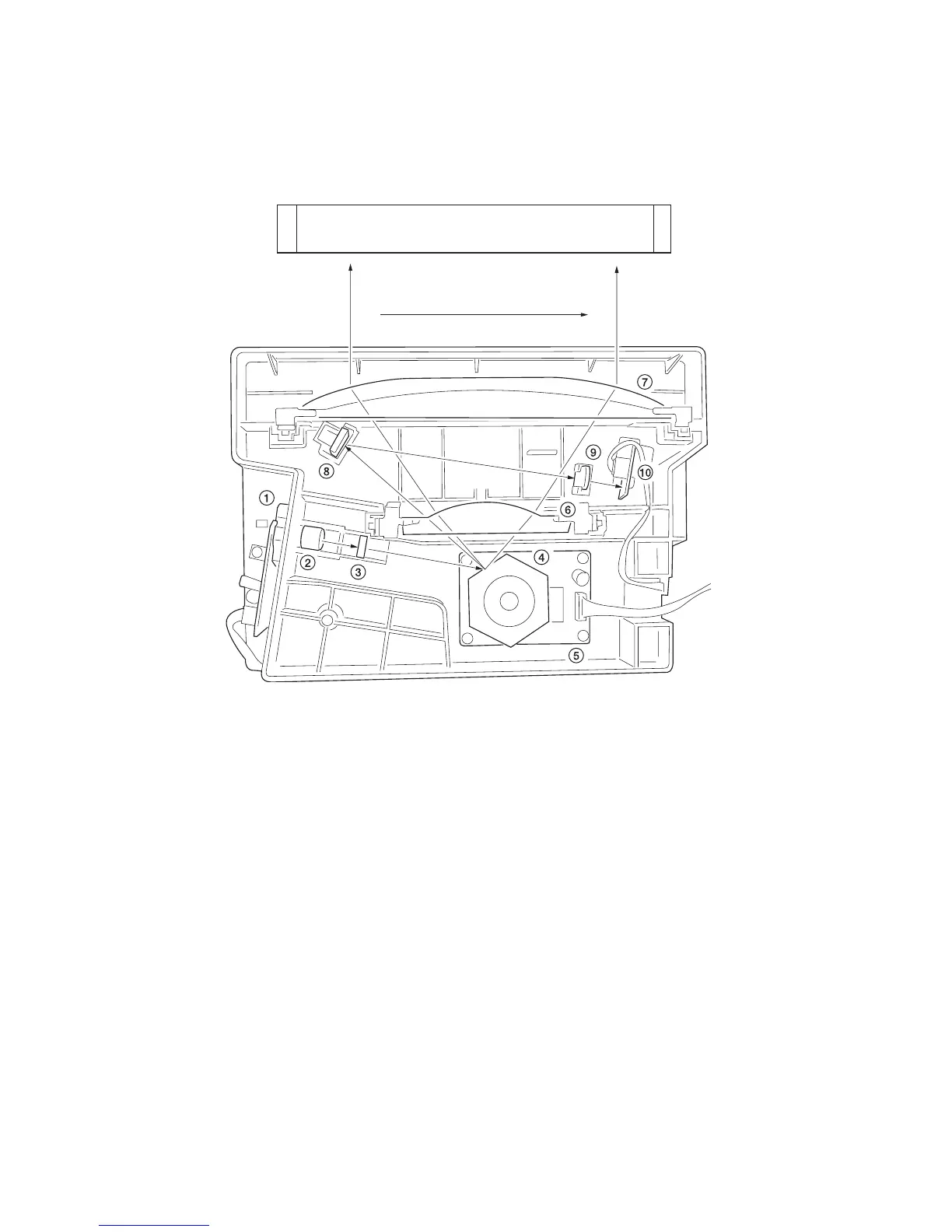2DA/2DB
2-1-6
(2) Image printing
The image data scanned by the CCD PCB (CCDPCB) is processed on the main PCB (MPCB) and transmitted as image
printing data to the laser scanner unit (LSU). By repeatedly turning the laser on and off, the laser scanner unit forms a
latent image on the drum surface.
Figure 2-1-5 Laser scanner unit
Drum
1 Laser diode: Generates the laser beam which forms a latent image on the drum.
2 Collimator lens: Collimates the diffused laser beam emitted from the laser diode to convert it into a cylindrical beam.
3 Cylindrical lens: Shapes the collimated laser beam to suit the printing resolution.
4 Polygon mirror: Six-facet mirror that rotates at approximately 23619 rpm with each face reflecting the laser beam
toward the drum for one main-direction scan.
5 Polygon motor: Drives the polygon mirror.
6 Fθ lens: Corrects for non-linearity of the laser beam scanning speed on the drum surface, keeps the beam diameter
constant and corrects for the vertical alignment of the polygon mirror to ensure that the focal plane of the laser beam
is on the drum surface.
7 Fθ lens: Corrects for non-linearity of the laser beam scanning speed on the drum surface, keeps the beam diameter
constant and corrects for the vertical alignment of the polygon mirror to ensure that the focal plane of the laser beam
is on the drum surface.
8 PD sensor mirror: Reflects the laser beam to the PD sensor to generate the main-direction (horizontal) sync signal.
9 Cylindrical correcting lens: Corrects for the deviation of the laser beam reflected by the PD sensor mirror to the PD
sensor.
0 PD sensor: Detects the beam reflected by the PD sensor mirror, outputting a signal to the main PCB (MPCB) to
provide timing for the main-direction sync signal.