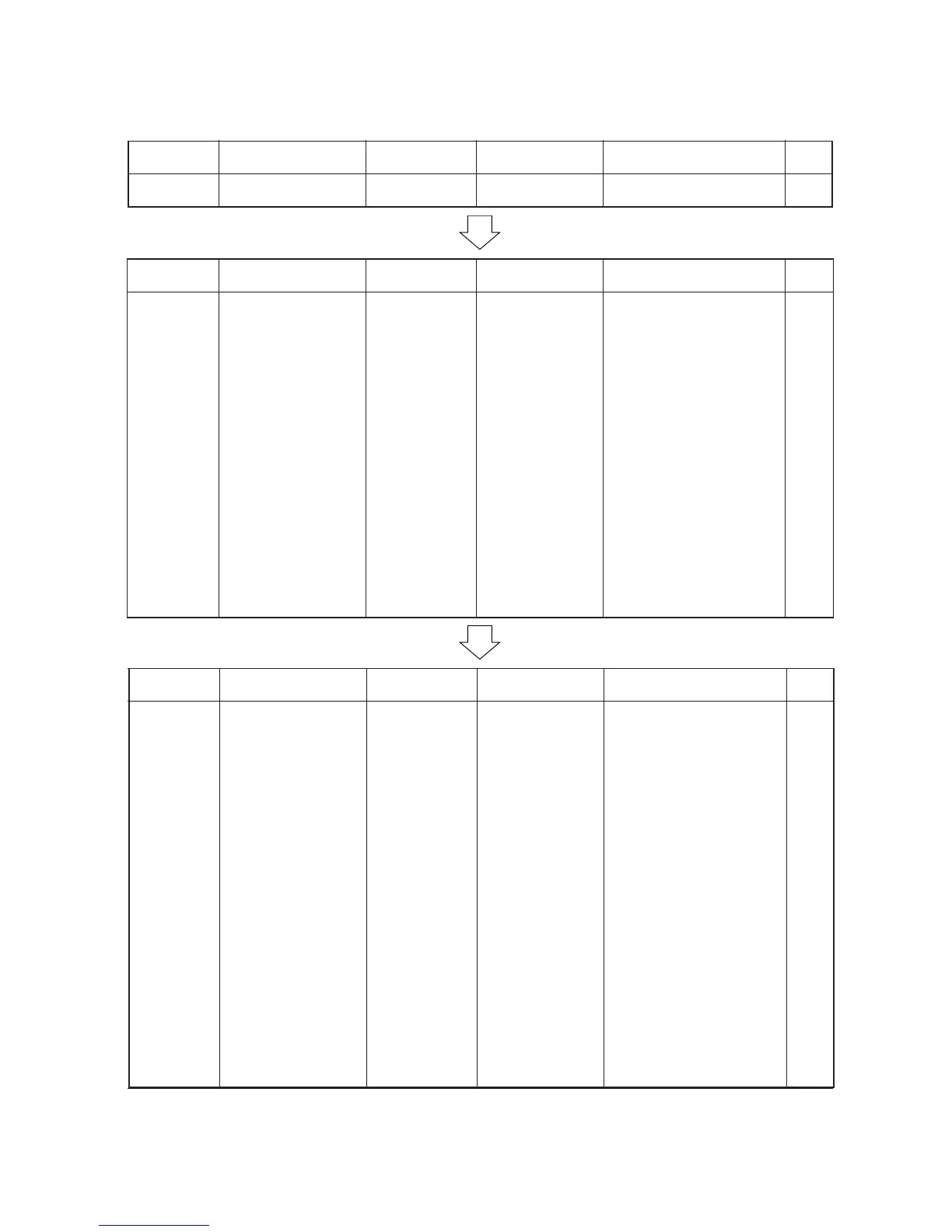2DA/2DB
2-4-9
Periodic maintenance procedures
Maintenance
Section
part/location
Method Maintenance cycle Points and cautions Page
Test copy and Perform at the maximum Test copy Every service
test print copy size
Maintenance
Section
part/location
Method Maintenance cycle Points and cautions Page
Paper feed Paper feed pulley Clean or replace - Clean with the alcohol. 1-6-5
section
Separation pulley Clean or replace - Clean with the alcohol. 1-6-3
Forwarding pulley Clean or replace - Clean with the alcohol. 1-6-5
Drawer paper feed pulley Clean or replace - Clean with the alcohol. 1-6-9
Drawer separation pulley Clean or replace - Clean with the alcohol. 1-6-8
Drawer forwarding pulley Clean or replace - Clean with the alcohol. 1-6-9
Bypass paper feed pulley Clean or replace - Clean with the alcohol. 1-6-13
Bypass separation pad Clean or replace - Clean with the alcohol. 1-6-13
Left registration roller Clean or replace Every 150,000 counts Clean with alcohol or a dry cloth. 1-6-15
Right registration roller Clean Every 150,000 counts Clean with alcohol or a dry cloth.
Registration cleaner Clean or replace Every 150,000 counts Vacuum. 1-6-15
Trans guide film Check or replace -
Feed roller Clean or replace - Clean with the alcohol. 1-6-7
Feed pulley Check or replace - Clean with alcohol or a dry cloth.
Maintenance
Section
part/location
Method Maintenance cycle Points and cautions Page
Optical section Slit glass Clean Every 150,000 counts Clean with alcohol and then
a dry cloth.
Contact glass Clean Every 150,000 counts Clean with alcohol and then
a dry cloth.
Mirror 1 Clean - Clean with alcohol and then a dry
cloth only if vertical black lines
appear on the copy image.
Mirror 2 and mirror 3 Clean - Clean with alcohol and then a dry
cloth only if vertical black lines
appear on the copy image.
Lens Clean - Clean with alcohol and then a dry
cloth only if vertical black lines
appear on the copy image.
Reflector Clean - Clean with alcohol and then a dry
cloth only if vertical black lines
appear on the copy image.
Exposure lamp Clean or replace - Replace if an image problem 1-6-22
occurs or after the exposure
lamp does not turn on.
Optical rail Grease - Check noise and shifting and
then apply scanner rail grease
EM-50E.
Original size detection Clean - Clean with alcohol or a dry cloth.
sensor