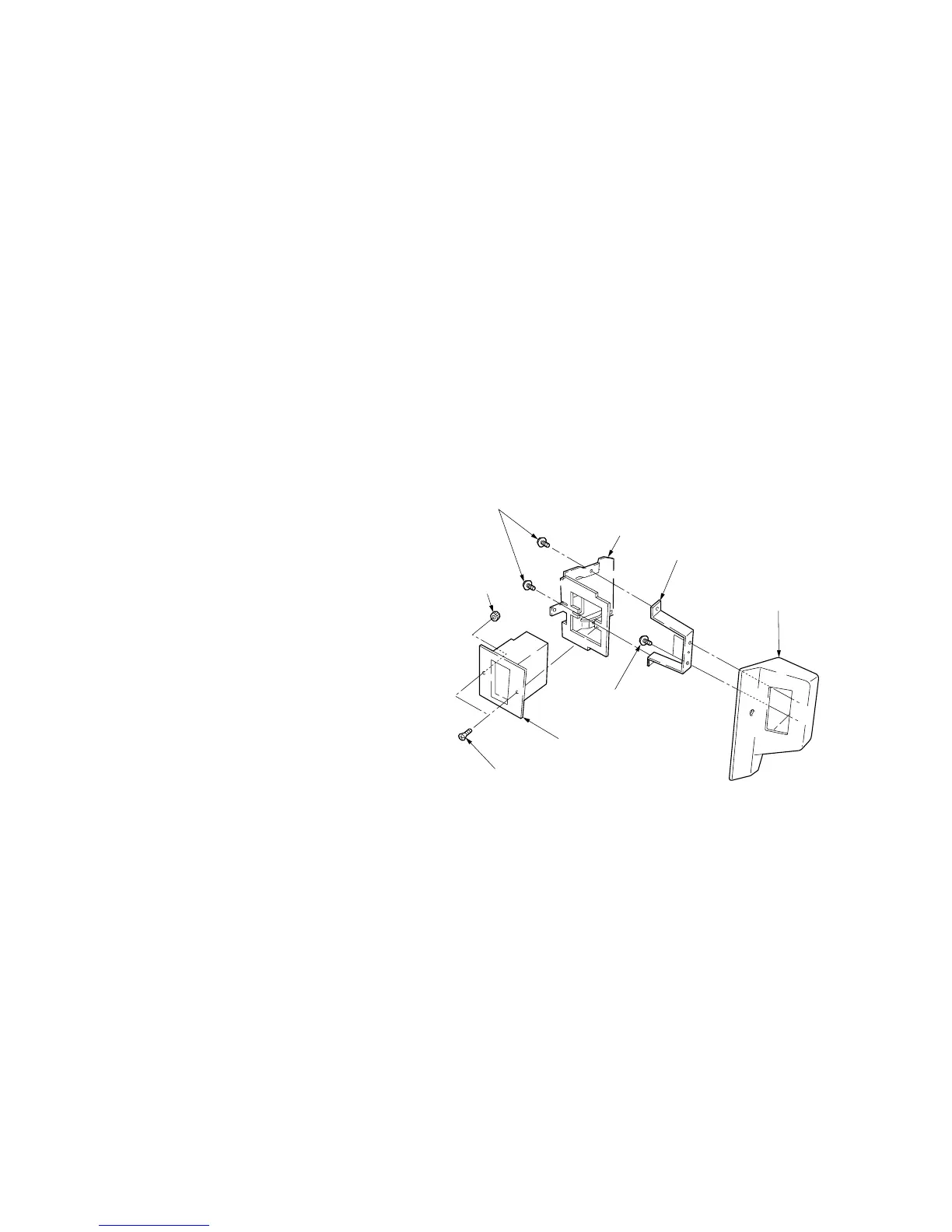1-3-19
2DA/2DB
1-3-7 Installing the key counter (option)
Key counter installation requires the following parts:
• Key counter cover (P/N 2A360010)
• Key counter retainer (P/N 66060030)
• Key counter mount (P/N 66060040)
• Key counter assembly (P/N 41529210)
• Four (4) M4 × 6 bronze TP-A screws (P/N B4304060)
• One (1) M4 × 35 round head screw (P/N B0004350)
•Two (2) M3 × 6 bronze flat-head screws (P/N B2303060)
• One (1) M3 bronze nut (P/N C2303000)
• Key counter mounting plate (P/N 2C960100)
• Key counter wire (P/N 2C960110)
Key counter retainer (66060030)
Key counter mount (66060040)
Key counter cover
(2A360010)
M4 × 6 screws (B4304060)
M4 × 6 screws (B4304060)
M3 nut
(C2303000)
M3 × 6 flat-head screws (B2303060)
Key counter socket assembly
(41529210)
Procedure
1. Fit the key counter socket assembly to the key
counter retainer using the two screws and nut.
2. Fit the key counter mount to the key counter cover
using the two screws, and attach the key counter
retainer to the mount using the two screws.
Figure 1-3-31