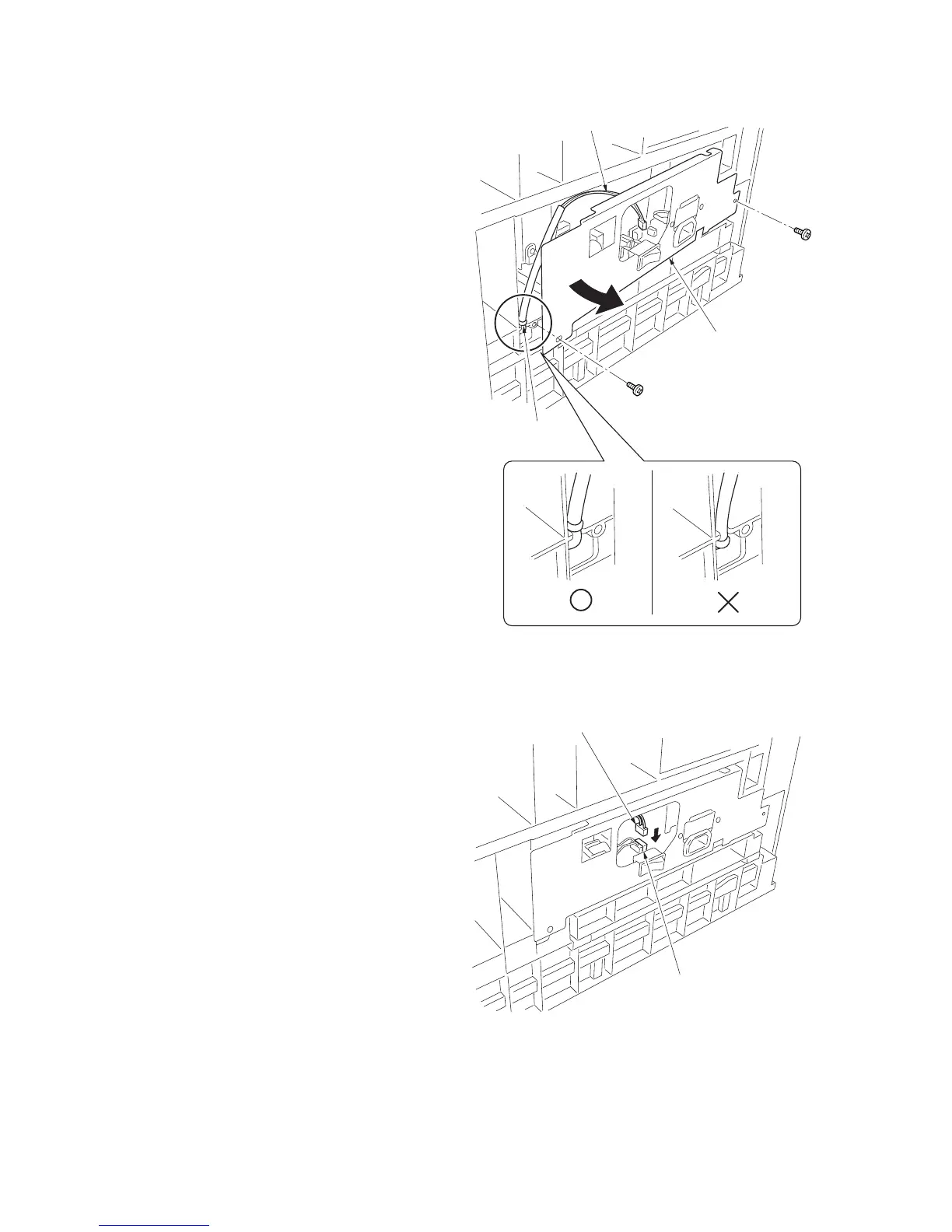1-3-18
2DA/2DB
5. Remove the two screws and open the power source
PCB in the direction indicated by the arrow.
* Take care not to open the power source PCB too
much.
6. Fit the wire of the drawer heater into the groove of
the frame and put it inside the power source PCB.
* Fit the wire into the groove so that the band mounted
to the wire is located above the frame.
Figure 1-3-30
7. Reattach the power source PCB to its original
position and connect the connector of the drawer
heater to YC8 of the power source PCB.
8. Refit all the removed parts.
Figure 1-3-29
Power source PCB
Wire of the drawer heater
Band
YC8
Connector