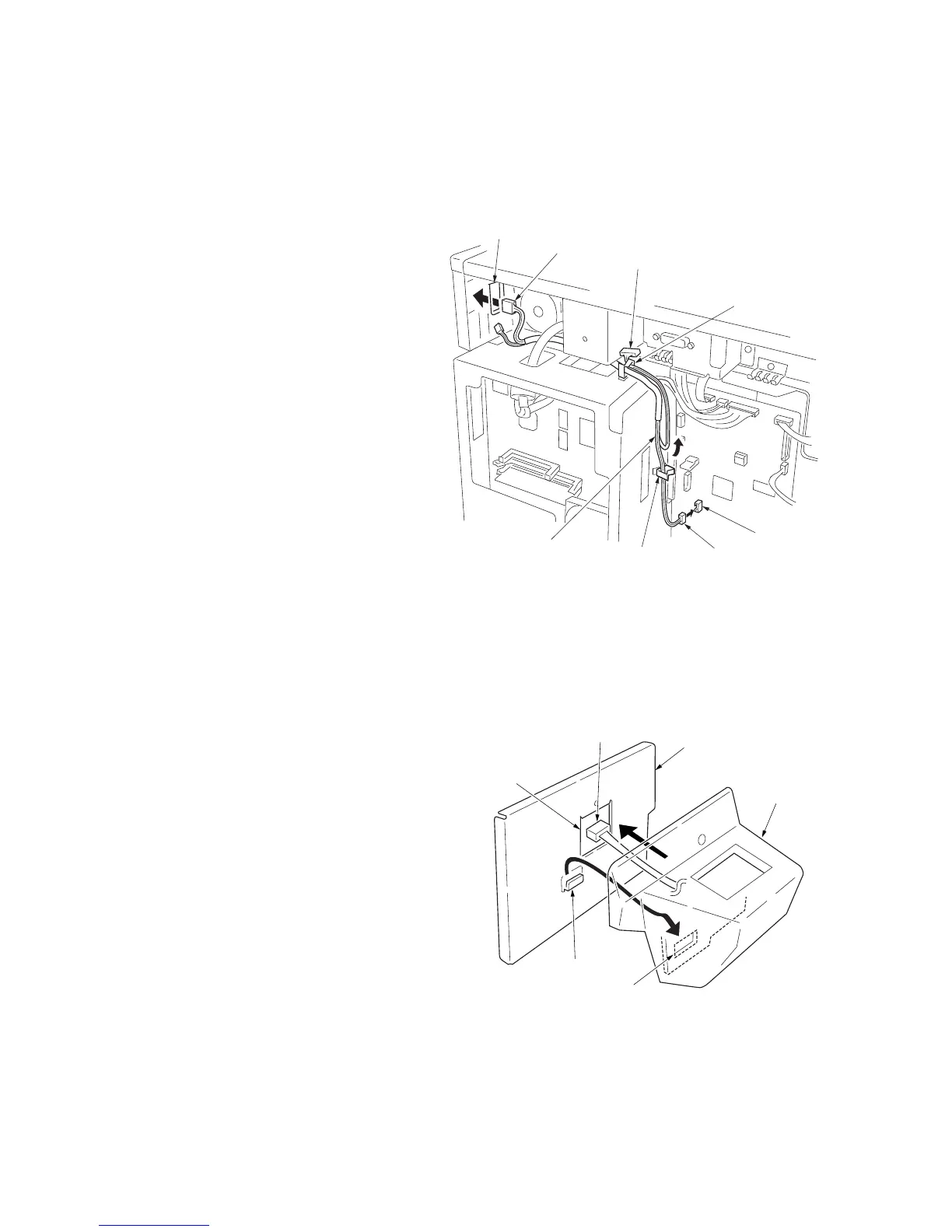1-3-20
2DA/2DB
7. Pass the connector of the key counter through the
aperture of the key counter mounting plate, and
engage the projection of key counter mounting plate
with the square hole of the key counter cover.
3. Remove the rear cover.
4. Cut out the aperture plate on the right cover using
nippers.
5. Connect the 4-pin connector of the key counter wire
(located at a longer distance from the tube) to YC13
on the engine PCB, pass the wire through the two
clamps, and pull the other 4-pin connector out from
the aperture of the right cover.
* Arrange the key counter wire behind the optical
system wire as shown in the illustration.
6. Fold the 7-pin connector of the key counter wire
back, pass the wire through the clamp at the upper
part of the controller box, and hang it.
Figure 1-3-32
Figure 1-3-33
YC13
Key counter wire
Clamp
7-pin connector
4-pin connector
4-pin connector
Clamp
Aperture
Projection
4-pin connector
Aperture
Key counter
cover
Key counter mounting
plate (2C960100)
Square hole