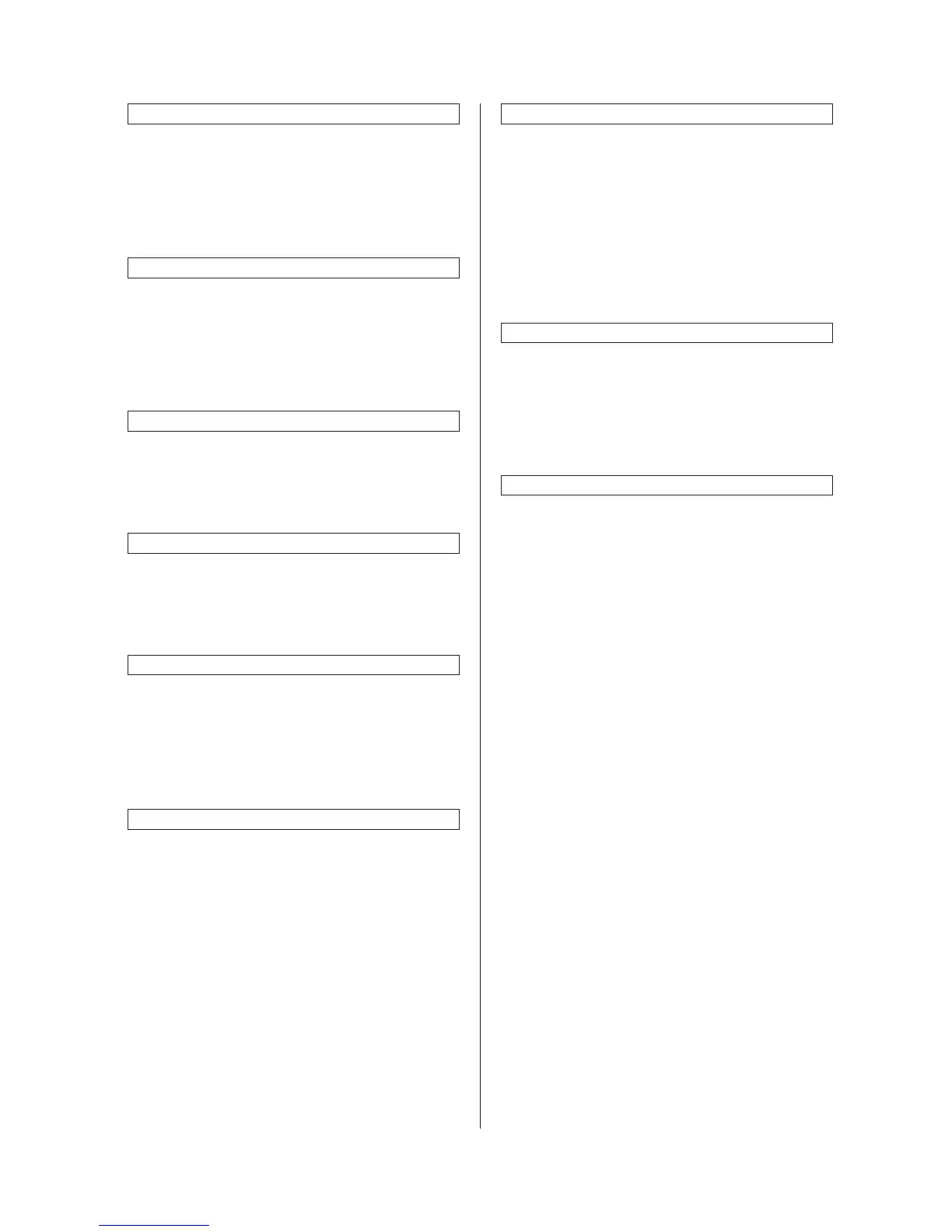2DA/2DB-1
1-4-57
Manual exposure adjustment (text mode)
Adjusts the median exposure value when the text
mode is selected for the image quality.
1. Select [Txt Ori Density] and then press the
enter key.
2. Adjust the exposure and then press the enter
key.
Setting range: 1 to 7
Manual exposure adjustment (photo mode)
Adjusts the median exposure value when the
photo mode is selected for the image quality.
1. Select [Photo Ori Dnsity] and then press the
enter key.
2. Adjust the exposure and then press the enter
key.
Setting range: 1 to 7
Sort mode ON/OFF
Determines whether or not the Sort mode will be
the default setting in the initial mode.
1. Select [Sort] and then press the enter key.
2. Select [On] or [Off] and then press the enter
key.
Offset copying
Determines whether or not the offset copy will be
the default setting in the initial mode.
1. Select [Offset] and then press the enter key.
2. Select [On] or [Off] and then press the enter
key.
Auto Rotation mode ON/OFF
Determines whether or not the Auto Rotation
mode will be the default setting in the initial
mode.
1. Select [Auto Rotation] and then press the
enter key.
2. Select [On] or [Off] and then press the enter
key.
Margin width
Determines the default value of the location and
width of the margins in the margin mode.
1. Select [Margin Width] and then press the
enter key.
2. Sets the margin widths and then press the
enter key.
Setting range:
1
/
8
" to
3
/
4
" in
1
/
8
" increments (inch
specifications)
1 to 18 mm in 1mm increments (metric
specifications)
Erased border width
Determines the default value for the width of the
border to be erased in the two border erase
modes.
1. Select [BorderEraseWidth] and then press
the enter key.
2. Sets the widths and then press the enter key.
Setting range:
1
/
8
" to
3
/
4
" in
1
/
8
" increments (inch
specifications)
1 to 18 mm in 1mm increments (metric
specifications)
Copy limit
Sets the limit for the number of copies (or copy
sets) that can be made at a time.
1. Select [Copy Limit] and then press the enter
key.
2. Sets the copy limit and then press the enter
key.
Setting range: 1 to 999
Black-line correction
Reduces black lines that may be caused when
the DP is used.
1. Select [Corr. Black line] and then press the
enter key.
2. Select [None], [Weak] or [Strong] and then
press the enter key.
