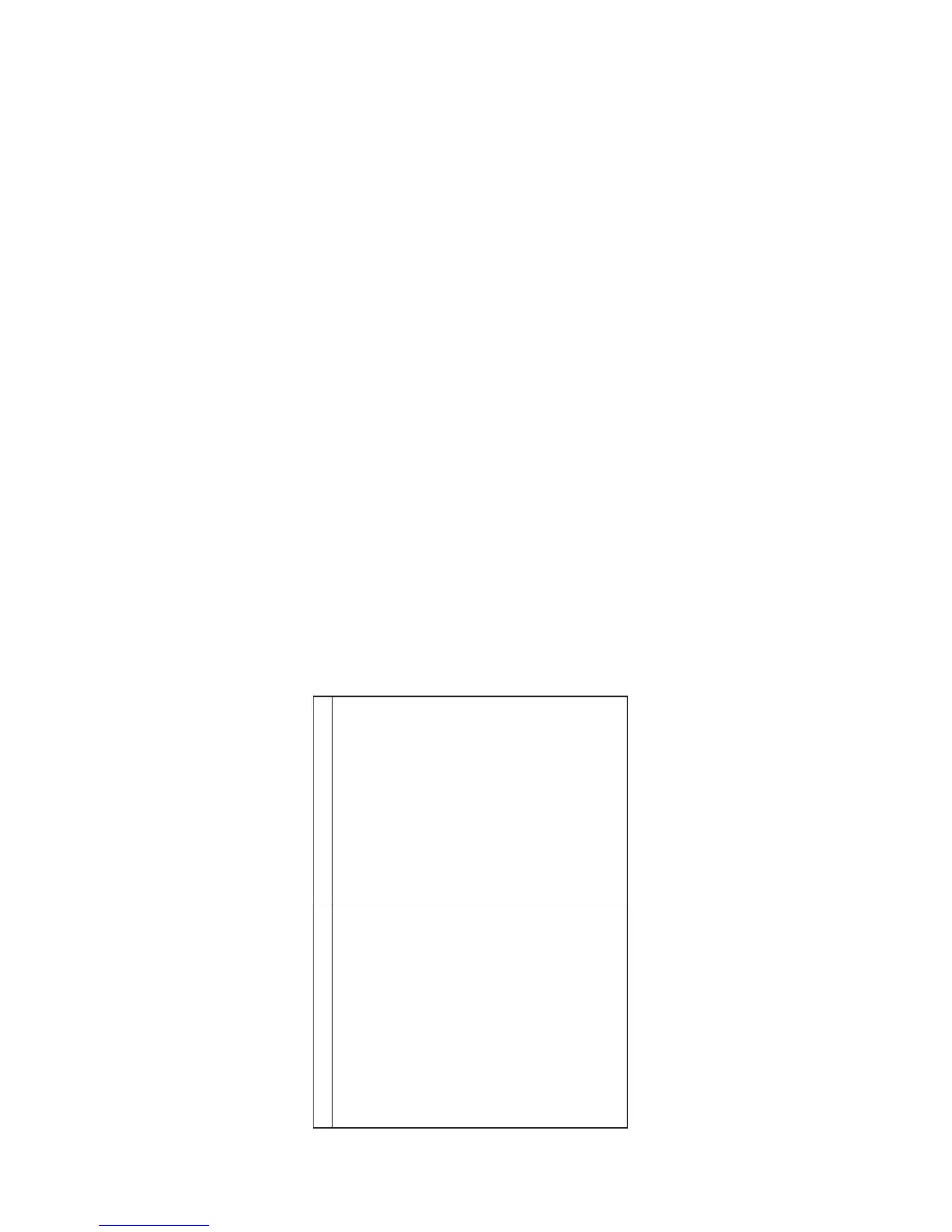2DA/2DB
2-4-7
When maintenance item U092 (Adjusting the scanner automatically) is run using the specified original (P/N 2A068020), the follow
ing adjustments are automatically made:
•Adjusting the scanner center line (U067)
•Adjusting the scanner magnification in the main scanning direction (U065)
•Adjusting the scanner leading edge registration (U066)
•Adjusting the scanner magnification in the auxiliary scanning direction (U065)
When maintenance item U076 (Adjusting the DP automatically) is run using the specified original (P/N 2AC68241), the following a
djustments are automatically made:
•Adjusting the DP magnification (U070)
•Adjusting the DP scanning timing (U071)
•Adjusting the DP center line (U072)
Image quality
Item Specifications
100% magnification Copier: ±0.8%
Using DP: ±1.5%
Enlargement/reduction Copier: ±1.0%
Using DP: ±1.5%
Lateral squareness Copier: ±1.5 mm/375 mm
Using DP: ±3.0 mm/375 mm
Margins A: 3.0± 2.5 mm
B: 3.0 ± 2.5 mm
C: 3.0± 2.5 mm
D: 3.0 ± 2.5mm
Leading edge registration Drawer: ±2.5 mm
Bypass: ±2.5 mm
Duplex copying: ±2.5 mm
Skewed paper feed (left-right difference) Drawer: 1.5 mm or less
Bypass: 1.5 mm or less
Duplex copying: 2.0 mm or less
Lateral image shifting Drawer: ±2.0 mm
Bypass: ±2.0 mm
Duplex copying: ±3.0 mm
