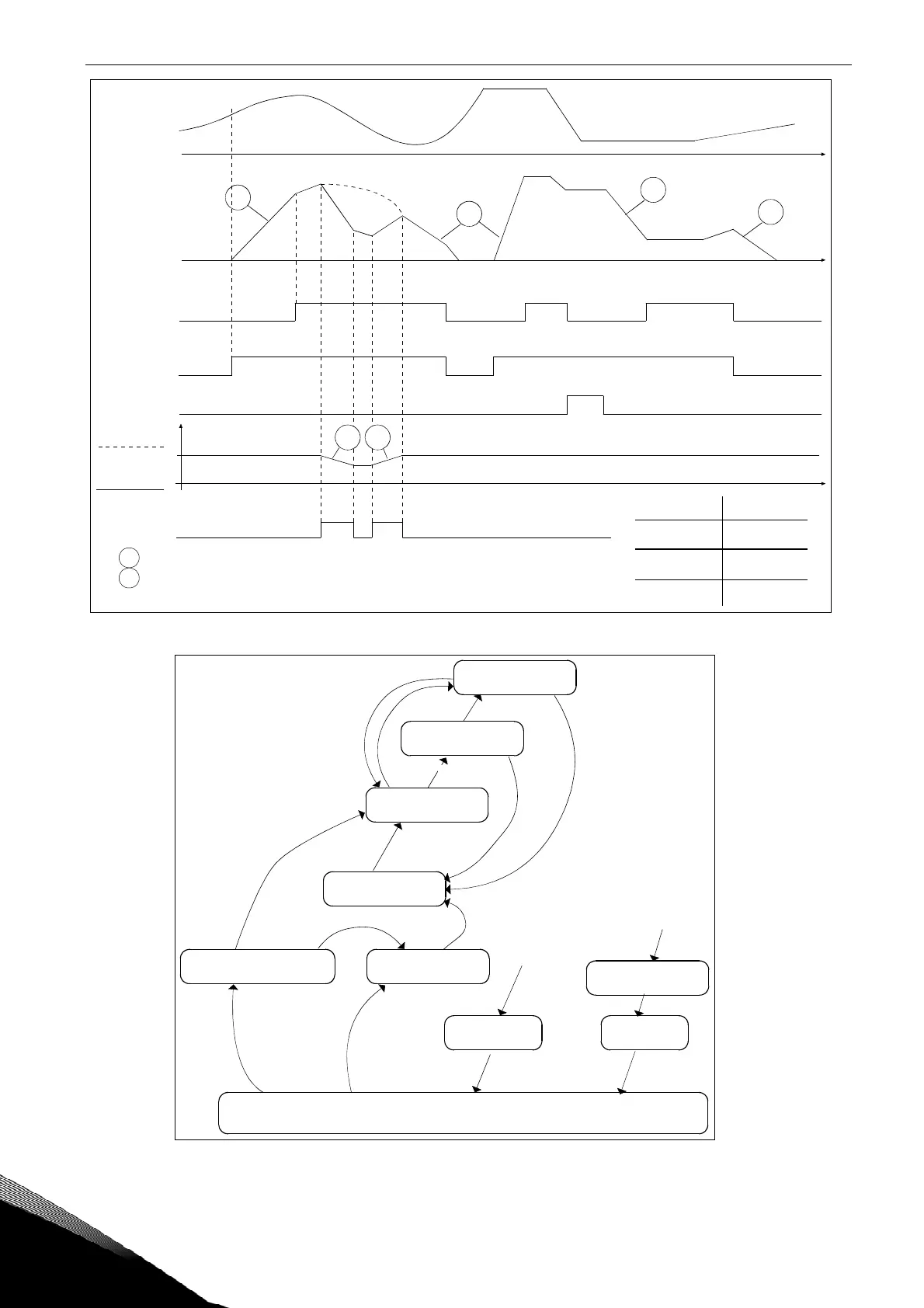88 • vacon shaft synchronization operation
Tel. +358 (0)201 2121 • Fax +358 (0)201 212 205
8
Figure 31. Shaft synchronization application; command, speed and output timing
Figure 32. Shaft synchronization, state diagram
Drive stopped
Standstill under position
control
“Multipurpose”
control
Stopping
Fault stopping
Faulted
Ramping to
standstill
Synchronizing
Synchronized
Speed frozen
Start
(Es_enable = 1)
Start
(Es_enable = 0)
Engage
Es_enable = 0
Es_enable = 1
Engage
Freeze
Unfreeze
Freeze
Synch
completed
Release
Release
Stop
Stopped
Fault
Stopped
Reset
M
a
s
t
e
r
s
p
e
e
d
S
l
a
v
e
s
p
e
e
d
S
y
n
c
e
n
g
a
g
e
d
o
u
t
p
u
t
E
n
g
a
g
e
/
R
e
l
e
a
s
e
c
o
m
m
a
n
d
F
r
e
e
z
e
c
o
m
m
a
n
d
T
a
r
g
e
t
r
a
t
i
o
A
c
t
u
a
l
r
a
t
i
o
R
a
t
i
o
c
h
a
n
g
i
n
g
o
u
t
p
u
t
0
2
1
1
1
1
2
2
1
Co
m
m
a
n
d
tab
l
e
Re
l
e
a
s
e
En
g
a
g
e
Fre
e
z
e
B
1
B0
0
0
0
1
1
1
1
2
F
o
l
l
o
w
e
r
s
y
n
c
h
r
o
n
i
z
a
t
i
o
n ac
c
e
l
e
r
a
t
i
o
n
I
D
1
7
6
4
R
a
t
i
o
r
a
m
p
t
i
m
e
I
D
1
7
6
6
k
sha4.fh8