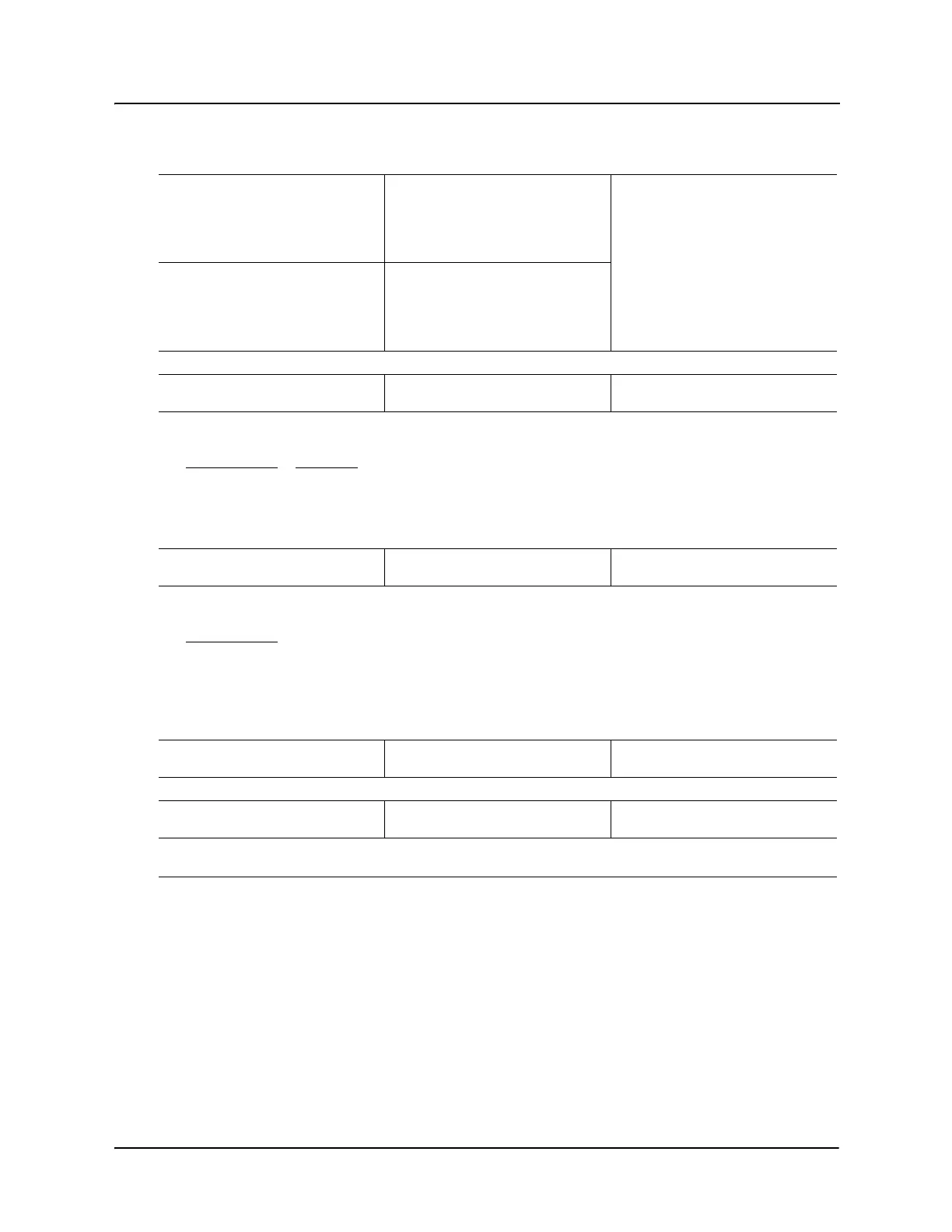X5 AC Drive User’s Manual Chapter 7: X5 Parameters
DPD00089A - 104 - © 2009 Vacon Incorporated All Rights Reserved
880 FBus Read 1
881 FBus Read 2
882 FBus Read 3
883 FBus Read 4
884 FBus Read 5
Default: 103
Default: 104
Default: 105
Default: 107
Default: 909
Range:
0-65535
Level 2 (SIO)
890 FBus Write 1
891 FBus Write 2
892 FBus Write 3
893 FBus Write 4
894 FBus Write 5
Default: 907
Default: 402
Default: 403
Default: 920
Default: 921
These parameters provide access to Fieldbus communications. Default values indicate respective parameter numbers.
900 SIO Protocol
Default: RTU N81
Range: n/a
Level 2 (SIO)
This parameter defines the protocol and the parity of the SIO port.
The following data values may be assigned to this parameter:
Parameter Value
Description
RTU N81 No parity, 8 data bits, 1 stop bit
RTU N82 No parity, 8 data bits, 2 stop bits
RTU E81 Even parity, 8 data bits, 1 stop bit
RTU O81 Odd parity, 8 data bits, 1 stop bit
901 SIO Baud Rate
Default: 9600
Range: n/a
Level 2 (SIO)
This parameter defines the baud rate of the SIO port.
The following data values may be assigned to this parameter:
Parameter Value
4800
9600
19200
38400
57600
902 Comm Drop #
Default: 1
Range: 1-247
Level 2 (SIO)
This parameter defines the network drop number for both SIO and IRDA communications.
903 SIO Timer
Default: 1.0 sec
Range: 0.0-60.0 sec
Level 2 (SIO)
This parameter defines a watchdog timer that will require a valid communication in the specified time period while in
SIO control. If the requirement is not met, a fault occurs.
Table 7-2: Description of X5 Parameters (Page 34 of 40)
