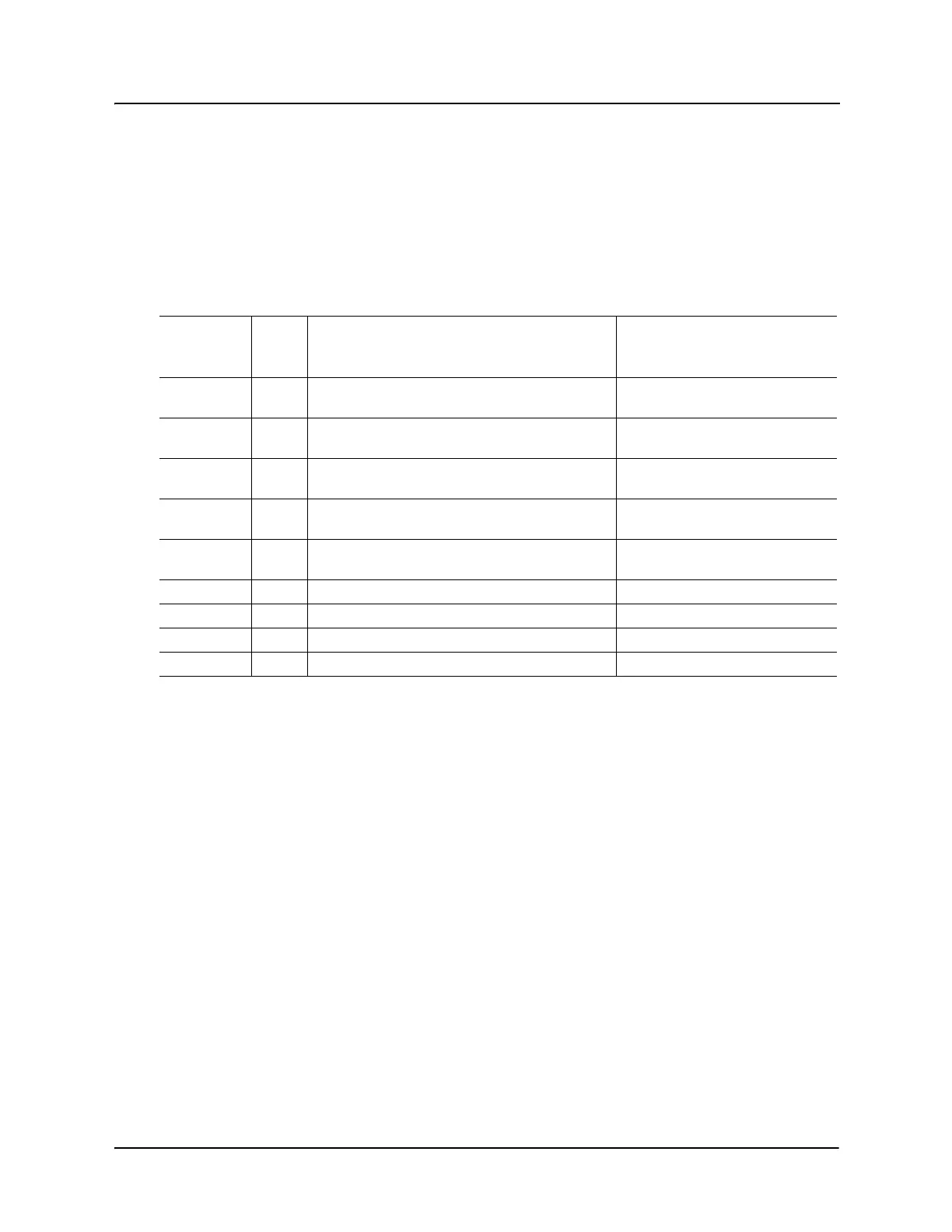X5 AC Drive User’s Manual Chapter 7: X5 Parameters
DPD00089A - 112 - © 2009 Vacon Incorporated All Rights Reserved
7.4.2 Controlling the X5 Program Sequencer
The Program Sequencer can be activated and controlled from either the keypad or the terminal strip.
It is not possible to control the sequencer through the serial link. The control method of the program
sequencer is determined by parameter 201, Input Mode. Setting the Input Mode parameter also
allows switching from Sequencer mode to normal keypad operation by way of the Local/Remote
switch. Table 7-4 illustrates possible program sequencer control configurations:.
Note: If Input Mode is configured to any of the EMOP options, the sequencer is not available.
Keypad Control (Activation) of the X5 Program Sequencer
When activating or controlling the X5 Program Sequencer from the keypad, pressing the FWD key
commands the drive to cycle through the programmed states of the sequencer one time only (one-
shot operation). One-shot operation will run the sequencer until state 25 is reached, or until any state
that is not changed from the default is reached.
Pressing the SHIFT and FWD keys simultaneously causes the programmed sequence to repeat until
the Stop key is pressed (continuous operation). In continuous mode, the sequencer runs until state 25
or any state that is not changed from the default is reached; it then jumps back to state 1.
Note that the REV key has no function in the sequencer mode.
Table 7-4: Program Sequencer Control Configuration
Input Mode
Setting
Input
Mode
Value
Local Operation Remote Operation
Local Only 0
Sequencer control via keypad (FWD/Stop)
Default Seq Ref is keypad
N/A
Remote Only 1 N/A
Seq control via FWD terminal
Default Seq Ref is “Ref Select”
L/R Rem Ref 2 Normal X5 keypad operation (Sequencer disabled)
Seq control via keypad (FWD/Stop)
Default Seq Ref is “Ref Select”
L/R Rem Ctl 3 Normal X5 keypad operation (Sequencer disabled)
Seq control via FWD terminal
Default Seq Ref is keypad
L/R Rem Bth 4 Normal X5 keypad operation (Sequencer disabled)
Seq control via FWD terminal
Default Seq Ref is “Ref Select”
EMOP 5 Sequencer not enabled Sequencer not enabled
EMOP2 6 Sequencer not enabled Sequencer not enabled
LOC/EMOP 7 Sequencer not enabled Sequencer not enabled
LOC/EMOP2 8 Sequencer not enabled Sequencer not enabled
