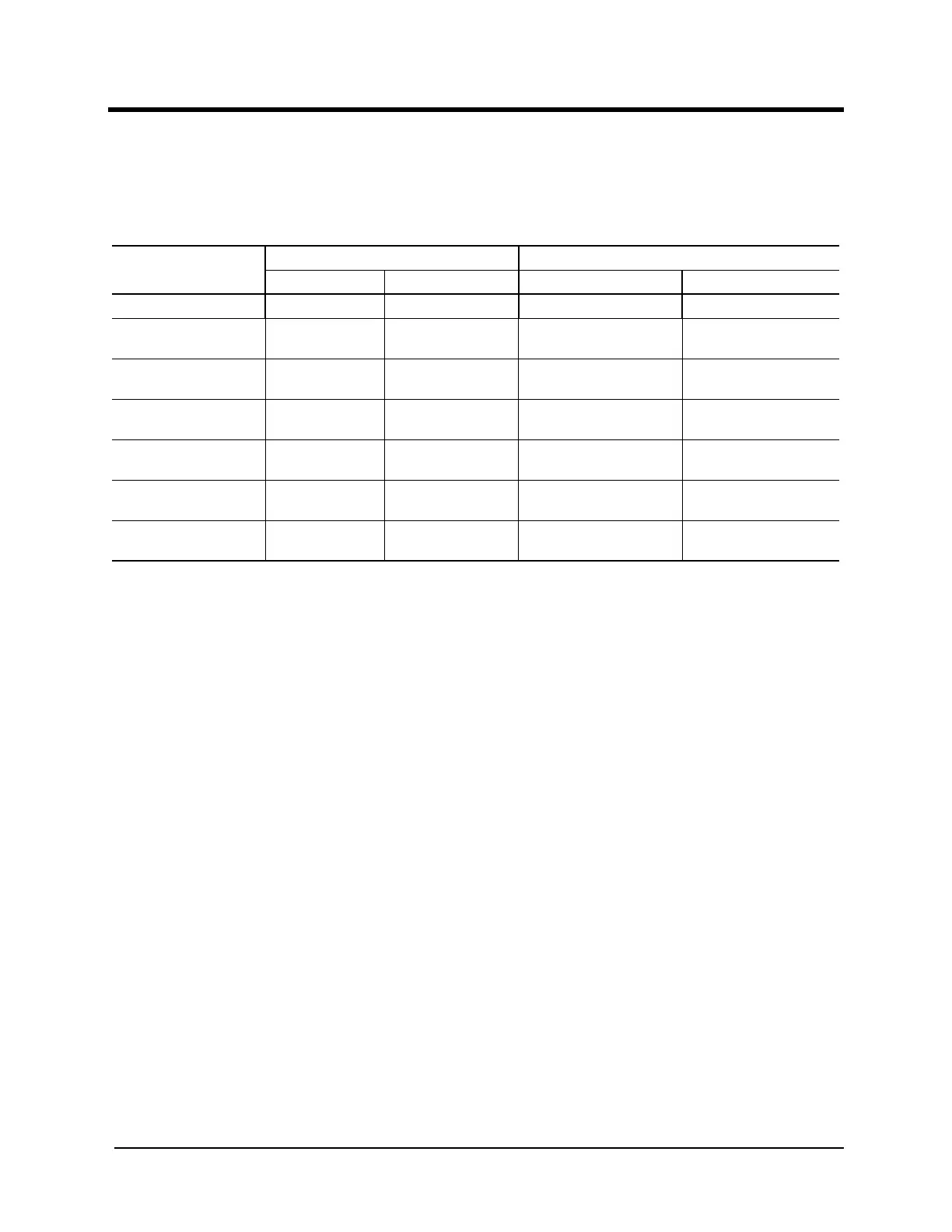DPD00089A - 132 - © 2009 Vacon Incorporated All Rights Reserved
Appendix A: Parameter 201 Options
The following table shows how parameter 201 (Input Mode) options function in local or remote
mode.
Parameter 201 Option
Local Remote
Speed Control Start/Stop Control Speed Control Start/Stop Control
Local Only Keypad Keypad None None
Remote Only None None
Speed potentiometer,
terminal strip signals
Terminal strip switch
network
L/R Rem Ctl Keypad Keypad Keypad
Terminal strip switch
network
L/R Rem Ref Keypad Keypad
Speed potentiometer,
terminal strip signals
Keypad
L/R Rem Bth Keypad Keypad
Speed potentiometer,
terminal strip signals
Terminal strip switch
network
EMOP_EMOP2 None None
Terminal strip momentary
pushbuttons
Terminal strip switch
network
LOC / EMOP_EMOP2 Keypad Keypad
Terminal strip momentary
pushbuttons
Terminal strip switch
network