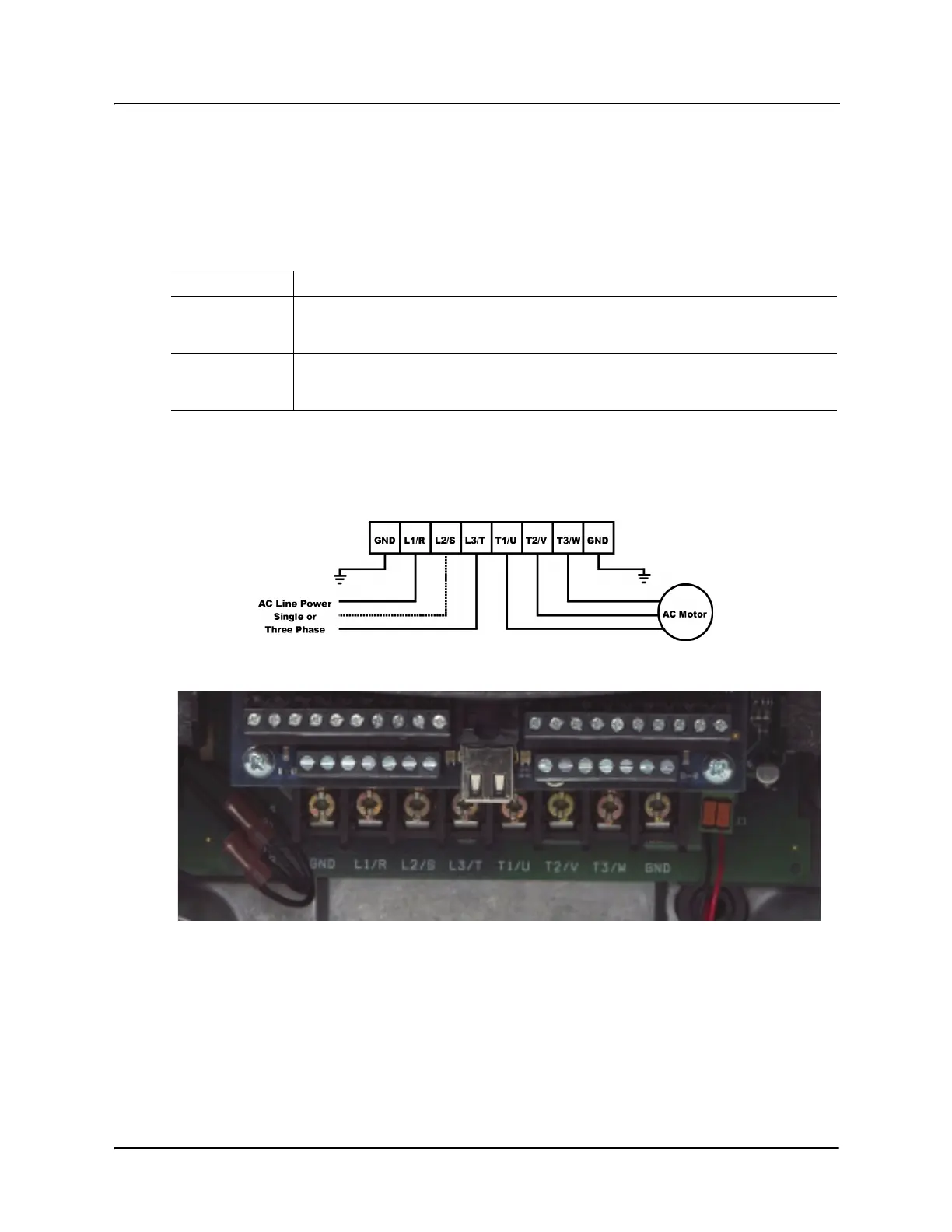X5 AC Drive User’s Manual Chapter 4: Connections
DPD00089A - 33 - © 2009 Vacon Incorporated All Rights Reserved
4.4 Terminals Found on the X5 Power Board
4.4.1 Description of the Terminals
Table 4-5 describes the X5 power terminals.
Note that earth ground is on the terminal strip (see Figure 4-1). Dynamic brake (DB) connections are
not on the terminal strip, but on “fast on” (spade) connectors for models up to 30 HP, and on the
terminal strip for models 40 HP and larger. See page 36 for specific information about dynamic
braking.
Figure 4-1: X5 Power Terminals
Table 4-5: Description of X5 Power Terminals
Terminal Description
L1/R
L2/S
L3/T
These terminals are the line connections for input power. (Single-phase 230 Vac,
5 HP
models connect to any two of these terminals.)
T1/U
T2/V
T3/W
These terminals are for motor connections.
