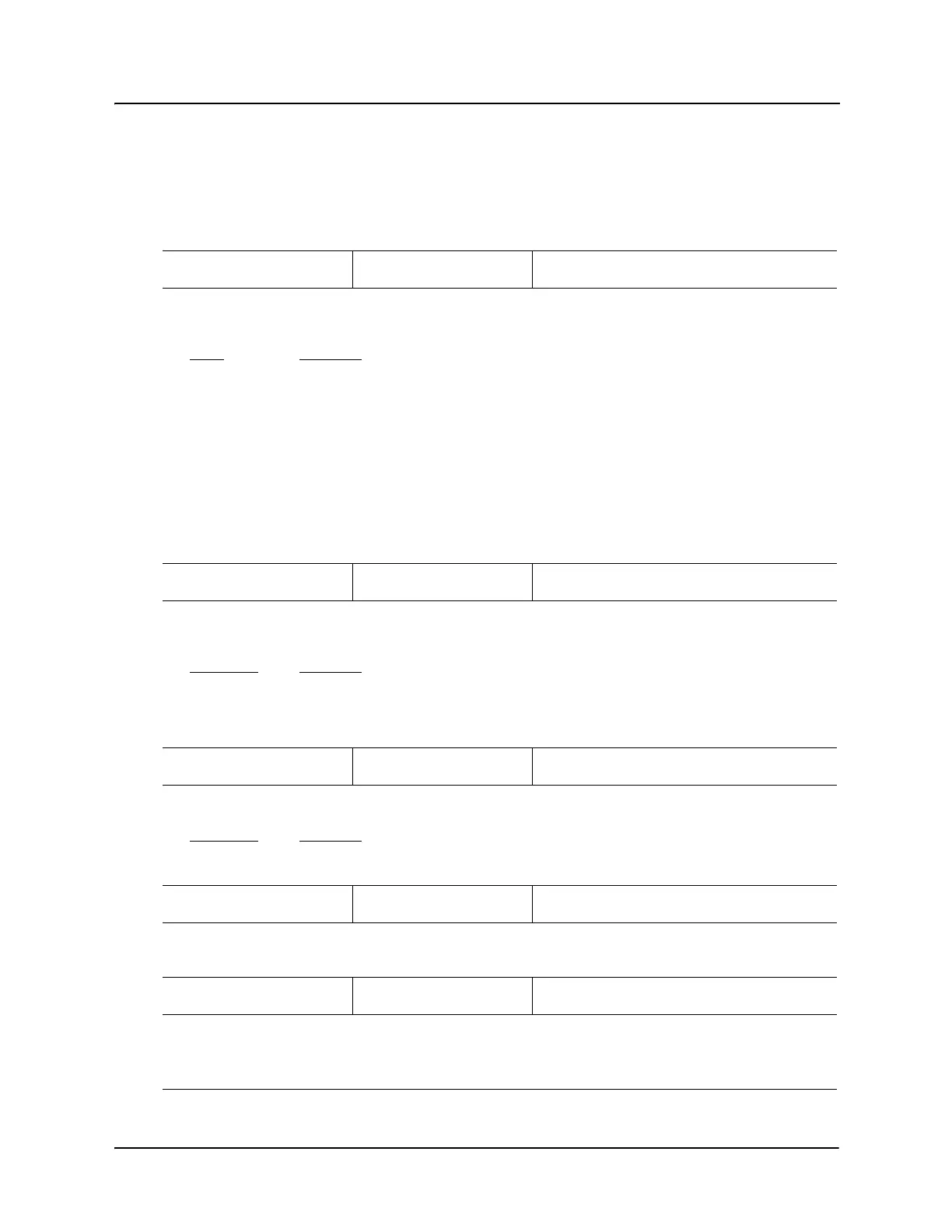X5 AC Drive User’s Manual Chapter 6: Using Macro Mode / Quick Start
DPD00089A - 61 - © 2009 Vacon Incorporated All Rights Reserved
6.2 Description of Parameters Used in Macro Mode
Parameters 490, 491, and 492 are used only in the Macro mode. Parameters 509, 510, 511, 801, and
810 are used in both Macro and Level 2 programming. X5 parameters are described in “Chapter
7: X5 Parameters” on page 70 of this manual.
490 Appl Macro
Default: Factory
Range: n/a
Macro
This parameter configures what macro will be active in the drive. A macro will change a default or visibility of a
parameter.
The following data values may be assigned to this parameter:
Macro
Description
Factory Provides a simple way to restore factory default parameter listings.
Fan Provides a basic set-up for Fan applications, including V/Hz curve and terminal strip operation in Level 1
programming.
Fan w/PI Provides a simple set-up for Fan applications that require process control. Parameters such as V/Hz
curve, terminal strip operation, and PI configuration are available in Level 1 programming.
Pump Provides a basic set-up for Pump applications, including V/Hz curve and terminal strip operation in Level
1 programming.
Pump w/PI Provides a simple set-up for Pump applications requiring process control. Parameters such as V/Hz
curve, terminal strip operation, and PI configuration are available in Level 1 programming.
Vector Activates the sensorless vector control algorithm. When an operation requires low speed and high torque,
this macro should be activated. Note that when you select Vector mode, the drive automatically runs the
Motor RS Measurements when leaving Program mode.
491 Seq Appl
Default: Disabled
Range: n/a
Macro
This parameter configures sequencer parameters are visible and the time base of the sequencer. The time base may
change depending on the timing loops used.
The following data values may be assigned to this parameter:
Macro Value
Description
Disabled Sequencer disabled and parameters hidden.
1sec Base Sequencer enabled and 1 second time base.
.1sec Base Sequencer enabled and 0.1 second time base.
.01sec Base Sequencer enabled and 0.01 second time base.
492 SIO Visible
Default: No
Range: n/a
Macro
This parameter configures whether SIO parameters are visible.
The following data values may be assigned to this parameter:
Macro Value
Description
No SIO parameters hidden.
Yes SIO parameters visible.
509 Rated Mtr Volt
Default: Model dependent
Range: 100 V - 690 V
Level 2, Macro
The Rated Motor Voltage parameter configures the rated motor voltage, and allows a user to enter the rated voltage
from the motor nameplate to provide optimal control and protection. This is usually the amount of voltage delivered to
the motor terminals at the setting of 503 (V/Hz Knee Freq).
510 Rated Mtr FLA
Default: ND Rating
Range: 50% of ND rating - 200% of ND rating
Level 2, Macro
The Rated Motor FLA parameter allows a user to enter the rated FLA from the motor nameplate to provide optimal
control and protection. This parameter should be configured to the value on the nameplate of the motor, as that value
is used in calculating the percentage of current at which the drive is operating.
For information on motor timed overload operation, and how Parameter 510 works with it, see page 86.