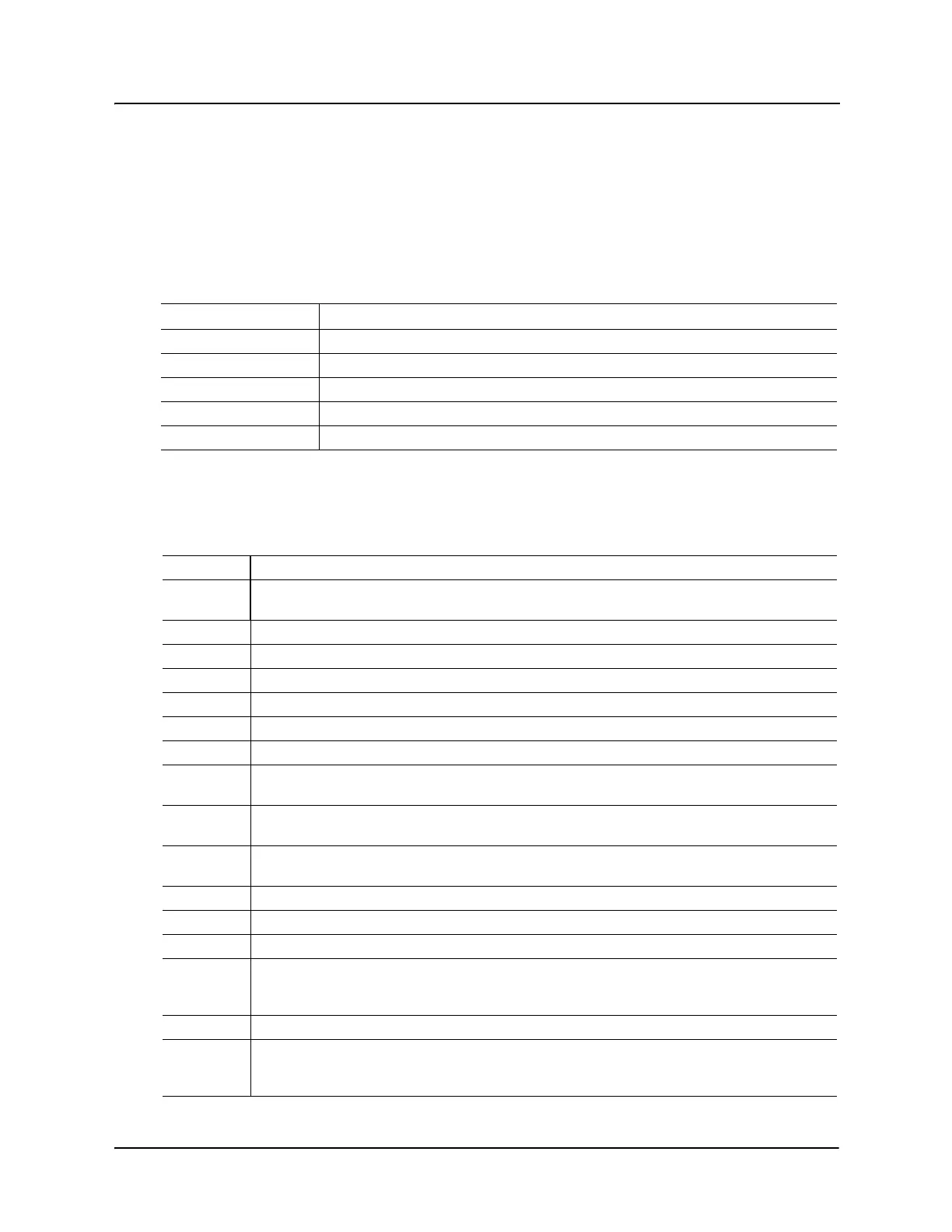X5 AC Drive User’s Manual Chapter 5: Operation and Programming
DPD00089A - 47 - © 2009 Vacon Incorporated All Rights Reserved
5.3 LCD Displays
The X5 drive’s digital keypad display provides information such as source of drive control, status,
mode, and access rights.
5.3.1 Control
The first 3 characters of the display show the source of control for the drive:
5.3.2 X5 Keypad Status and Warning Messages
Table 5-4 shows X5 keypad status messages that may appear during operation:
Display Values Meaning
LOC Local control via the keypad
REM Remote control from the terminal strip
SIO Remote control via the RS485 Serial SIO Link
SQx Control via the Program Sequencer
MEA The Stator Resistance Measurement is armed
Table 5-4: Keypad Status States (Page 1 of 2)
Message Meaning
Stopped
The drive is not spinning the motor or injecting DC voltage. The drive is ready to run when given the
proper signal.
FWD Accel The drive is spinning the motor in the forward direction and the speed of the motor is increasing.
REV Accel The drive is spinning the motor in the reverse direction and the speed of the motor is increasing.
FWD Decel The drive is spinning the motor in the forward direction and the speed of the motor is decreasing.
REV Decel The drive is spinning the motor in the reverse direction and the speed of the motor is decreasing.
Jog FWD The drive is jogging in the forward direction.
Jog REV The drive is jogging in the reverse direction.
FWD At Spd
The drive is spinning the motor in the forward direction and the speed of the motor is at the reference
frequency.
REV At Spd
The drive is spinning the motor in the reverse direction and the speed of the motor is at the reference
frequency.
Zero Speed
The drive has an active run signal but the motor is not spinning because the reference speed to the
drive must be 0.0 Hz.
DC Inject The drive is injecting DC voltage into the motor.
Faulted The drive is faulted.
Reset-Flt The drive is faulted, but has the possibility of being automatically reset.
LS Lockout
Line-Start Lockout functionality has become active. This means there was an active run signal
during power-up or when a fault was reset. This run signal must be removed before the Line-Start
Lockout functionality will be removed.
Catch Fly The Catch on the Fly functionality is actively searching for the motor frequency.
Forward
The drive is running forward without accelerating, decelerating or residing at the reference
frequency. This means that something is keeping the drive from the reference frequency (for
example, Current Limit).