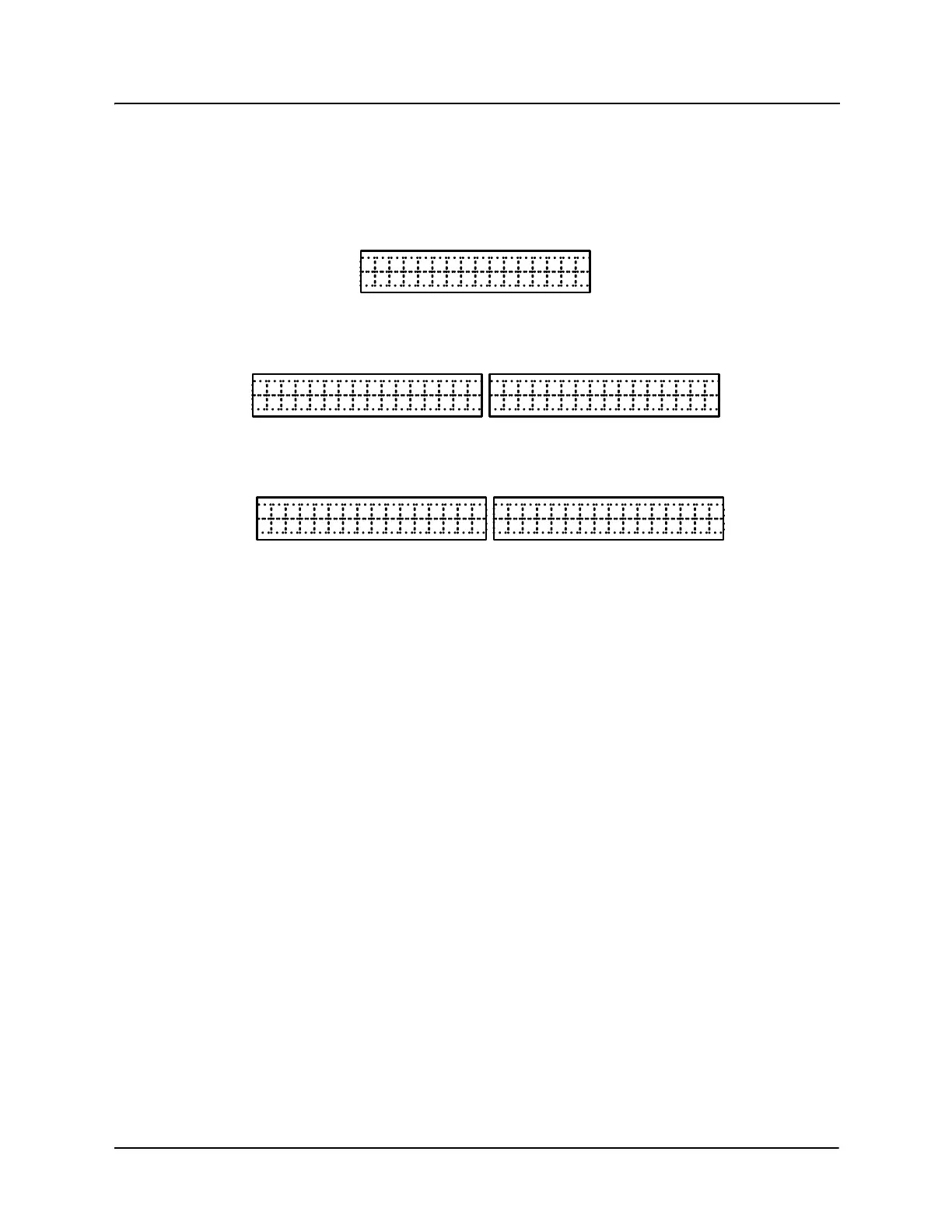X5 AC Drive User’s Manual Chapter 7: X5 Parameters
DPD00089A - 121 - © 2009 Vacon Incorporated All Rights Reserved
7.4.6 Sequencer Status Indicators
When the sequencer is enabled, the control path indication field on the keypad will indicate SQx,
where x represents the active state of the sequencer. A sample operate screen (where the sequencer
is in state 1) is shown below:
When the sequencer is running, a warning, “Seq Running,” will flash on the screen to indicate that
the drive control state may change without user input. For example:
When the sequencer is dwelling (pausing) in a state, a warning, “Seq Dwell,” will flash on the screen
to indicate that the sequencer will not advance. For example:
Q 1 : S t o p p eS d
0 . 0 H z + 0 %
Q 1 : S t o p p eS d
0 . 0 H z + 0 %
Q 1 : S e q R u n n i nS g
0 . 0 H z + 0 %
Q 1 : S t o p p eS d
0 . 0 H z + 0 %
Q 1 : S e q D w e lS l
0 . 0 H z + 0 %
