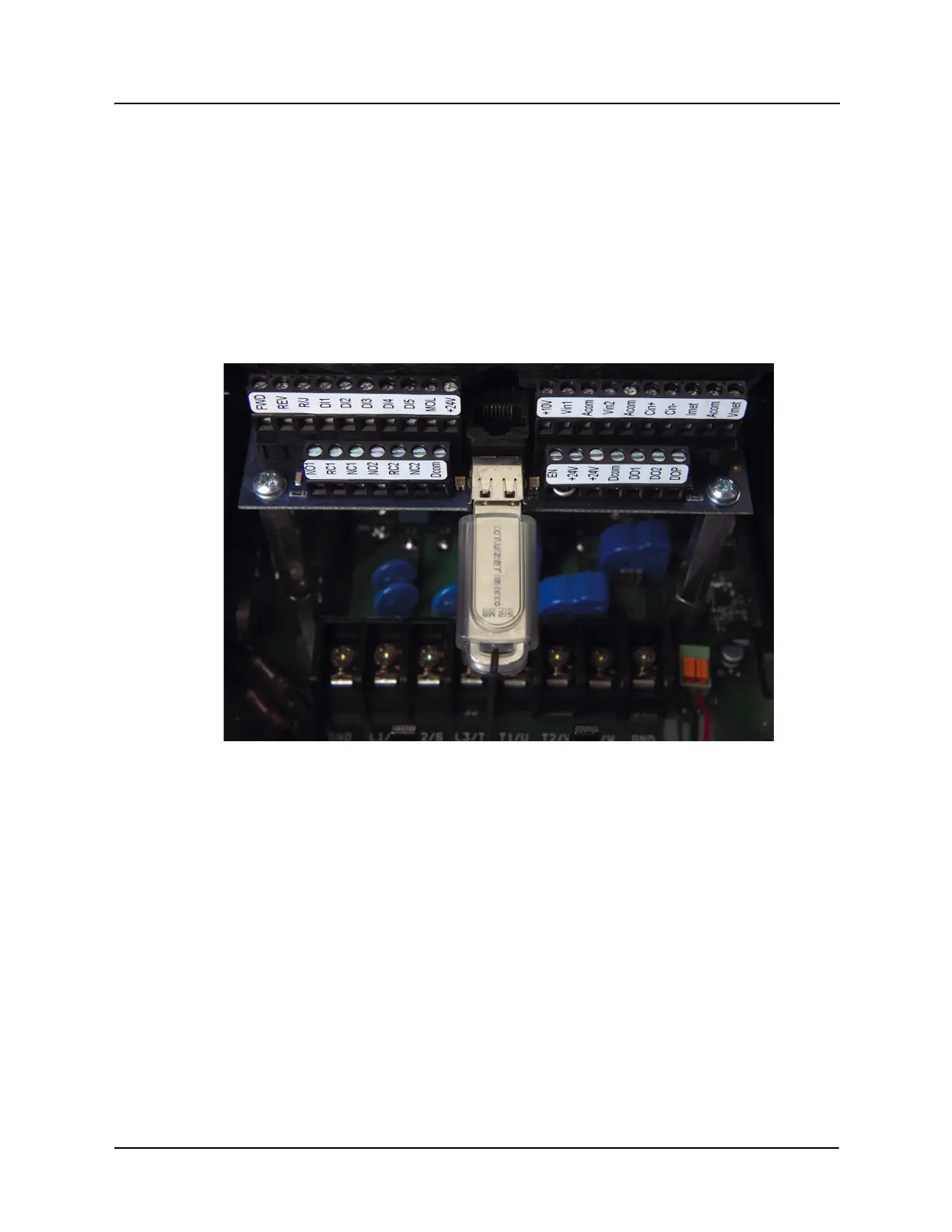X5 AC Drive User’s Manual Chapter 4: Connections
DPD00089A - 38 - © 2009 Vacon Incorporated All Rights Reserved
4.6 Terminals Found on the X5 Control Board
4.6.1 Description of the Control Terminals
Figure 4-3 shows the control terminals found on the I/O board of the X5 AC drive. See page 19 for
specifications. Table 4-9 on page 41 shows how to use the control terminals for preset speeds.
The drive’s control terminals are referenced to earth ground through a resistor / capacitor network.
Use caution when connecting analog signals not referenced to earth ground, especially if the
communications port (J3) is being used. The J3 port includes a common reference that can be
connected to earth ground through the host PLC or computer.
Figure 4-3: X5 Control Terminals
