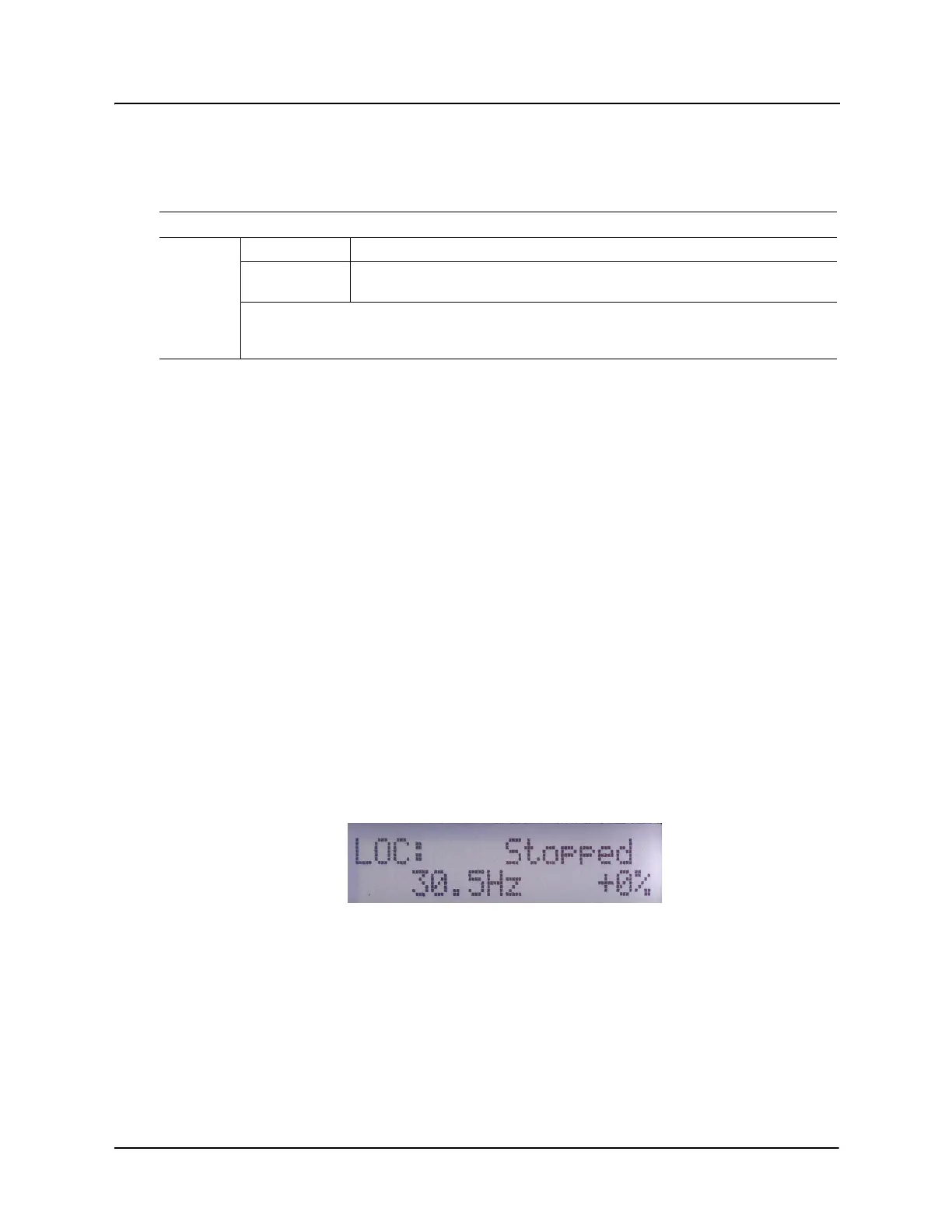X5 AC Drive User’s Manual Chapter 5: Operation and Programming
DPD00089A - 49 - © 2009 Vacon Incorporated All Rights Reserved
5.3.3 Rights
After Program mode is entered, the operator’s access rights are displayed:
5.3.4 Other Data
The top line gives 16-character description of the parameter being accessed. The parameter number
will flash when data is being changed. Up to 10 characters are used to display the information stored
in the parameter. Some parameters have a unit designator such as:
s Seconds
h Hours
C Degrees centigrade
Hz Hertz
% Percent
A Amperes
When the drive stops because of a fault trip, a unique error message will be displayed, along with
the flashing STOP indicator. “Pages,” or screens of information are available concerning the actual
fault and drive status.
“Chapter 8: Troubleshooting” on page 125 gives information about fault codes and troubleshooting.
5.4 Keypad Display Window
The keypad display window provides information on drive operation and programming. Special
symbols provide further information about drive operation (see the following section). Figure 5-2
shows an example of the X5 keypad display window.
Figure 5-2: X5 Keypad Display Window
Display Values
ACCESS
RIGHTS
P This indicates that while in Programming mode, parameter data can be changed.
V
If the drive is in Run mode (FWD or REV) when the PROG key was pressed,
parameters can be viewed, but not changed.
The first character of the second line indicates if the particular parameter can be changed (P) or only
examined (V). If an attempt is made to change data while in the View (V) mode, the message **NO
ACCESS** will appear for one second.