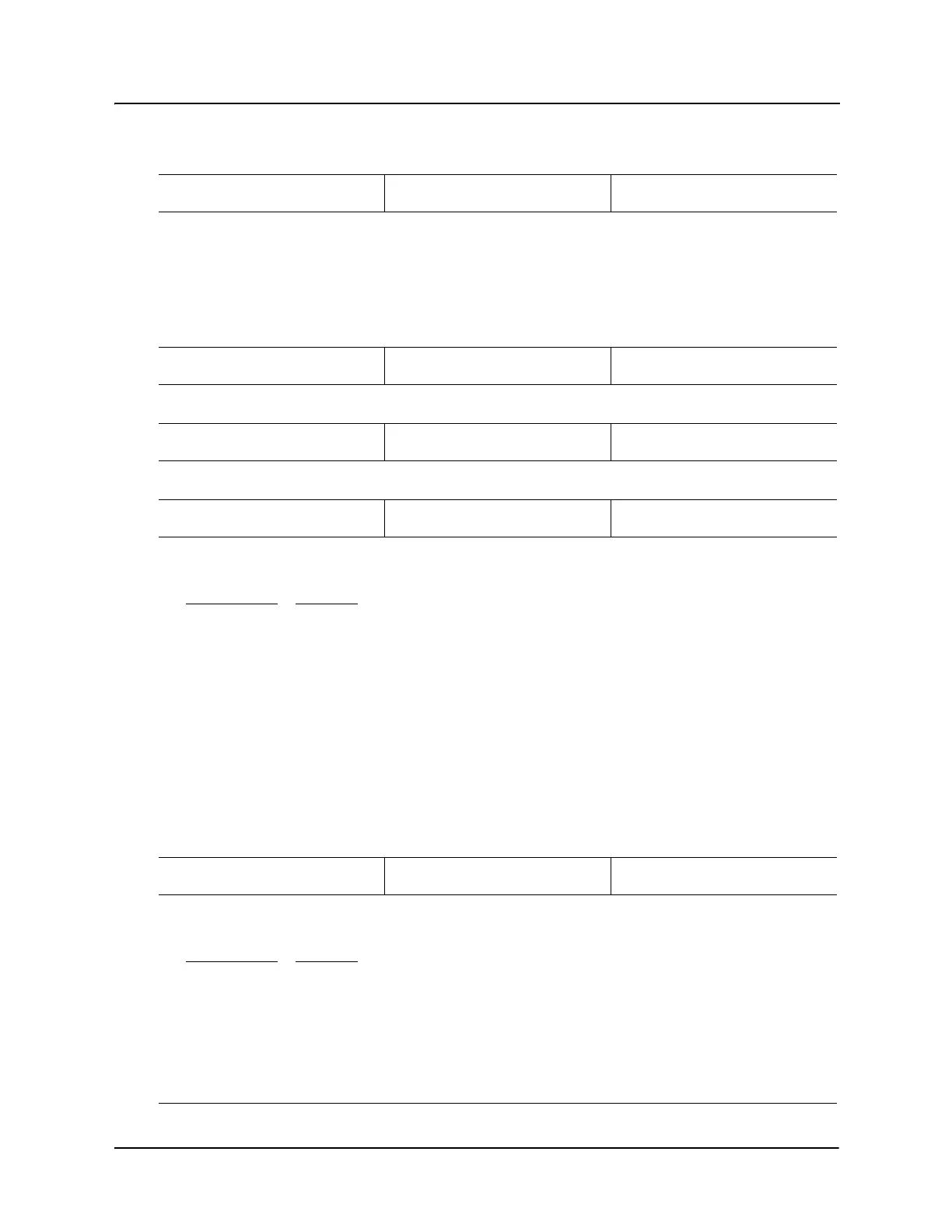X5 AC Drive User’s Manual Chapter 7: X5 Parameters
DPD00089A - 88 - © 2009 Vacon Incorporated All Rights Reserved
522 Filter Time Slip
Default: 100 ms
Range: 10 - 1000 ms
Level 2 (SVC)
This parameter filters the slip frequency applied to the motor, which can help improve the dynamic response of the drive.
It is only visible if the drive is in a vector-capable mode; otherwise, it is hidden. This parameter produces the following
results based on the parameter value:
If the parameter is configured to 100 ms, the drive will produce stable conditions to a change in load, in most cases.
If the parameter is configured to less than 100 ms, the drive will be able to react quickly to a change in load, but may
over-compensate its reaction to the load.
If the parameter is configured to greater than 100 ms, the drive will react very slowly to a change in load and will need
a longer time to compensate for the difference between the setpoint and the actual frequency.
523 Id Percent
Default: Read-only
Range: 0 - 200%
Level 2 (SVC)
This parameter shows the Flux producing current (as a percentage of motor rated current) that is being applied to the
drive. The parameter is only visible if the drive is in a vector-capable mode; otherwise, it is hidden.
524 Iq Percent
Default: Read-only
Range: 0 - 200%
Level 2 (SVC)
This parameter shows the Torque producing current (as a percentage of motor rated current) that is being applied to
the drive. The parameter is only visible if the drive is in a vector-capable mode; otherwise, it is hidden.
525 Power Fail Config
Default: (5) CTS No Msg
Range: n/a
Level 2 (SVC)
This parameter can be used to define how the drive responds to an undervoltage operation when parameter 501 is set
for Vector or Linear Auto mode. This parameter is only visible if the drive is in a vector-capable mode; otherwise, it is
hidden. The following data values may be assigned to this parameter:
Parameter Value
Description
(0) Coast Stop The drive will coast to a stop when an undervoltage condition (power-down) is detected. In this
mode, however, the drive will generate an undervoltage fault, which will be registered in the fault
log.
(1) Ramp Down With this setting, if power is lost, the drive ramps the motor down at a decel rate of Decel 1. When
the drive is fully ramped down, the drive will generate an undervoltage fault. If power is restored,
the drive will continue to ramp to a stop and will fault.
(2) Quick Ramp Same as Ramp Down, except the shorter ramp time (Decel 1 or Decel 2) will be used.
(3) Controlled With this setting, if power is lost, the drive decelerates the motor, trying to regulate the bus voltage
to the undervoltage level. If power is restored, the drive accelerates to the command frequency
without faulting. If the drive reaches the stopped condition, it will generate an undervoltage fault.
(4) ContrNoMsg Same as Controlled, but without generating an undervoltage fault.
(5) CTS No Msg The drive will coast to a stop when an undervoltage condition (power-down) is detected.
Note: If parameter 501 is set to Vector, then the Current Limiting values will actually be Torque Limiting values.
526 UV Ride-Thru En
Default: w/ LVT
Range: n/a
Level 2 (SVC)
This parameter allows the function to disable either (a) undervoltage ride-through or (b) continuous Line Voltage
Tracking (LVT) that produces dynamic Undervoltage Ride-Thru Thresholds. The following data values may be
assigned to this parameter:
Parameter Value
Description
Disabled This turns off the Undervoltage Ride-Thru function.
w/ LVT This enables the standard Ride-Thru algorithm in the V/Hz modes and allows the choice of
algorithm in the Linear Auto and Vector modes.
w/o LVT This option operates in the same way as “w/ LVT” except that the Line Voltage Tracker function of
the Undervoltage Ride-Thru is not active. The Line Voltage is estimated on powering up the drive.
No UV Fault With this option, the drive will do all it can to provide uninterrupted operation through UV events,
but a UV fault will not be generated.
Table 7-2: Description of X5 Parameters (Page 18 of 40)