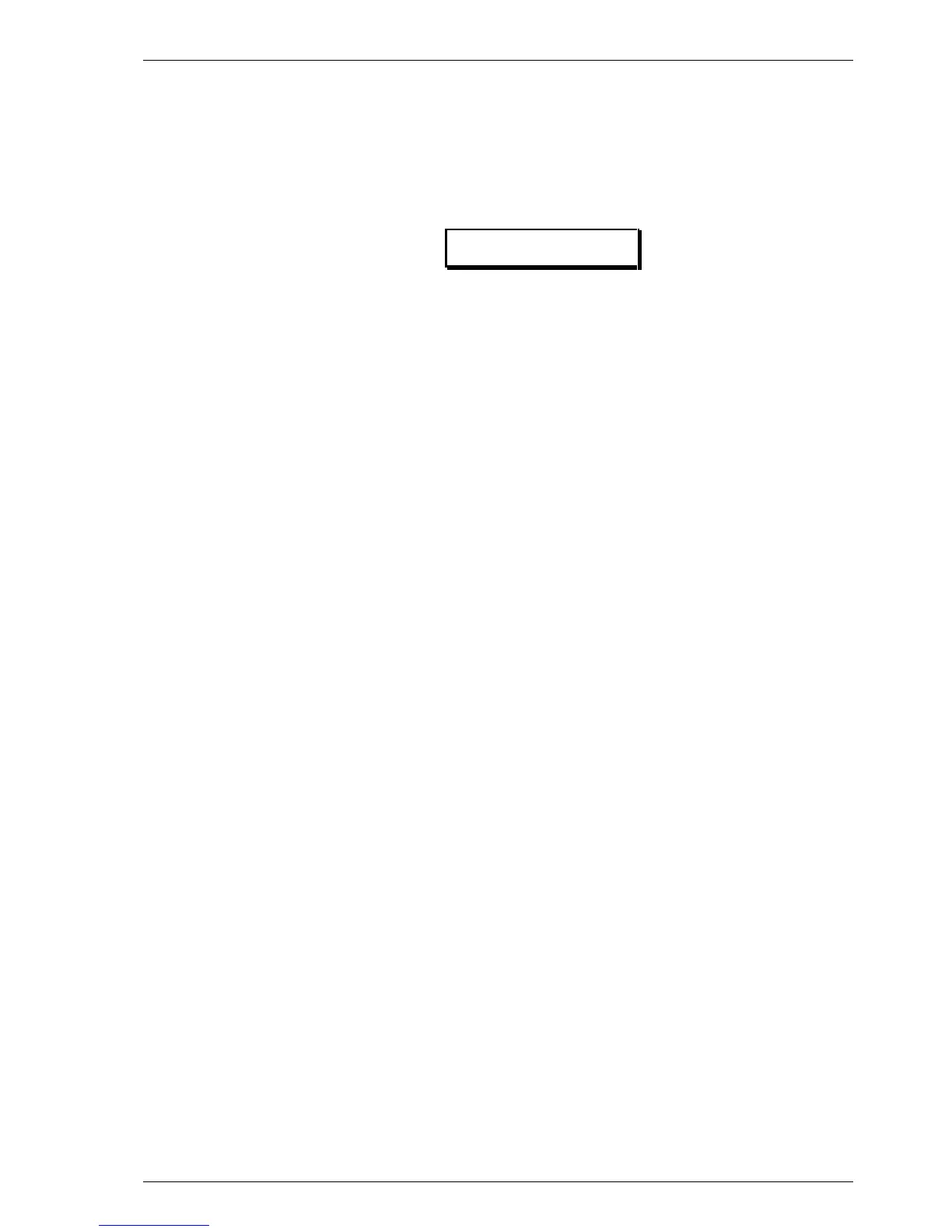Ceilometer CT25K
CT25K-U059en-2.1 User’s Guide
77
Safety precautions
Before delivery, the DMX55 modem is tested at the factory for operation and
safety. The following safety precautions, however, must be taken into
account:
WARNING
Open data lines can have a static charge. Handle the
connection wires especially carefully, do not touch them
during a thunderstorm. The existing voltages can be
dangerous.
LED Indicators
The DMX55 Modem features the following front panel LED indicators:
STATUS Modem operation status, blinking when the processor is
active
INT/RI Interrupt (Ring indicator)
COUT Transmitting data
CIN Receiving data
TXD Transmitted data (data onto modem line)
RXD Received data (data from modem line)
SUPPLY Power supply
RELAY Indicator relay closed
MR Modem Ready
Connector layout
The internal signal routing of the CT25K connects the modem outputs to
connector J3. For further details, refer to the wiring diagrams.
The front panel is provided with the following connections.
6-pin RS232 Connector (P2)
1 CD Carrier Detection
2 RTS Request To Send
3 CTS Clear To Send
4 TXD Transmitted Data
5 RXD Received Data
6 GND Ground