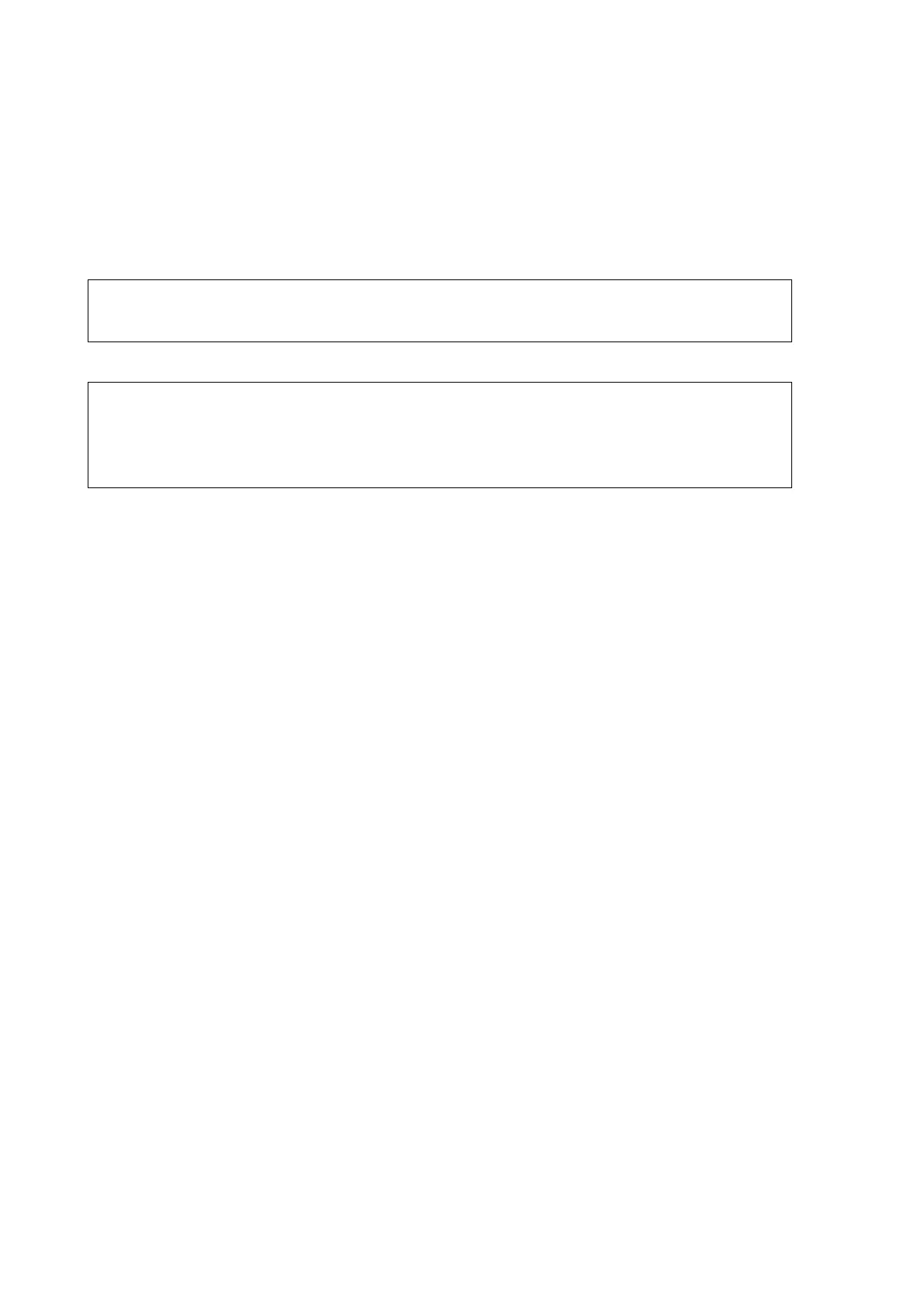USER'S GUIDE ____________________________________________________________________
126 __________________________________________________________________ M211187EN-C
5. If the WINDOW CONT values are not close to zero, give
command CALIBRATE WINDOW_CLEAN
VISIBILITY_SENSOR. This command has no parameters and it
is used to set the clean references for the contamination control.
The command also sets the reference for the backscatter
measurement.
NOTE
The windows must be dry before giving the
CALIBRATE
WINDOW_CLEAN VISIBILITY_SENSOR
command.
NOTE
There must not be any objects in the measurement volume when the
CALIBRATE WINDOW_
CLEAN VISIBILITY_SENSOR command
is given. Especially, the opaque glass plates used for visibility
calibration must be removed first.
While cleaning the windows and the hoods, it is also recommended to
clean the window of the Background Luminance Sensor according to the
instructions of the LM21 User's Guide (see section Related Manuals on
page 9).
