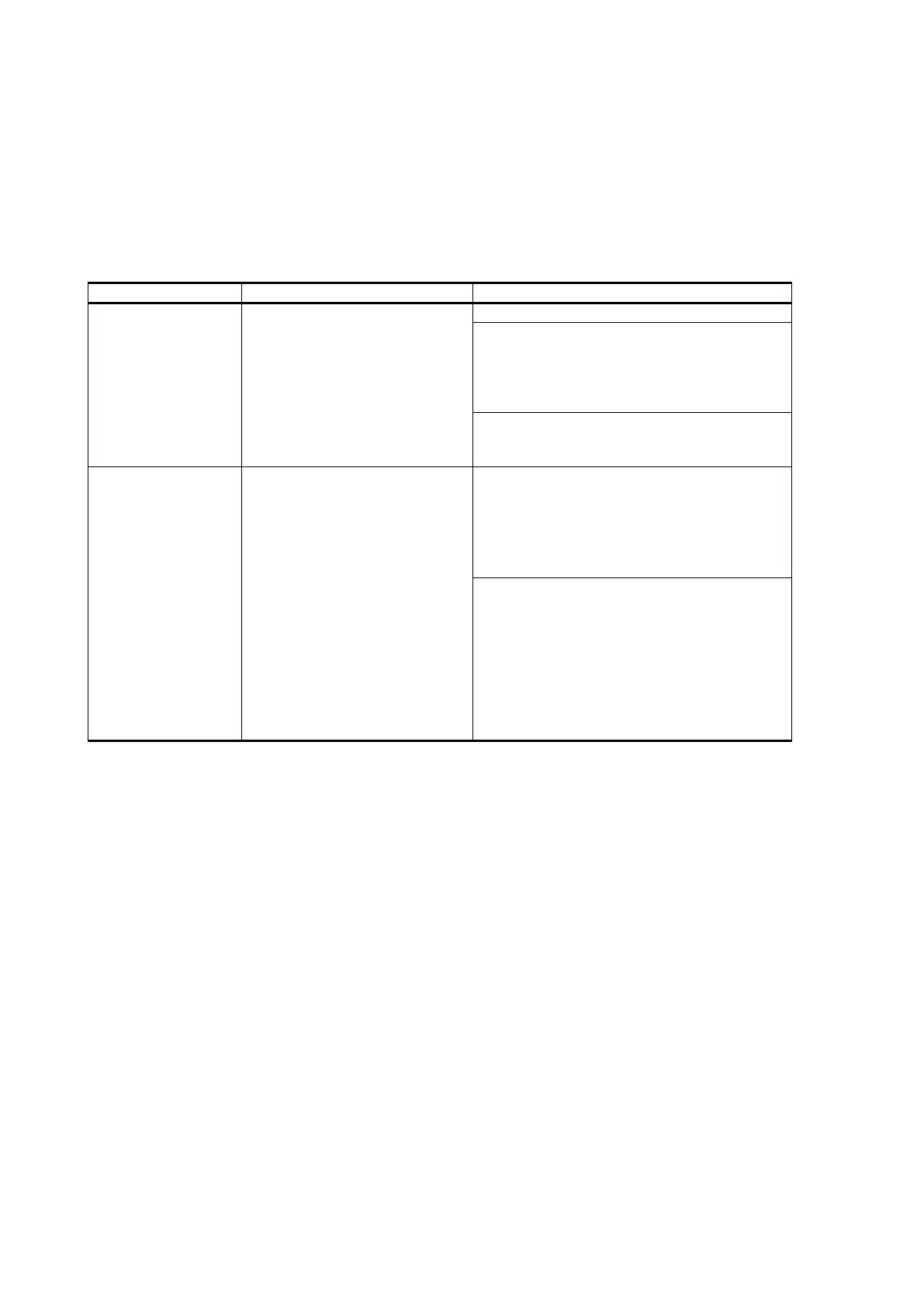USER'S GUIDE ____________________________________________________________________
160 __________________________________________________________________ M211187EN-C
Error Messages
Errors
Table 29 Error Messages
RESPONDING
Measurement unit FSM102 or
Background Luminance Sensor
LM21 not responding to data
poll from FSC202.
Check the wire connections
Open the sensor cover and verify that the
green status LED is blinking and the red
reset LED is not lit. If this is not the case
there is a fault in the RS-485 line between
If all the LEDs are off on the sensor board,
there is power failure. Check the input power
error, configuration not valid.
Clear all configuration parameter settings
with the SET DEFAULTS command.
Reconfigure the needed parameter settings
and give a reset.
If the error still exists, there is a CPU board
failure or a memory bus failure in FSM102.
In FSM102 disconnect the control cables of
the optics heads from the FSC102 and give
a reset.
If the memory error disappears, there is a
cable failure, or the transmitter or receiver is
jamming the memory bus. Locate the failed
part by connecting one cable at a time to
FSC102 and verifying after a reset with
which part the problems occurs.
