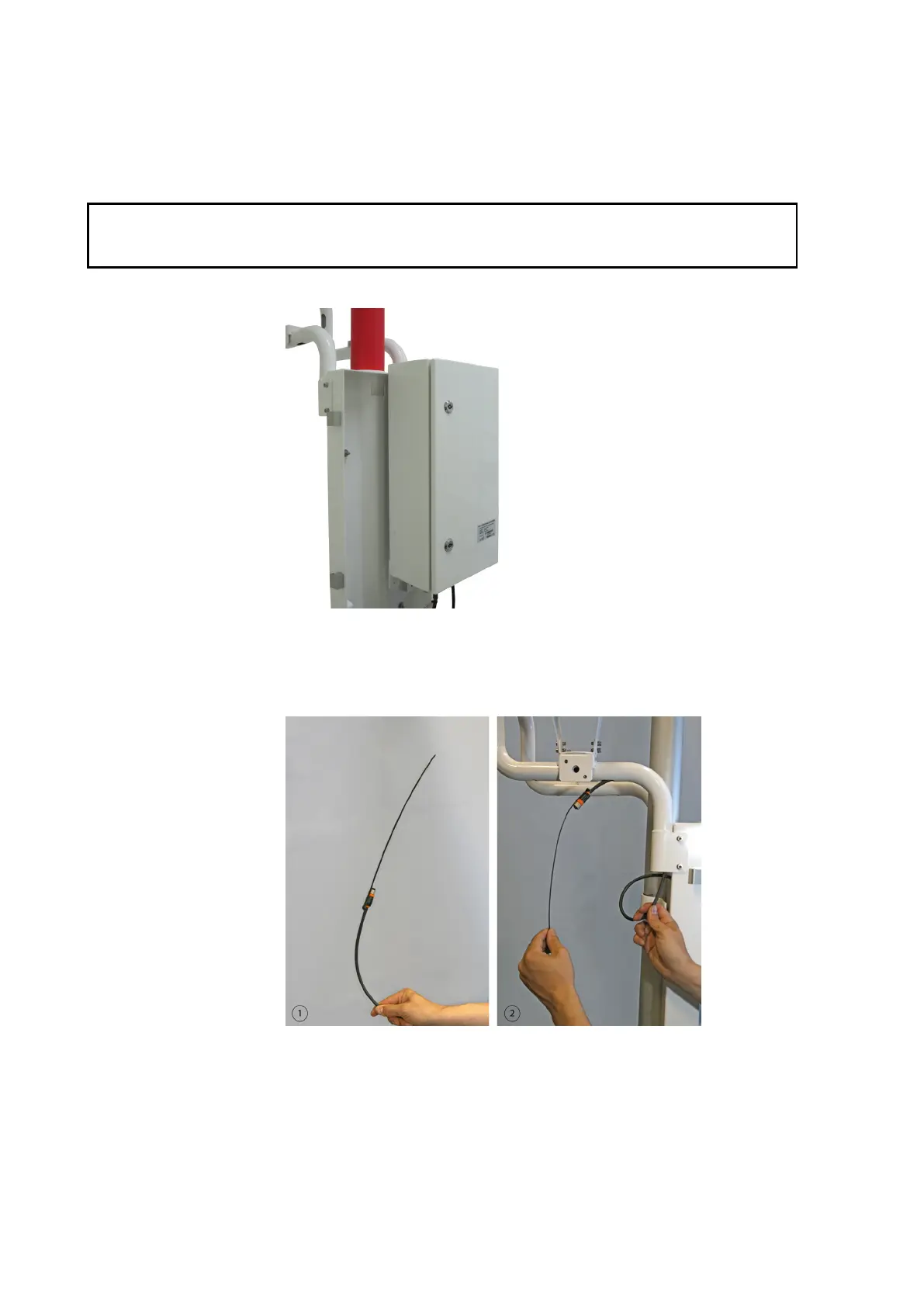USER'S GUIDE ____________________________________________________________________
38 ___________________________________________________________________ M211187EN-C
12. Lift the enclosure of the FSI102 interface unit away from its place
and suspend it from the right-side hole in the rear panel by the hook
on the backside of the unit. See Figure 15 below.
CAUTION
Be careful when lifting and suspending the FSI102 interface unit. The
unit is heavy.
1002-039
Figure 15 Suspending Enclosure from Rear Panel
13. Attach a long cable tie to the cable connector to help guide the
cable through the tube.
1010-122
Figure 16 Threading Cable Connector with Cable Tie
The following numbers refer to Figure 16 above:
Cable connector with cable tie
Threading cable connector
