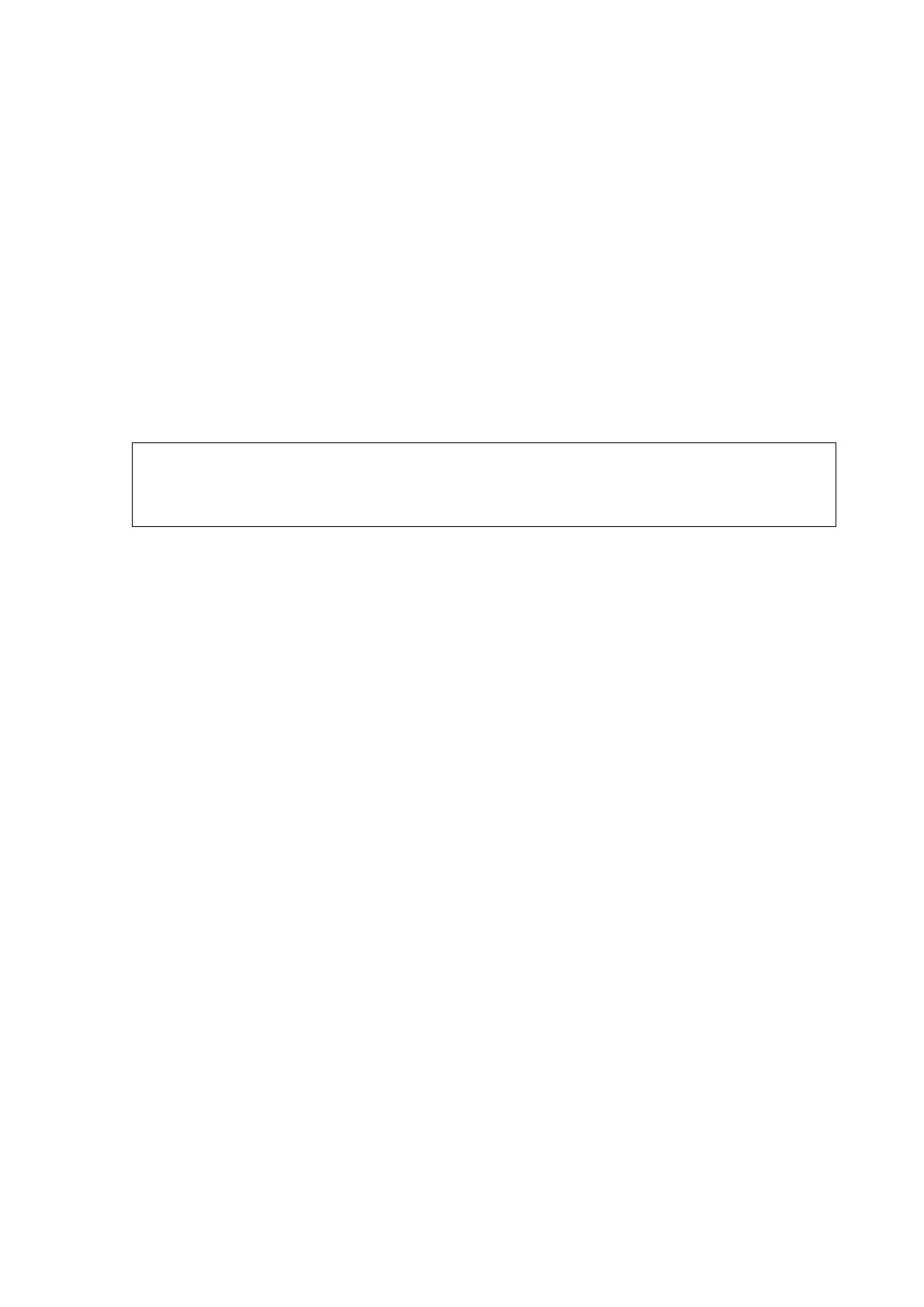Chapter 3 ________________________________________________________________ Installation
VAISALA ________________________________________________________________________ 45
Power Cable
The interface unit enclosure includes a 3 m power cable with free wire
ends.
1. The power cable should be either connected into the junction box
mounted below the interface unit's enclosure, or led into the mast
through the opening in the mast below the rear panel and out at the
lower end of the mast and further into a local junction box. The
power cable does not have a cable shield. Make sure to connect the
wires in the correct way, especially the ones to the protective
ground (usually yellow/green). See Figure 24 on page 46.
2. Connect the power cord to the screw terminals of the AC (mains)
power switch and the protective ground screw terminal.
NOTE
If the line voltage used differs from 230
V (the initial factory setting),
check the voltage setting of the FSP103
AC (mains) power supply
VAC and 230 VAC). See Figure 24 on page 46.
