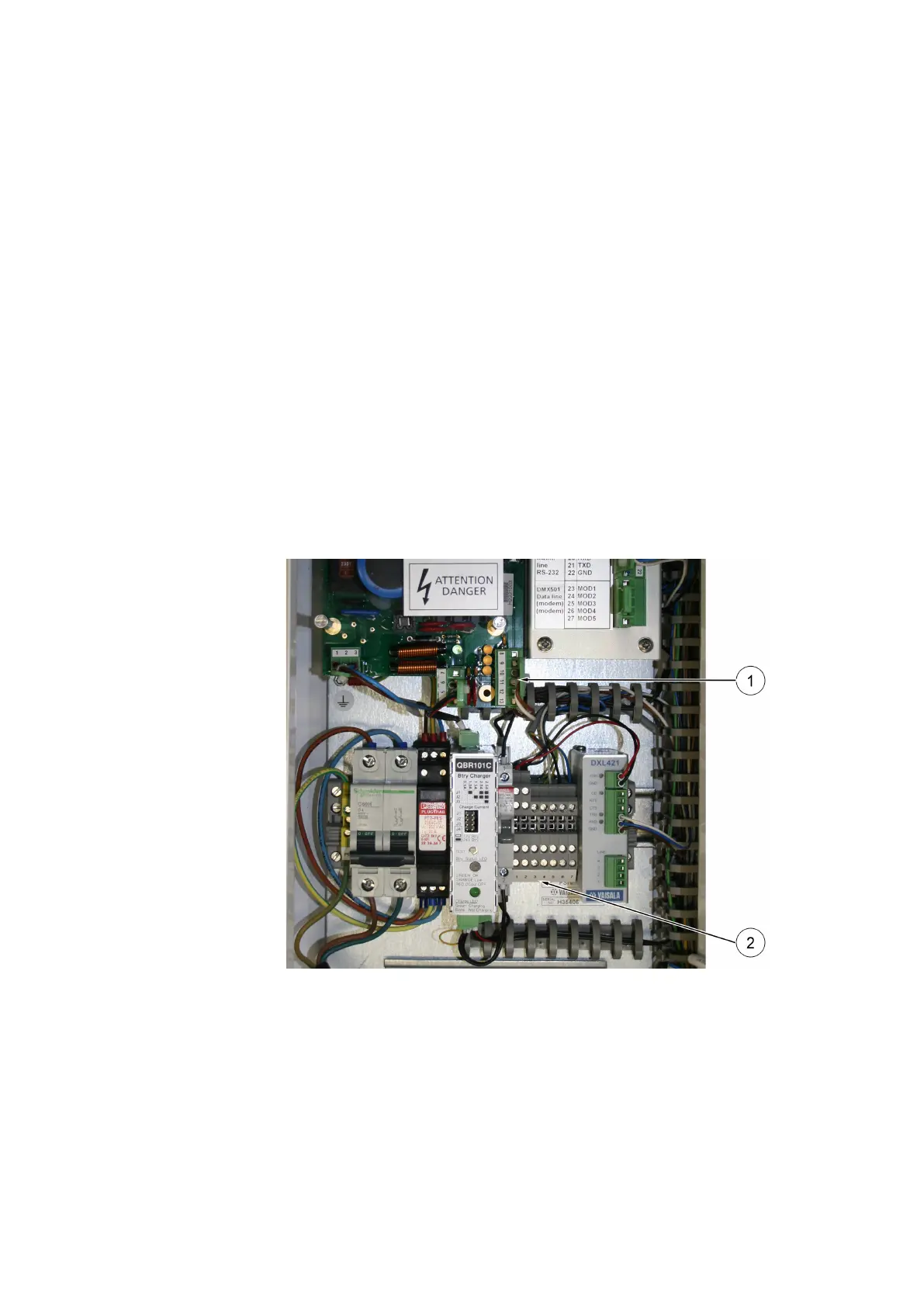Chapter 6 _______________________________________________________________ Maintenance
VAISALA _______________________________________________________________________ 155
Replacing/Installing Sensor Cables in
FS11
1. Detach the connector side of the cable being replaced.
2. Unthread the cable free from the FS11 sensor arm.
3. Loosen the cable gland.
4. Detach the wiring from the connectors inside FSI102 and remove
the cable.
5. Attach the new cable to the FSI102 and tighten the cable gland; see
Figure 25 on page 48.
6. Connect the wires in their proper places:
- For LM21 cable, see Table 27 on page 156.
- For FSM102 cable, see Table 28 on page 156.
7. Thread the cable and connect it to the sensor as described in
Chapter 3, Installation, on page 19.
1303-071
Figure 58 FSP103 and FSC202 Sensor Cable Connections
The following numbers refer to Figure 58 above.
