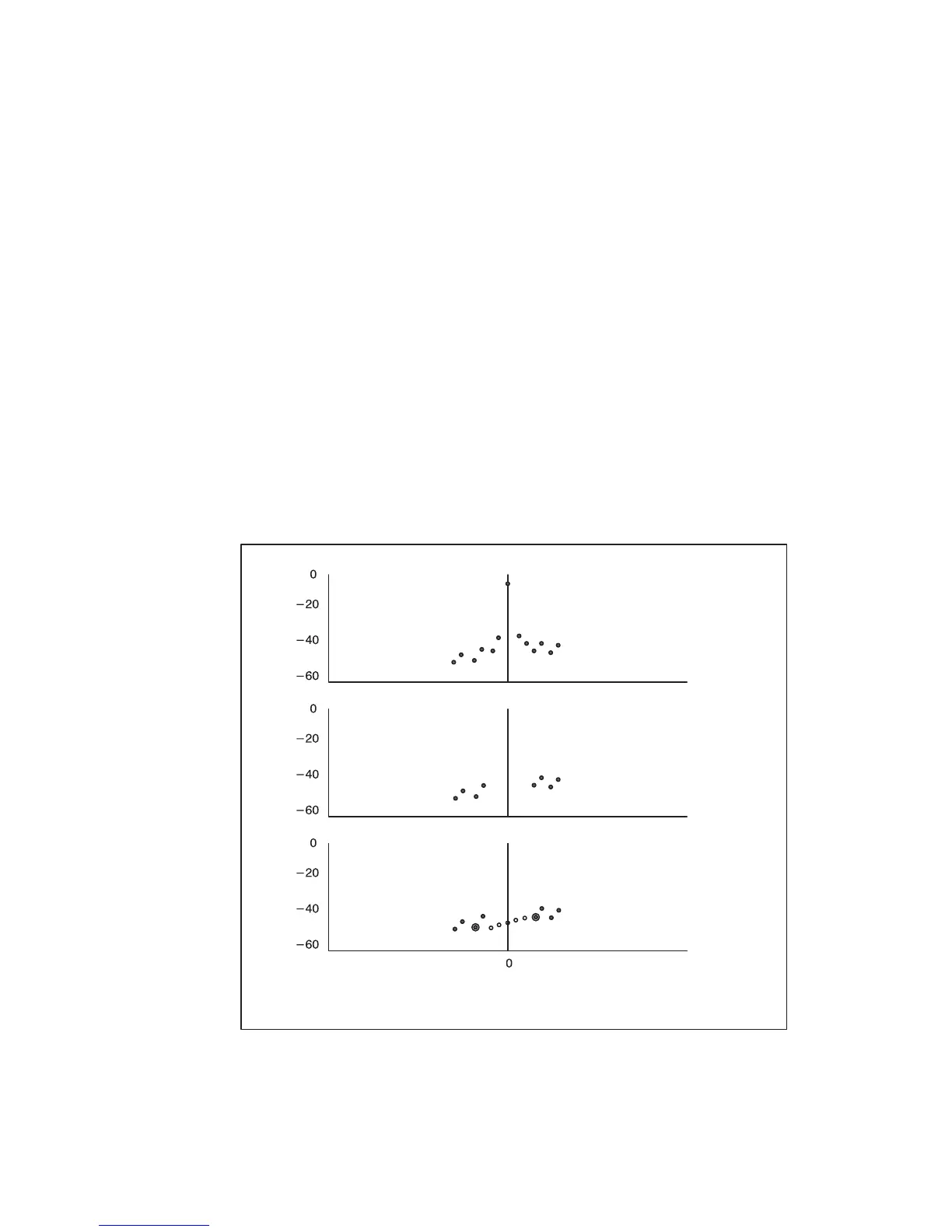USER’S MANUAL__________________________________________________________________
206 _________________________________________________________________ M211322EN-D
The various frequency domain filters available in the RVP900 are
configured using the mf setup command (Section 4.2.3 Mf — Clutter
Filters on page 112). These are:
- Type 0: Fixed width filters with interpolation
- Type 1: Variable width single slope adaptive processing
- Type 2: Reserved (not used at this time)
- Type 3: GMAP
6.2.5.1 Fixed Width Clutter Filters
This filter, illustrated in Figure 41 on page 204, removes a specified
number of spectrum components (5 in the example) and then interpolates
across the gap using the minimum of a specified number of "edge points"
(2 in the example) to anchor the interpolation at each end of the gap. This
is a fairly simple legacy approach that uses interpolation to repair the
damage caused by the removal of components.
0916-055
Figure 41 Example of Fixed Width
dB Power
Velocity
dB Power
dB Power
Spectrum with ground clutter
Remove 5 interior points
Interpolate across 5 center points
Find minimum of 2 edge points
Vu
Vu
+
–
0
